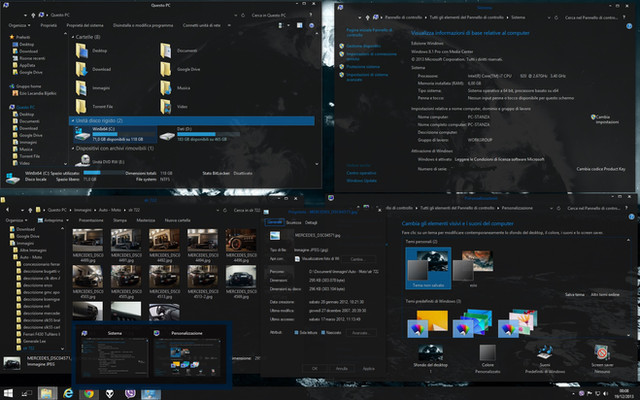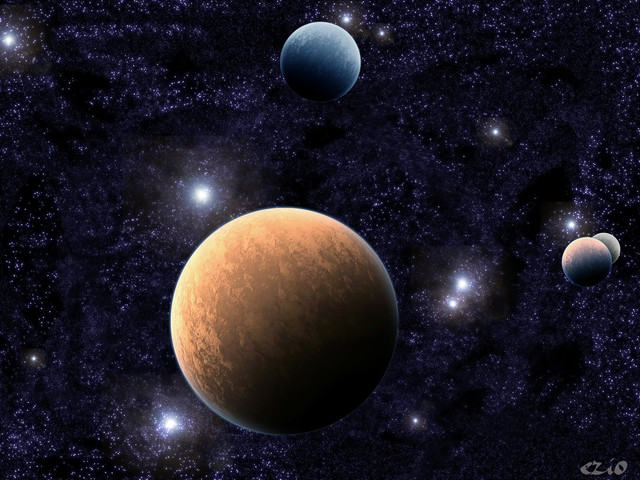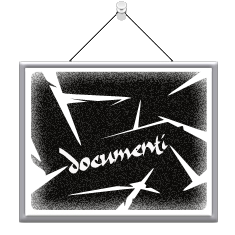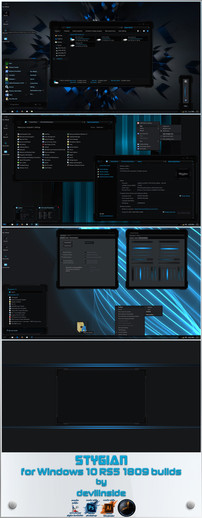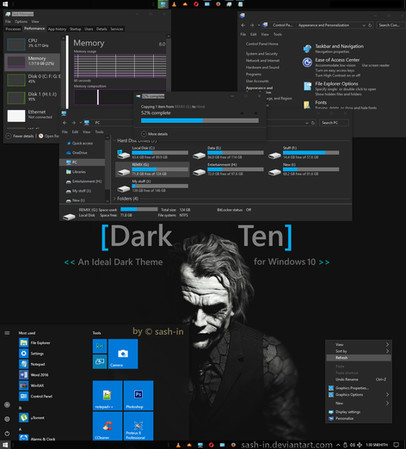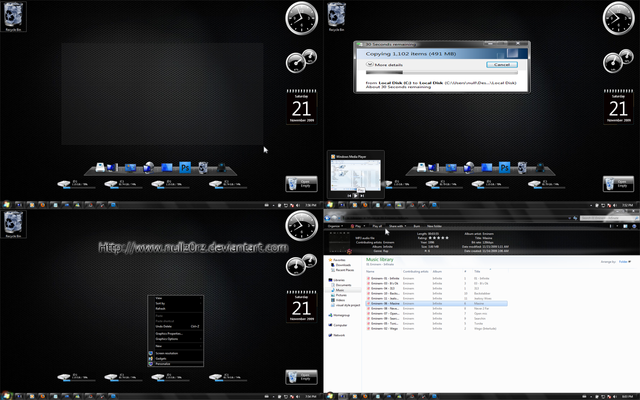HOME | DD
 ezio — Abisso (dark Visual Style Windows 8.1 Upd.1) Upd13
by-nc-sa
ezio — Abisso (dark Visual Style Windows 8.1 Upd.1) Upd13
by-nc-sa

Published: 2013-02-07 14:54:39 +0000 UTC; Views: 276021; Favourites: 199; Downloads: 87251
Redirect to original
Description
IMPORTANT!!!
Please see the new 2014 version!
ezio.deviantart.com/art/Abisso…
-----------------------
Here's Abisso, a dark black & electric blue Visual style for Windows 8.1 Update1.
Ribbon is now black by default, no need to change sys files.
A great thanks to vistastylebuilder.com guys for their support!
Enjoy!
Ezio Lacandia Bijelkic
--------------------
CHANGELOG:
14 May 2014
- no changes and no update to download, just an IMPORTANT info:
On some configs, the theme switches to default after shutting down Windows. It's due to the fast startup option, just disable it (see "TO-DO (disable) if the theme switches to default at boot.jpg" in this package).
01 May 2014:
- fix: no white borders in the tiles context menu (to update, just copy the new .msstyles, other files are unchanged)
- sorry, wrong upload lol. Please redownload.
12 Apr 2014:
- fixed colorization, no need to set it manually
- black text (instead of white) in context menu for highlighted entries
- Win8.1 Update 1 compatibility fix, with the new tiles context menu (right click on a tile in the Start to show it).
The theme will not support Windows 8 and 8.1 anymore, Update 1 is mandatory according to Microsoft (otherwise you will not receive Windows Update patches).
- if you use stylish in your browser, check these new dark styles for web pages:
- userstyles.org/styles/95359/fa…
- userstyles.org/styles/47161/da…
- userstyles.org/styles/81403/gt…
- userstyles.org/styles/81480/da…
05 Dec 2013:
- cleaning up the gui: no separators in context menu
- auto hiding scrollbars in explorer (both vertical and horizontal), they appear on mouseover
20 Nov 2013:
- now visible column separator in explorer detailed view (thanks chemistrylab500x for the hint!)
- more visible title for inactive windows (thanks chemistrylab500x for the hint!)
16 Sep 2013:
- fixed jumplist corruption on Win 8.1 (new .msstyle)
22 Aug 2013:
- added an alternative .theme to enable white ribbon instead of the black one (no more invisible text in some popups like in Chrome). For more details see the related notes in the package.
29 May 2013:
- no more white parts in the GUI instead of dark ones if you block the user, or send a sleep/hybernate/logoff command to the system!! (just apply the new regfile in the pack). Thanks eats7 for the hint!!
07 Apr 2013:
- changed colors for scrollbars (dark grey - dark blue), thanks ViRuSTriNiTy for the hint!
20 Mar 2013:
- darker and more pleasant blue for mouse hover on taskbar thumbnails
06 Mar 2013:
- changed colors for the search box in windows explorer, now its behavior is similar to the one of the address bar;
- in Windows Update, in the detailed list of hotfixes to be installed, the left column is now black instead of grey.
18 Feb 2013:
- new behavior for the explorer address bar on mouse hover, now the single folder is highlighted instead of the complete breadcrumb (thanks to chemistrylab500x for the hint!)
10 Feb 2013:
- darker blue for highlighted text in menus (disabled voices are a little more visible)
09 Feb 2013:
- white visible text instead of black for mouse hover on some buttons;
- new blue expand/reduce button in the left low corner of the task manager, and maybe in other windows too;
- some minor fixes
08 Feb 2013:
- blue (instead of yellow) color for the hilighter when you search file in explorer;
- more visible text in few popups.
--------------------
INSTALLATION TIPS - READ CAREFULLY!!!
NB: Windows sometimes marks downloaded zip files from Internet as unsafe and this can causes issues.
So, don't forget to unblock the zip before extracting it: right click, then go to "Properties" and select "Unblock" in the bottom box.
****IMPORTANT INFO****
- after running Windows Update, load the standard "Windows" theme (aero.theme) before restarting the system to avoid black screen at boot. After the boot, you can chose Gray2014 or other modded themes.
****IMPORTANT INFO 2****
On some configs, the theme switch to default after shutting down Windows. It's due to the fast startup option, just disable it (see "TO-DO (disable) if the theme switch to default at boot.jpg" in this package).
You need to apply this uxtheme patch (others could not function properly):
uxstyle.com/
Avoid other system files patching tools (sometimes, in that situation, the boot of Windows can be broken by Windows update).
Then, in "C:\Windows\Resources\Themes", you should have this structure:
- "C: | Windows | Resources | Themes | Abisso.theme"
- "C: | Windows | Resources | Themes | Abisso | "
- "C: | Windows | Resources | Themes | Abisso | Abisso.msstyles"
- "C: | Windows | Resources | Themes | Abisso | Wall | "
- "C: | Windows | Resources | Themes | Abisso | shell | "
Then, on the desktop, right mouse click --> Personalize, and choose "Abisso" under "Installed themes".
In the pack there's a registry fix to avoid white elements instead of dark ones after blocking the user, or sending a sleep/hybernate command to the system. Just apply it.
Install and set the included transparency tool as described in the "transparency" folder of this package.
PLEASE NOTE: some antivirus could find a malware in that folder, it's a false positive (due to the set-at-boot.reg behaviour).
----
TIPS:
There are some barely visibile fonts in few programs but it usually depends from the program itself (if it applies visual style colors for some parts, and hardcoded colors for other parts).
To set transparency in windows and popup frames use the tool included in this pack.
With Firefox, let web pages load their own colors (you can change behavior in FF settings). With Chrome all is good at default.
If you want to change the white background of some web pages like youtube, facebook, google, install STYLISH in your browser and check these css:
- userstyles.org/styles/95359/fa…
- userstyles.org/styles/47161/da…
- userstyles.org/styles/81403/gt…
- userstyles.org/styles/81480/da…
For WMP background: winaero.com/comment.php?commen…
Or, better, apply wmploc.dll from this pack: gsw953onda.deviantart.com/art/…
Related content
Comments: 311

👍: 0 ⏩: 0

👍: 0 ⏩: 0

👍: 0 ⏩: 0

👍: 0 ⏩: 0

👍: 0 ⏩: 0

👍: 0 ⏩: 0

Hi,
I installed the abisso theme and it works.
But I would like to change regularly my theme just by clicking on the one I want in 'personalize' window,
without rebooting.
However, when I click on the abisso theme (in 'personalize' window) everything change exepted for
the windows frame and the taskbar which don't change. I have to reboot so that it works.
Thanks in advance for your help.
PS: I'm using windows 8.1
👍: 0 ⏩: 1

there's now way afaik to achieve that
👍: 0 ⏩: 0

Is it possible to color the context menu in the Aero Glass?
👍: 0 ⏩: 0

hello, your theme is beautiful. For me The theme is not fully functional, can you help me please ?
screenshot :
gyazo.com/92f0cc06667a914801e0…
gyazo.com/5a25a3b6756c52870a3a…
gyazo.com/fb3a12a7c476df86815d…
👍: 0 ⏩: 0

may I be given a video tutorial to install it . I still do not understand
👍: 0 ⏩: 0

may I be given a video tutorial to install it . I still do not understand
👍: 0 ⏩: 0

I've spent all day trying to change the ribbon color, was start to lose my sanity... thank god I find this update of yours... It's alwesome. But I'll still gonna have to wait for you to be able to change the WMP navigator as well.
👍: 0 ⏩: 1

I won't update it anymore, maybe i'll make a new W10 theme if i have time
👍: 0 ⏩: 0

I'm stuck at a black screen without any login screen....help pls
👍: 0 ⏩: 2

Yeah, figured it out.....thank you.....
Nice theme
👍: 0 ⏩: 0

Maybe you did a windows update without setting the stock Windows theme. It's suggested in the how-to.
Then you need to load a restore point to fix the problem.
👍: 0 ⏩: 0

Good morning.
Above all excellent program you present, I am very happy.
But I would make a conusulta when Word or Excel documents are opened by ejemplop out the black area as shown in the picture.
There will be a way around it or change it ???.
Otherwise the program is great.
Thank you so much.
k30.kn3.net/6/F/E/9/2/3/2F5.jp…
👍: 0 ⏩: 1

No way to fix that atm, fill the document background with white color (maybe creating a default model to avoid doing that each time) or switch to LibreOffice (it lets you change all colors).
👍: 0 ⏩: 0

It has some issues on W10. You can use this amazing theme by Grim: virtualcustoms.net/showthread.…
👍: 0 ⏩: 0

I LOVE this theme!, please adapt it for windows 10!!
👍: 0 ⏩: 0

Hey, i have this problem with the theme and microsoft word (Also excel),
The page ust turns to black whenever i apply this theme, please help... i love this theme, but that ms word bug is really pissing me off. :/
👍: 0 ⏩: 1

No way to fix Ms Office apps (you can fill the document background with white), on LibreOffice you can set custom colors instead.
👍: 0 ⏩: 0

i have a problem the side bare and top bars are white gradient, and i installed everything
imgur.com/gallery/eMIE5sj/
also this happens on some other themes:
i.imgur.com/eSajHK2.jpg (there is a normal background in the windows like the graphics are on top, and the taskbar is messed up)
link to how it should look: www.deviantart.com/art/Borderl…
👍: 0 ⏩: 2

I've never had that issue, honestly i don't know why you have that behavior...
👍: 0 ⏩: 0

fixed the white parts still have the taskbar and window problem
👍: 0 ⏩: 0

Download button, right of this page.
👍: 0 ⏩: 0

HOW DO I FIX THE GLITCH ON "THIS pc" I FORGOT TO UNMARK THE "ENABLE GLASS ON NAVIGATION BAR"
👍: 0 ⏩: 1

Uninstall ONE, select the standard Windows theme, reboot, select Abisso, install ONE again and set it.
👍: 0 ⏩: 0

i am not able to apply this theme...i mean...my appearences and yours are different..help me plzz..!!!
👍: 0 ⏩: 1

Follow instructions step by step
👍: 0 ⏩: 0

Hi, i love your theme!!! But i want to change something. My system colors are everywhere Black/Orange, but my explorer is Black/Blue. Can you explane how to change this? Maybe you can add it to your very nice instructions?
Everything work nice thanks!!!
Sorry for my bad english
👍: 0 ⏩: 1

Colors are hardcoded, to change them you need to mod the theme (with vistastylebuilder for example).
👍: 0 ⏩: 0

In the first thank you for the great work In the folder of shell he tel me it can't replace the file with another
can you if you please give me the easiest method of installation of this theme because I'm new in windows I'm a Mac user so can you give me help
thank you very much
Luigi
👍: 0 ⏩: 1

Luigi vedo che sei italiano, non devi sostituire file, ma installare uxstyle e poi copiare i file del tema in c:\windows\resources come descritto nelle istruzioni di installazione.
Segui tutto passo-passo.
👍: 0 ⏩: 0

I can't save the setting of transparency ! Please help me
👍: 0 ⏩: 0

Each time I shut down and turn on, the theme stay the same but I must re-set the transparency, what annoying, could you help me with this problem ? Thanks
👍: 0 ⏩: 1

Go into the "transparency" folder, open the "instructions.txt" file and read under "If your settings are not loaded after rebooting the system"
👍: 0 ⏩: 1

I did it but it didn't work. I read your instruction and applied it many times. Pls help !
👍: 0 ⏩: 1

Try deleting the program folder, the .ini in your Docs, apply the unreg key, and repeat all steps.
👍: 0 ⏩: 1
| Next =>