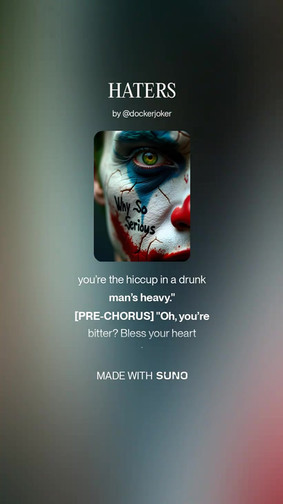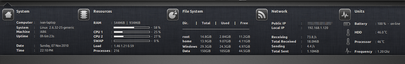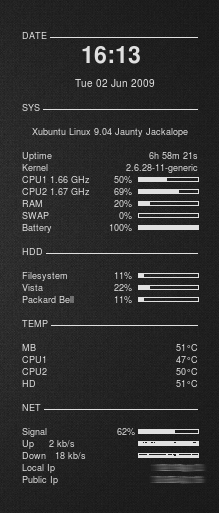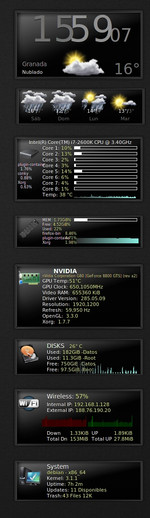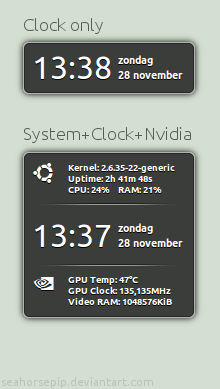HOME | DD
 FabTK — smooth conky style
FabTK — smooth conky style

Published: 2010-03-13 14:20:13 +0000 UTC; Views: 28750; Favourites: 60; Downloads: 9347
Redirect to original
Description
My conky config used on a EEEPC.Perfectly fits the flying tree wallpaper from vladstudio [link]
*blurred userinformation is username@hostname
Appz needed: ls-sensors, hddtemp
Fonts needed: Poky, StyleBats, OpenLogos & PizzaDudeBullets
v1.1
- File-System-Style updated
v1.2
- Available systemupdates added (Debian/Ubuntu)
- Fonts and Scripts (external IP & number of updates) are in the package
Enjoy




 comments are welcome
comments are welcome
Related content
Comments: 10

👍: 0 ⏩: 0

I'm new to linux.. how do I install? I already have conky and conky-manager...
👍: 0 ⏩: 0

Hello, my public IP is blank. When I run it in terminal it says "/home/martin/Conky/scripts/ip.sh: not found". But script is already in this folder. What can I do? Thanks
👍: 0 ⏩: 0

if you have no CPU temp on my config, try to edit this line with other values:
exec sensors | grep "Core0" | cut -d "+" -f2 | cut -c1-6
maybe you don't have the command sensors? Core0 should be the same on almost every system.
I was pretty good in try & error problem-solving^^
Greetings FtK
👍: 0 ⏩: 0

Best one I found, I'll use this instead 
👍: 0 ⏩: 1

thanks for your comment.
Just added the weather font into the tar package, thanks for the advice
👍: 0 ⏩: 0