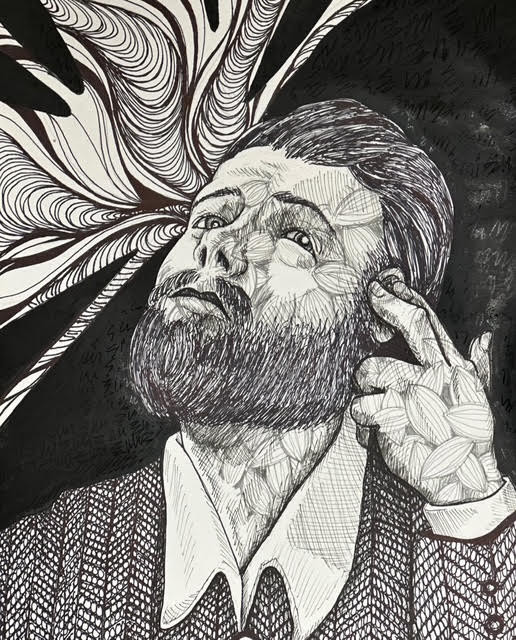HOME | DD
 FaerietaleWaltz — Colouring Tutorial - Skin Tone
FaerietaleWaltz — Colouring Tutorial - Skin Tone

Published: 2010-04-25 02:30:12 +0000 UTC; Views: 9308; Favourites: 167; Downloads: 255
Redirect to original
Description
This is the first of what will probably be a few different colouring tutorials. I want to see what people think of this one before I continue making them. If they're unhelpful, there is no point in making more haha.This one is specifically for skin tone, as mentioned, because it seems to be the main thing people wonder about.
I personally think it's really straight forward but if there are any points in the tutorial causing trouble, please mention it and I'll clarify it. I know it seems long, but for what I thought was harder I tried to be as detailed as possible.
Message me or comment if you try it out. Obviously it's not copyrighted or anything, but I just want to see what other people come out with! I'm interested haha.
Also, this tutorial was made on Photoshop, although the basic principles of it can be implemented in GIMP or other drawing programs.
I really hope this helps anyone who is having some troubles or is just curious into how I colour.
Enjoy~
Related content
Comments: 26

I believe this tutorial is very helpful and straightforward, though I would reccomend adding a tip somewhere about studying the muscle masses so the reader understands why some places are shaded in a specific way. Reference photos are good, but set techniques without knowledge of their meaning isn't, especially on shading.
I tend to mix different colors for shading but never though staying on the same hue can give so good results. I'll try it when I get the chance.
👍: 0 ⏩: 0

This looks interesting - Ill give it a fav, so I can find it again! I really want to get started on coloring properly, but I only have GIMP to work with, and tutorials on youtube for gimp are hard to find.
Thanks!
👍: 0 ⏩: 0

Thank you for a great tutorial. This is exactly what I was looking for. Your style is amazing.
👍: 0 ⏩: 0

This really helped alot. I will show you what Icame upwith later. I used this cus I wanted to find a good reference for shading and lighting as well as skin tone and stuff. I used this and a few other ones to get it right. But this was my primary one and I still use your methods to this day!
I like this. If you want to know what i think: I think it is lacking in saturation/warmth. And its a bit rough at the end. But I undrstand that because you didn't finish it (meaning the eyes). For the warmth I suggest that you use a wider range of colors and go diagonally along the color choser and choose some saturated colors for warmth to bring it to life.
👍: 0 ⏩: 1

Actually nevermind. You did go diagonally. What I mean is, to get warmth, choose a few of those really really saturated oranges and airbrush or blend it over the pic in like the neck, forehead and cheek area. Even the slightest bit of red or orange will make a difference
👍: 0 ⏩: 0

That looks awesome!! Thanks for trying it out!
👍: 0 ⏩: 1

Excellent, this is going to be an amazing help in the future! Thank you for sharing your knowledge with us.
👍: 0 ⏩: 0

Ooh, this is lovely! I really like how you worked in some info about the structure of the face and the fleshy bits that show up when you're doing a realistic portrait. Very different from my own method of coloring, but it's still helpful to look at another artist's process, and I do hope you do the others.
👍: 0 ⏩: 1

I might get into doing the rest this week sometime when I have some free-time on my hands.
Thanks for commenting
👍: 0 ⏩: 0

Hmm...I don't know what I expected...maybe a magical incantation...or a first born sacrifice...the tutorial is honestly very good but I don't think it will help me personally...shocker right after all the griping about wanting one? Haha. It's still really nice to see your process. It must just be the special way you hold your pen. [or do you color with a mouse?] I'm eagerly awaiting the next ones though.
I think, what I was probably interested most in, is how you get the even tone across your finished images. Everything looks so smooth from the background to the lineart. Everything blends perfectly. No jarring bits. Hope this makes sense. I'm pretending tonight that English isn't my first language.
👍: 0 ⏩: 1

Haha, my tablet broke a few months back but sometimes my buddy let's me borrow her's from time to time, so usually it's a mouse pad haha.
The even tones, I think you're talking about, are when I play with the colours and layers so they're similar colour. That is what I /think/ you mean, but we might still be off haha. I definitely can tell you how to do that, but it's so simple that I don't think I'd need to do a tutorial for it haha.
👍: 0 ⏩: 1

That is what I'm talking about. I think it falls under the cleanup part. I get bored and lose interest easy and my images tend to look rushed/unfinished/rubbish etc etc.
👍: 0 ⏩: 1

Yeah, for sure. Well, I could make you up a simple tutorial and just end you a link to the picture. I think you'll be surprised how simple it is 
👍: 0 ⏩: 1

That would be amazing. No rush. I don't know what my deal is. I'm about ready to abandon digital and refocus on my traditional 'roots' haha.
👍: 0 ⏩: 1

I wouldn't abandon it completely! Maybe try drawing something traditionally, scanning it up and colouring it.
It is always good to go back and sketch from time to time, but you shouldn't stop digital, I'd miss it
👍: 0 ⏩: 0

Do you use references when you draw people?
👍: 0 ⏩: 1

I do, yes. I generally use them when I sketch or when I draw digitally just to help get proportions and everything correct
👍: 0 ⏩: 1

Where do you find good references usually?
👍: 0 ⏩: 1

I'm big into the modeling world, so I tend to find them when looking at my favourite models and their editorials and things like that.
Some great places to find models are:
[link]
[link]
Both those have 50 model names you can research a little. Or, if you just want the pictures without worrying about the face or anything go to modeling agency sites. Here are a few of my favourites:
[link] <---- Models are found under the links near the top.
[link]
You can find more agency links at [link]
I really hope all that info helps you find some good photos 
Worse come to worst, there is at least some good eye candy! Haha.
👍: 0 ⏩: 1

Oh okay awesome!
Ha haha very true
👍: 0 ⏩: 0