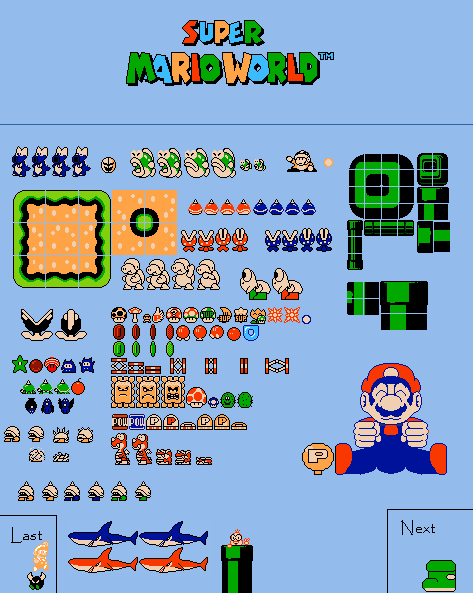HOME | DD
 FanofSMBX — SMB3 Styled/Recolored SMMW Enemies (WIP)
by
FanofSMBX — SMB3 Styled/Recolored SMMW Enemies (WIP)
by

Published: 2016-05-05 16:32:59 +0000 UTC; Views: 5825; Favourites: 21; Downloads: 27
Redirect to original
Description
requested several SMB3 Styled/Recolored SMMW enemies in my other sheet, so it's now just the whole sheet. Please give credit to me and :iconrandomtalkingbush: if used.Related content
Comments: 5

Next time if you ever continue this or make more palette changes, there is a palette changer in:
viliusle.github.io/miniPaint/
👍: 0 ⏩: 1

Hmm, where is the palette changer in those buttons?
👍: 0 ⏩: 2

Do you need me to finish this for you and then I could send it to you in PM?
👍: 0 ⏩: 0

You can find it in the tools button which should be named "Replace Color".
Try that, and since your'e going for a replace color method you want to:
-Lower the power to 0.
-Change "Advanced" to "Simple".
-Copy the Hue, Sat, Lum, etc from the original color, same with the replacement color (Unfortunately you would have to replace one color at a time), then click the Ok button.
(Make sure you selected the image)
👍: 0 ⏩: 0