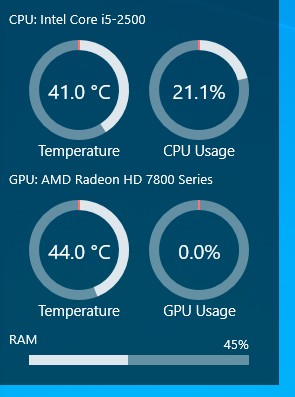HOME | DD
 Fatty-Do-Do — CSM - Circular System Monitor 1.0
by-nc-sa
Fatty-Do-Do — CSM - Circular System Monitor 1.0
by-nc-sa

#csm #fattydodo #rainmeter #systemmonitor #systemmonitoring #rainmeterskin #systeminfo #rainmetercustomization #rainmeterskins #rainmetertheme #rmskin #rainmeterclock #hwinfo64 #circularsystemmonitor
Published: 2022-05-24 18:57:22 +0000 UTC; Views: 84484; Favourites: 306; Downloads: 20379
Redirect to original
Description
Hello there,
since I was frustrated by the lack of simple and clean looking system monitoring skins available for RM that are compatible with HWiNFO64 Version 7 and higher i decieded to write one of my own.
Since HWiNFO64 V7.XX doesn't work with the previously used RM-Plugin this skin is completely Plugin-free. It also requires no active Internet connection, since all the information is drawn from the registry.
My goal was to make the skin as customizable as possible, so that you can make it look your own without much trouble. The instructions on how to set it up and how to customize are worked into the .ini files so just hit "Edit" and make the skin your own. Currently I am trying to implement a colour changer into the skin, so that changing colours can be done without even opening the .ini file, so look forward to future versions.
How to set up? -> "docs.rainmeter.net/tips/hwinfo… "
In HWiNFO64 activate the following Sensors:
-Effective Core Clock
-CPU Package
-CPU Package Power
-GPU Temperature
-GPU Power
-GPU Effective Clock
-GPU Core Load
-GPU Memory Usage
Change the Number of Decimals to the Number you want in HWiNFO64 for each of these Sensors. (None look best!)
Open CMD (WIN -> "cmd" -> Enter) and run this query: "reg query HKEY_CURRENT_USER\SOFTWARE\HWiNFO64\VSB"
Click "Edit" on the part of the Skin you would like to use and match the Numbers of Sensors to the Variables below. (Your Numbers may vary!)
Scroll through the .ini file and edit all the entries that are marked for editing.
Done!
Credits:
I have to shout out the Rainmeter Team for the amazing tutorials, from which I have "borrowed" most of the code for the skin.
How much credits I owe to jsmorley i don't even know, but if I stumbled across a problem i would find a forum entry that answered my questions moments later.
The Clock is inspired by "Evasion" from DD-921 and "Zirim Clock" from Mirix10. Check them out!
The Clocks fonts I used are free for non commercial/personal use so you can copy the original look should you want to, but again: feel free to make it your own.
For Anurati Regular Free credit goes to Emmeran Richard.
For Quite Magical Regular credit goes to Misti Hammers.
Credit for the Wallpaper shown in the preview goes to Louis Coyle for his amazing 25th hour.
PS: This is my first Skin ever, so feedback is more than welcome, so i can improve the code of future versions!
Related content
Comments: 57

👍: 0 ⏩: 1

👍: 0 ⏩: 0

👍: 0 ⏩: 1

👍: 0 ⏩: 0

👍: 0 ⏩: 1

👍: 1 ⏩: 0