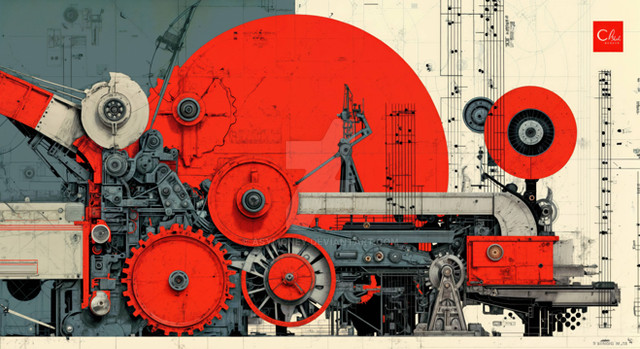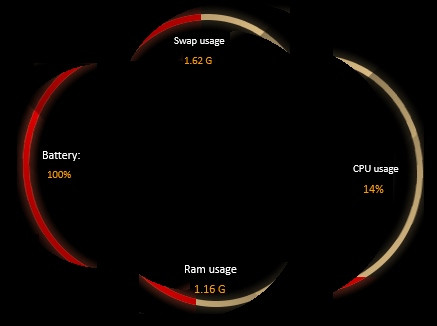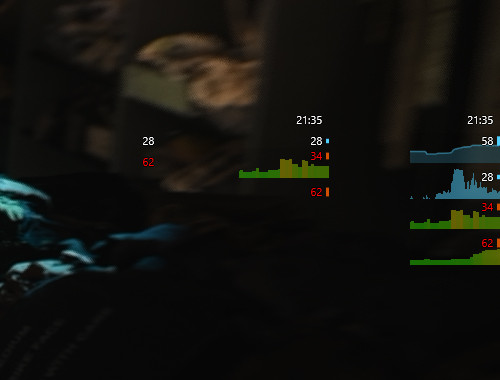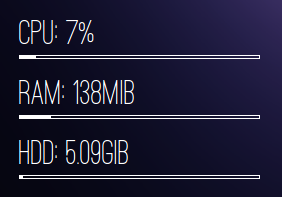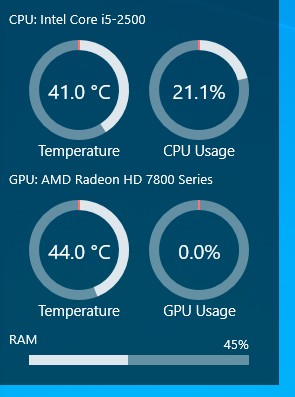HOME | DD
 DevilRev — SimpleGraph Monitoring
DevilRev — SimpleGraph Monitoring

#cpu #gpu #graph #monitoring #rainmeter #ram #desktopcustomization
Published: 2016-03-17 16:30:53 +0000 UTC; Views: 134587; Favourites: 71; Downloads: 20109
Redirect to original
Description
A sleek, clean, minimalistic skin to monitor CPU, GPU and RAM, visualized by Graphs.This skin uses Open Hardware Monitor, you have to have it installed and running and you have to put the exact name of your CPU and GPU (as it is shown in OHM) into the skins .ini files.
Related content
Comments: 29

👍: 0 ⏩: 0

Even with Openhardwaremonitor installed, and the names set in the .ini files, still doesnt work. assuming OHM has changed since you made this. in any case, uninstalled.
👍: 0 ⏩: 0

Everything works except CPU Temp, Running latest version of Rainmeter and OHM.
👍: 0 ⏩: 0

I like the looks, but I am currently having an issue with the CPU side of the skin. On my system it does not display the CPU clock speed, nor doe the CPU temp graph work at all. I have followed all instruction to the best of my knowledge and still cannot fix the issue.
Intel Core i7-7700
👍: 1 ⏩: 0

by clicking on the download button
👍: 0 ⏩: 0

I really like this skin it's just a shame that I can't get it to work properly.
👍: 0 ⏩: 0

WOW !! Amazing! Could you do Mainboard temp, too and Fan Speed for CPU/GPU ?
👍: 0 ⏩: 0

I really like the design, but it instantly crashes my rainmeter when i try to apply any of the skins. Same with your other gpu monitor. I'm on windows 7, and do not experience any issues with other skins.
👍: 0 ⏩: 0

couldnt make it work for RAM, on OHM there is my mother board cpu gpu and hdd`s
👍: 0 ⏩: 0

Both CPU temp and GPU temp keep fluctuating between the true value and 0. No idea why.
👍: 0 ⏩: 0

Help everyting works but the tempature for the cpu
👍: 0 ⏩: 0

So my cpu load works fine but my cpu temp, gpu load, and gpu temp ONLY work when im gaming...
👍: 0 ⏩: 0

After I upgraded to Windows 10 anniversary non of the graphs are working. Do you know why that might be?
👍: 0 ⏩: 0

at first i thought that this skin is not working properly but what i did:
1) Open the rainmeter folder (C:\Program Files\Rainmeter usually)
2) inside rainmeter folder. go to (Plugins folder)
3) Download this if you dont have the OpenHardwareMonitorPlugin.dll and the OpenHardwareMonitor program itself (rainmeter.net/forum/download/file.php?id=4657)
4) After downloading, extract the file, you will see 4 folders inside.
* (OpenHardwareMonitor folder <-this one needs to be running at all times)
* (Source <- you can disregard this one)
* if you have 32bit OS then use the x32, if you have 64bit OS then use the x64.
5) get the OpenHardwareMonitorPlugin.dll and paste it to (C:\Program Files\Rainmeter\Plugins)
6) if you already have the SimpleGraph Monitoring in your desktop. (if not install the skins and yes its not working yet)
7) Open OHM.
8) Copy the exact CPU Name (Ex: Intel Core i5-3570K), go back to desktop. right click the cpu simplegraph -> edit skin -> edit the CPUNAME -> paste the CPU Name from OHM.
9) Do the same with your GPU.
10) Refresh your rainmeter
11) Enjoy.
final: prntscr.com/bu9122
Thanks DevilRev!
👍: 0 ⏩: 0

For whatever reason the OHM plugin isn't installing. Rainmeter says it exists but it isn't in any of the installation directories
👍: 0 ⏩: 1

got the same problem. Also there is neither a Plugins Ordner nor a OpenHardwareMonitorPlugin.dll, or Iam unable to find it
👍: 0 ⏩: 0

After installing the skin and OHM only CPU load works. I noticed that the skin installer adds the plugin HardwareMonitor.dll, but in the skin's ini files the plugin referenced is OpenHardwareMonitorPlugin.dll... so I changed the ini to use Plugin
Application: Rainmeter.exe
Framework Version: v4.0.30319
Description: The process was terminated due to an unhandled exception.
Exception Info: System.IO.FileNotFoundException
at PluginEmpty.Measure..ctor()
at PluginEmpty.Plugin.Initialize(IntPtr ByRef, IntPtr)
Any help would be greatly appreciated.
👍: 0 ⏩: 0

Following your instructions, the CPU temp does not work. I did for CPU what I did for GPU (enter the hardware name) and only the GPU temp works. Shame because this is a great skin, perfect for my needs (my fan keeps breaking so I need to keep an eye on the temps!)
👍: 0 ⏩: 1

The OHM Plugin searches for your CPU Name first, if you put that in the skin's .ini file correctly it will look for the next thing which is "type", also defined in the .ini file. (Here it is Temperature, might be different for you but unlikely) then it looks at the "sensor", same here (For your CPU it might not be called "CPU Package" but some other sensor you want to read the CPU temp from, so change it accordingly). Check if those 3 things are named the same in the .ini file as in Open Hardware Monitor, if they are it should work.
👍: 0 ⏩: 1

Thank you! You were right. I had to change "CPU Package" to "Core #1 - #6" and it works now.
👍: 0 ⏩: 1

Hi! Were you able to get CPU temp to account for all 6 cores at once?
👍: 0 ⏩: 0

Every data reading except CPU Load is taken from Open Hardware Monitor, so you should check if you have it installed, running and put the name of your GPU/CPU into the skin files where it says "YOUR GPU(/CPU) NAME HERE".
(I maybe should have mentioned Open Hardware Monitor somewhere in the description, thought it would be obvious by the plugin installation)
👍: 0 ⏩: 0

Every data reading except CPU Load is taken from Open Hardware Monitor, so you should check if you have it installed, running and put the name of your GPU/CPU into the skin files where it says "YOUR GPU(/CPU) NAME HERE".
(I maybe should have mentioned Open Hardware Monitor somewhere in the description, thought it would be obvious by the plugin installation)
👍: 1 ⏩: 0

I cannot for the life of me get the CPU Temp to work. everything else works great though!
👍: 0 ⏩: 1

I don't really understand how that is the case, unless your sensor in Open Hardware Monitor for the CPU temp is called differently. In that case it's relatively easy to understand how the skin gets information from OHM, so you can try to change the skin file accordingly, if this is the problem source.
👍: 0 ⏩: 0