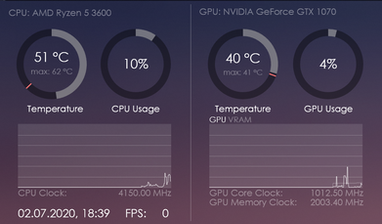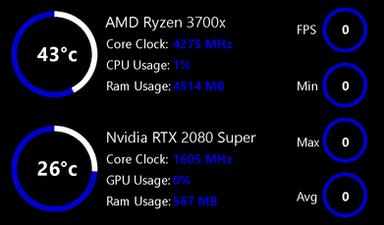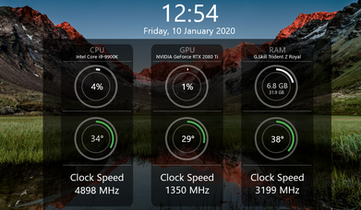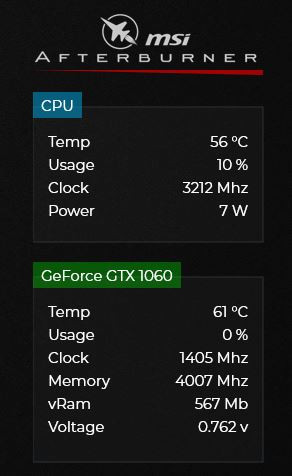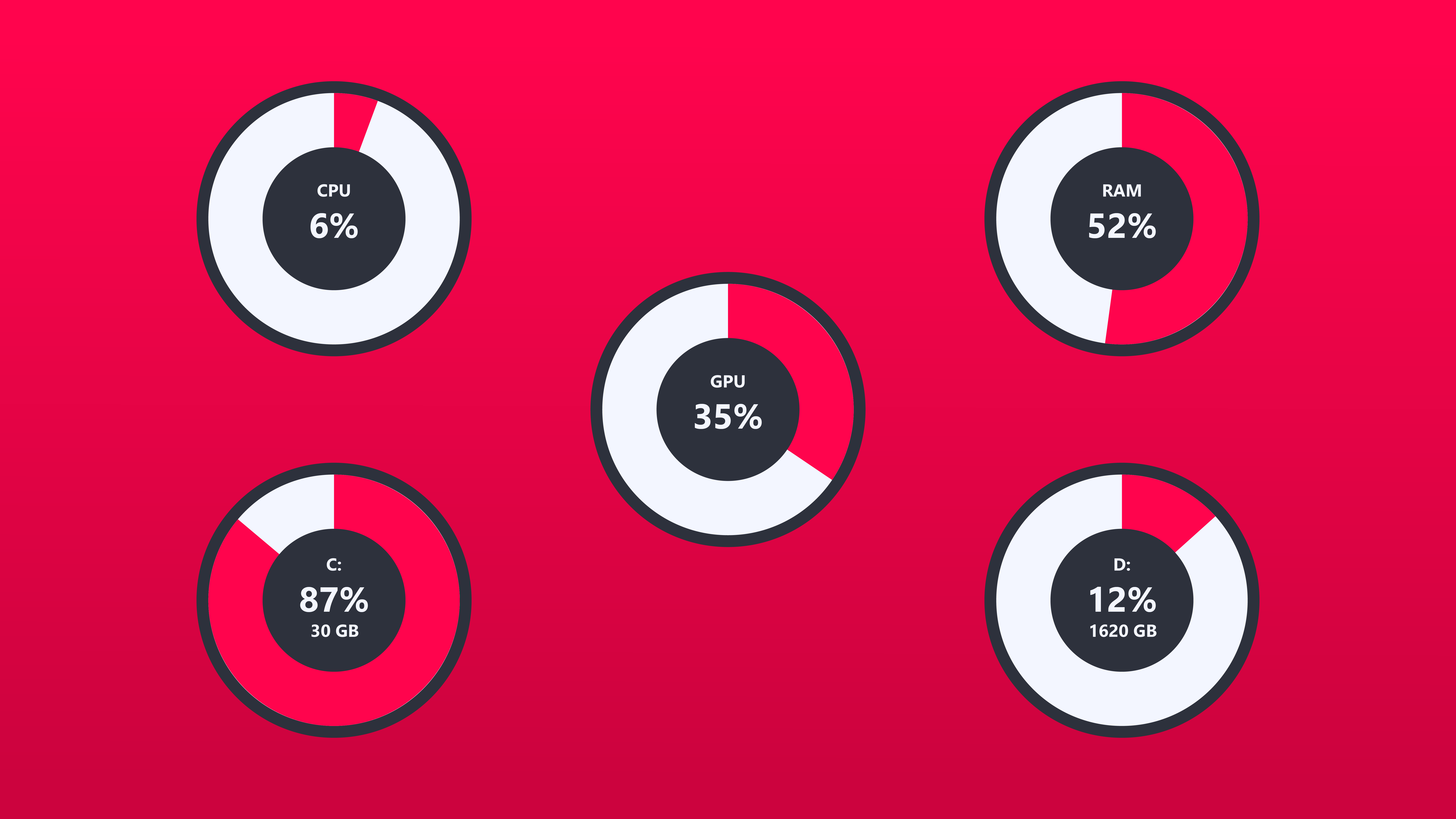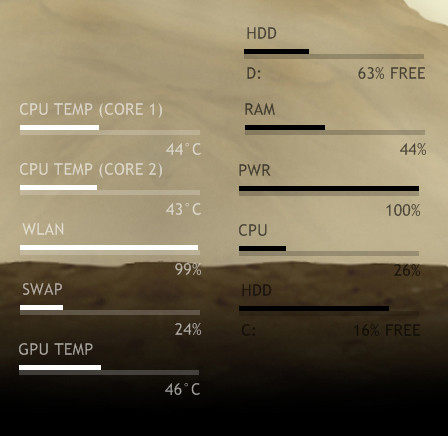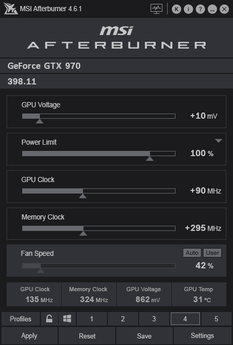HOME | DD
 DevilRev — GPU Monitoring for CircuitousTwo
DevilRev — GPU Monitoring for CircuitousTwo

#rainmeter #gpumonitoring #systemmonitor #rainmeterskin #desktopcustomization #circuitoustwo
Published: 2015-10-06 14:36:25 +0000 UTC; Views: 138444; Favourites: 119; Downloads: 32916
Redirect to original
Description
This is an Addition to the CircuitousTwo Skin by FlyingHyrax to monitor your GPU.It is a modified version of the original skin that fits perfectly in the design. One skin monitors GPU and VRAM load while the other one monitors temperature and clock speed.
Related content
Comments: 64

👍: 0 ⏩: 0

👍: 0 ⏩: 0

👍: 0 ⏩: 0

👍: 0 ⏩: 0

👍: 0 ⏩: 3

👍: 0 ⏩: 0

👍: 0 ⏩: 0

👍: 3 ⏩: 1

👍: 0 ⏩: 0

👍: 0 ⏩: 1

👍: 0 ⏩: 0

👍: 0 ⏩: 0

👍: 0 ⏩: 1

👍: 0 ⏩: 0

👍: 0 ⏩: 0

👍: 1 ⏩: 0

👍: 0 ⏩: 0

👍: 1 ⏩: 0

👍: 0 ⏩: 0

👍: 3 ⏩: 0

👍: 3 ⏩: 1

👍: 0 ⏩: 0

👍: 0 ⏩: 0

👍: 1 ⏩: 0

👍: 0 ⏩: 0

👍: 0 ⏩: 0

👍: 1 ⏩: 0

I really love this skin and it was working great for me until I upgraded my GPU a week ago. Now, it sporadically drops to 0 while running, and the more load the GPU is under, the more often it happens.
I tried Akiito12 's powershell command but that didn't fix it. Windows 10 1809, OpenHardwareMonitor 0.8.0. Do you have any suggestions I can try to get it working again?
👍: 0 ⏩: 0

Not sure if it was a windows 10 update or what exactly happened but this totally stopped working. It was working great up until a few days ago
👍: 0 ⏩: 0

Hello, is there a pair for this but for the CPU? Showing the pie as CPU usage (percent), cpu temp on the top and clocks on the bottom? Appreciated.
👍: 0 ⏩: 0

Just in-case anyone is still having Win10 issues, its very simple. Download Open Hardware Monitor from openhardwaremonitor.org. Once you open OHM, proceed to installing the skin and open Rainmonitor. Select edit skin, and just change the Name of your GPU to be exactly the same as OHM... IE for me NVIDIA GeForce GTX 770. Do this for both Clock\Temp, and usage and it work.
I think the OHM in this skin is outdated, thus it doesn't work.
Hope this helps.
👍: 0 ⏩: 0

does this support Duel GPU cards like the amd 295x2 or NVidia 690
👍: 0 ⏩: 0

Update: Months later, and still none of this works for GPU or CPU on windows 10. This is included in troubleshooting: made sure name is correct for GPU, OHM is running on windows startup, OHM parameters also named the same, ran the powershell script listed.
Any additional help would be appreciated as this is a great overall skin I wish I could get to work. Looks great, maybe just needs a little push in the right direction to get to work. Cheers.
👍: 0 ⏩: 0

DevilRev or any other Rainmeter Guru,
The GPU load and clock speed meters had been running well on Win 10 until I installed the Win 10 Anniversary update (1607) but now they don't register when the GPU is running. Open Hardware Monitor does register when I do something in 3D so I know that both Open Hardware Monitor and the GPU are working. The CirtuitousTwo CPU and RAM meters work so the main Circuitous Two program survived the update. So my guess is that the connection between Open Hardware Monitor and DevilRev's great GPU Monitor for CircuitousTwo was broken. Any ideas on how to fix it? Anyone actually fix it on a Windows machine recently updated with the Anniversary update? Thanks.
👍: 0 ⏩: 0

just installed Windows 10 version 1607 and gpu monitoring stopped working. any suggestions or changes i need to make to get it to work? Please Help!
👍: 0 ⏩: 0

installed on Win7 64bit, OHWM crashed and now my Rainmeter crashed wehnever i start it.... nice work man
👍: 0 ⏩: 2

Go to folder
C:\Users\(your name)\Documents\Rainmeter\Skins
and delete the folder "GPU Monitoring for CircuitousTwo"
then restart Rainmeter it should load everything you had before install GPU Monitoring for CircuitousTwo.
👍: 0 ⏩: 0

Well, I just edited the original CircuitousTwo Skin to monitor different Sensors in OHM and it seems to work for most people, sorry about your problem tho.
👍: 0 ⏩: 1

Had the same issue on Windows 10 :/
👍: 0 ⏩: 0

I made sure to use my correct video card name and clock and temperature names, but everything is still showing up as 0. Im windows 7 64bit
👍: 0 ⏩: 1

If you did everything right and it doesn't work I don't really know how to help you. The problem might be the OHM Plugin or something, if you don't find the solution in any of the comments on my skins I'm sorry but I can't help you to solve the issue.
👍: 0 ⏩: 0

I'm on W10 64 Bit, and I alredy had instelled OHWM, so it should work well. No crashes at all, but the skin doesn't work. only shows 0%'s all the time, and puting device name in the .ini file does nothing. Even changing device name in OHWM and then getting the new name in the .ini does nothing.
👍: 0 ⏩: 1

The OHM Plugin searches for your Device Name first, if you put that in the skin's .ini file correctly it will look for the next thing which is "type", also defined in the .ini file. (e.g. Temperature, might be different for you but unlikely) then it looks at the "sensor", also in the .ini file (For you it might not be called as defined in the .ini and you'd have to change the sensor according to what you want to read with the skin. Check if those 3 things are named the same in the .ini file as in Open Hardware Monitor, if they are it should work.
👍: 0 ⏩: 0

I only get the Temp readings, and that's it. I have changed the Name's in OHM awhile ago but I am aware of how to Edit this, So I have done just that. But I get an error stating the names of the Hardware and sensors are Wrong But There all labeled Correctly. Any help would be great I have the Plugin and I am Running windows 10
👍: 0 ⏩: 0

For anyone on w10 to get the OHM plugin to work properly just type the following into a powershell prompt (run it as admin might be helpful here):
Get-WmiObject -Query "SELECT * FROM __Namespace WHERE Name = 'OpenHardwareMonitor'" -Namespace "root" | Remove-WmiObject
After you've done this just reboot and you're done.
👍: 0 ⏩: 1
| Next =>