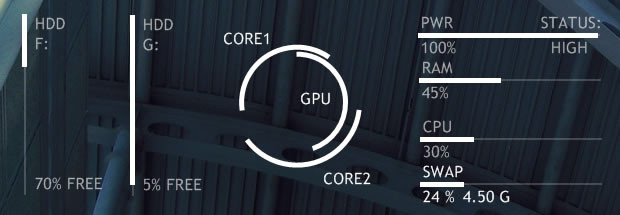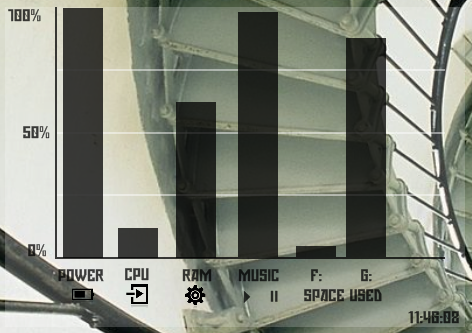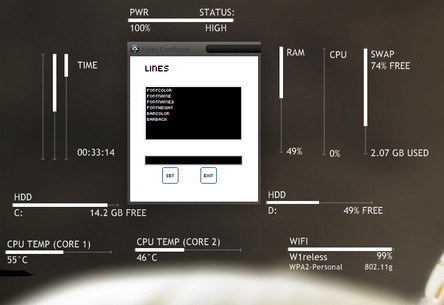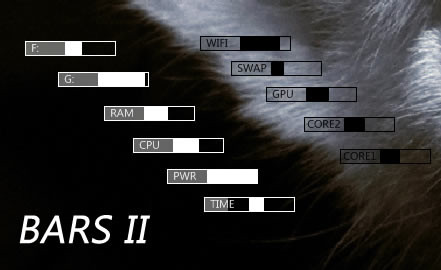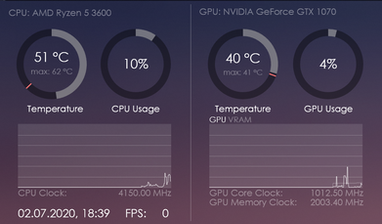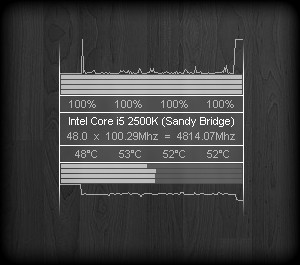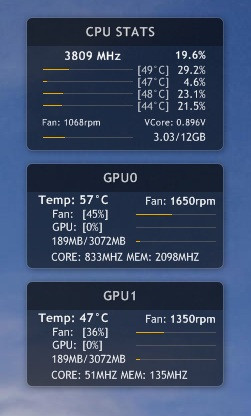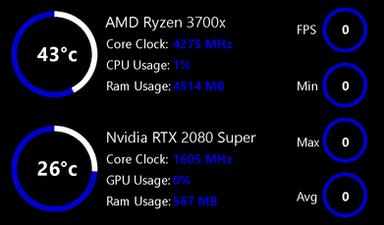HOME | DD
 Rasylver — Lines 2.0
by-nc-sa
Rasylver — Lines 2.0
by-nc-sa
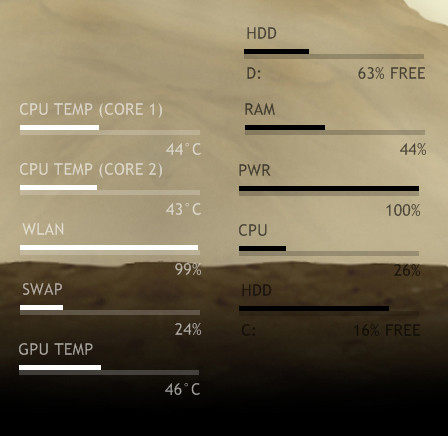
Published: 2010-02-19 23:10:14 +0000 UTC; Views: 280204; Favourites: 488; Downloads: 84002
Redirect to original
Description
Here's a rehash of one of my older rainmeter skins, the Lines suite.All of the pictured lines comes in black and white formats and can be moved around independently.
Note that you'll need to install and have SpeedFan running in order to see CPU/GPU temperatures and you may need to check and edit which gauge checks which temperature (what is correct for my laptop may be different from your system).
If you want to change the HDD meters to show space left in GB/MB, go into the config and comment out the Percentual=1 line under [MeterPercent] section, you'll also change to change the Text= line to reflect GB/MB free instead of %. Refresh when done.





Related content
Comments: 70

👍: 0 ⏩: 0

👍: 0 ⏩: 0

👍: 0 ⏩: 0

👍: 1 ⏩: 1

👍: 0 ⏩: 0

👍: 0 ⏩: 0

👍: 0 ⏩: 1

👍: 4 ⏩: 0

👍: 0 ⏩: 0

👍: 1 ⏩: 0

👍: 2 ⏩: 0

👍: 0 ⏩: 0

👍: 0 ⏩: 0

👍: 0 ⏩: 0

👍: 0 ⏩: 0

👍: 0 ⏩: 0

👍: 0 ⏩: 1

👍: 0 ⏩: 0

Hi, how do you change the temperature units to Fahrenheit? I got the speedfan program to display it, but not the skin. Thanks in advance.
👍: 0 ⏩: 0

Alert alert. You made a mistake with all of the temperatures... in programming 0 = 1, 1 = 2, 2 = 3. You assigned the cpu to the gpu display for example... but you can change it.
👍: 0 ⏩: 0

How do you reflect the GB/MB? Like what do you replace %1% with?
👍: 0 ⏩: 0

Is there a way i could see the temps of cores 3 and 4?
👍: 0 ⏩: 0

Do you have a CoreTemp version?
EDIT:
Nevermind! Implemented it myself.
👍: 0 ⏩: 1

I'm curious - could you share what you added?? I'd appreciate it
👍: 0 ⏩: 0

every time i close the speedfan application my gpu temp goes back to 0... is there an option to enable it in the background?
👍: 0 ⏩: 0

For some reason GPU temp is displaying Temp 1 in speedfan, which monitors the motherboard, not the GPU. How can I switch it to display GPU?
👍: 0 ⏩: 1

To do so, you need to right click on line itself, then "Edit skin". And there should be line called "SpeedFanNumber=0", so try to change that number manually according to speedfan's ones (for example, for me it's number 10 for GPU) and then just save text document, right click on line again and "Refresh skin". It should take effect ^^
👍: 1 ⏩: 0

Hello, Could you please make a recycle bin with this style ? cant find anything that would match :/ or amy suggestions? Im pretty new to RM
👍: 0 ⏩: 0

Or better, how do i get working the CPU temperature?
👍: 0 ⏩: 0

How do I get the GPU temp to work mine just says 0°C?
👍: 0 ⏩: 2

mine says 0°C, what did you do to fix it?
👍: 0 ⏩: 1

Found a fix to get the GPU TEMP to work:
Open up your SpeedFan and go to Readings tab and press the configure button. This list is actually numbered with the first being numbered '0'. You'll have to check which number corresponds with your GPU. Note that it starts with number '0'. Example: Mine was the 10th listed so its index number would be 9.
Once you have found your index number open up the Edit of the skin. Look up the part that says [MeasureGPU]. Change the value of 'SpeedFanNumber' to whatever index number your GPU is listed to. Now save the .ini file and refresh the skin.
With this method you can name and set any of the measured temps from SpeedFan. Just change the 'text' value in the [MeterGPULabel] or [MeterCPULabel] to whatever you'd like.
👍: 0 ⏩: 1

ah, i see.. thanks a lot man!
👍: 0 ⏩: 0

Ok I got it working but how do I get it to display my GPU temperature it's display my system temperature instead.
👍: 0 ⏩: 1

I just switched the names on edit, as a quick fix.
👍: 0 ⏩: 0

You can find it in the folder you downloaded it to after you clicked the Download File button.
👍: 0 ⏩: 1

Ahhh the download was on deviantart. I didn't notice that. Thank you.
👍: 0 ⏩: 1
| Next =>