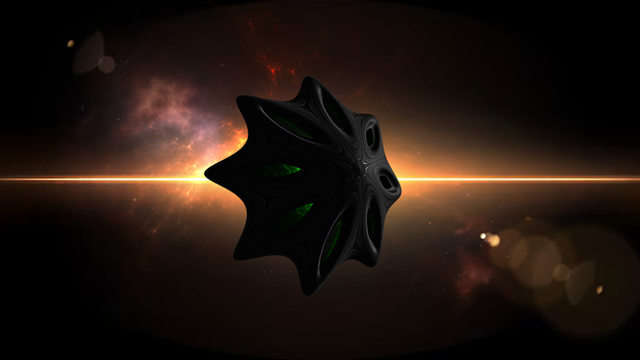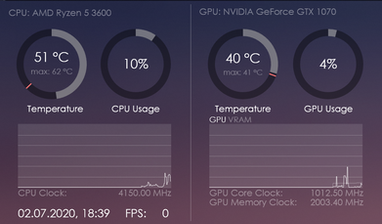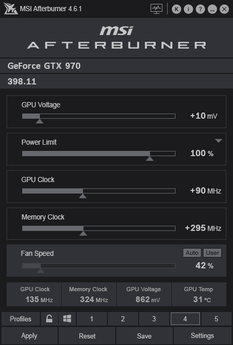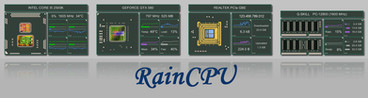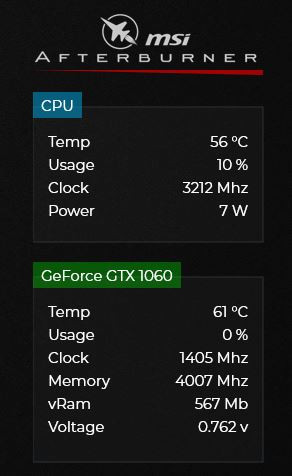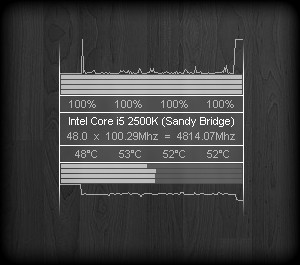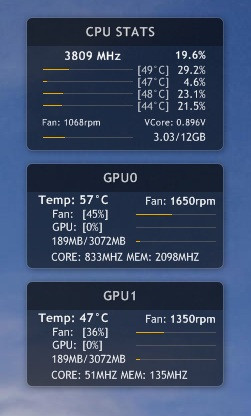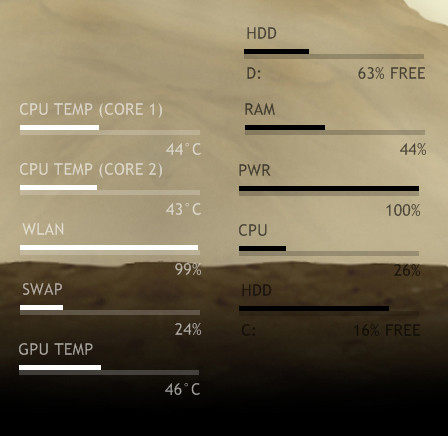HOME | DD
 jarmag32 — CPU GPU FPS Monitor 1.1
by-nc
jarmag32 — CPU GPU FPS Monitor 1.1
by-nc

#fps #monitor #rainmeter #temperature #rainmeterskin #rainmetercustomization
Published: 2020-02-24 04:05:17 +0000 UTC; Views: 23141; Favourites: 34; Downloads: 3088
Redirect to original
Description
This is my first Skin that is used on a 7" Touch Screen to monitor my CPU, GPU and the FPS while playing games.Instructions for running on Windows 10:
1. Install Rainmeter v4.4
2. Install MSI Afterburner v4.6.2.15745
3. Install Rivatuner Statistics v7.3.0
4. Run the .RMSKIN installer and enjoy
Additional Instructions:
1. Rainmeter
* Set to load with Windows
* Set to Draggable
* Set to Keep on Screen
* Set to Save Position
* Set to Snap to Edges
2. MSI Afterburner
* Set to Start with Windows and Start minimized in the settings.
* You need to load the following Meters so that they will display on the skin by going to Settings, Monitoring Tab and clicking the specific Graphs: GPU temperature, GPU usage, Memory usage, Core clock, CPU temperature, CPU usage, CPU clock, Ram usage, Framerate, Framerate Min, Framerate Max, Framerate Avg.
* Framerate information will not show up unless you have installed Rivatuner.
* Framerate Min, Max & Avg will not show till you create a Benchmark Global Hotkey to Start/Stop (Once loaded it will continue till you stop, even if you turn the computer off).
* Go to Benchmark Tab and set the Begin and End recording buttons (I used Shift+1 to turn on and Shift+2 to turn off). Then once started will continue to run when it detects a game and can display FPS metrics.
3. Rivatuner
* Set to Start with Windows
* Turn all other display options off
* Turn Application detection level to High
* Start a game then hit the Windows key to go back to your desktop, open Rivatuner and hold Ctrl and click Add to add the current game your playing and it will automatically recognize it for FPS metrics when loaded or you can manually go find the .exe files for each game.
Related content
Comments: 13

👍: 0 ⏩: 0

👍: 0 ⏩: 0

👍: 0 ⏩: 0

👍: 0 ⏩: 1

👍: 0 ⏩: 0

👍: 0 ⏩: 0

👍: 0 ⏩: 0

👍: 0 ⏩: 0

👍: 0 ⏩: 0

👍: 0 ⏩: 0

👍: 0 ⏩: 1

👍: 0 ⏩: 0