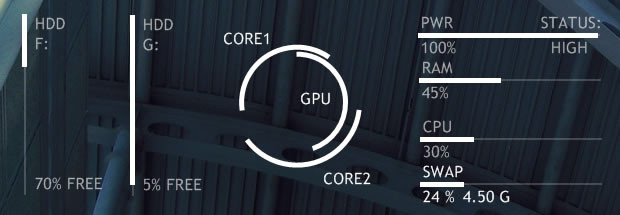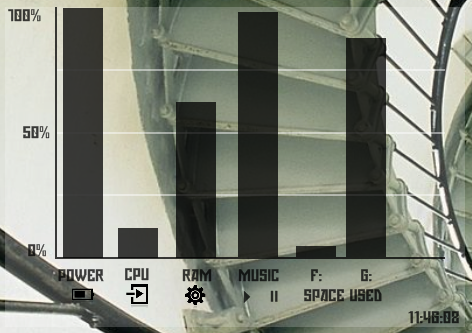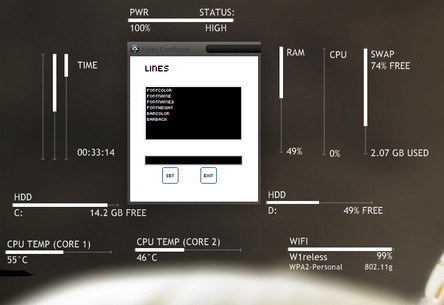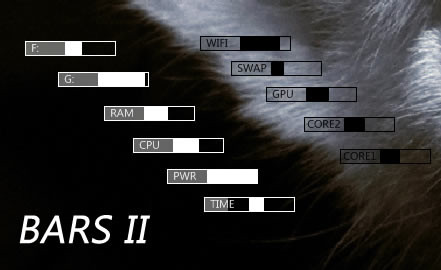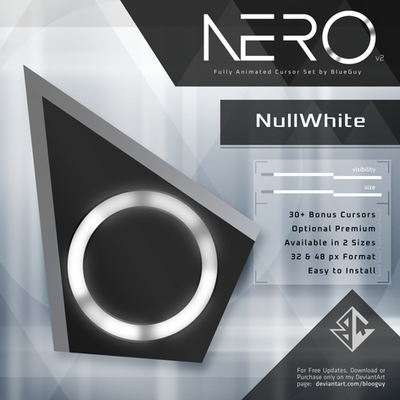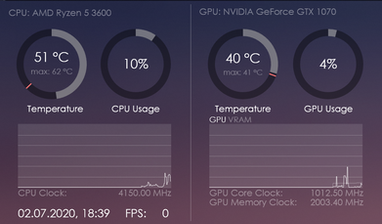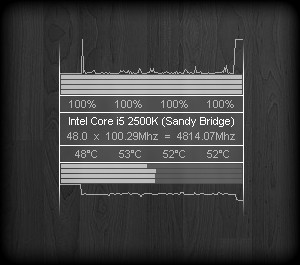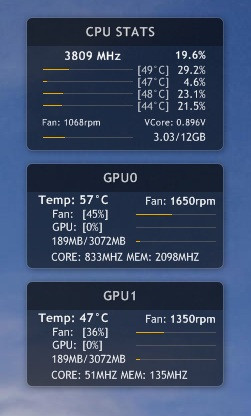HOME | DD
 Rasylver — Lines 2.0
by-nc-sa
Rasylver — Lines 2.0
by-nc-sa
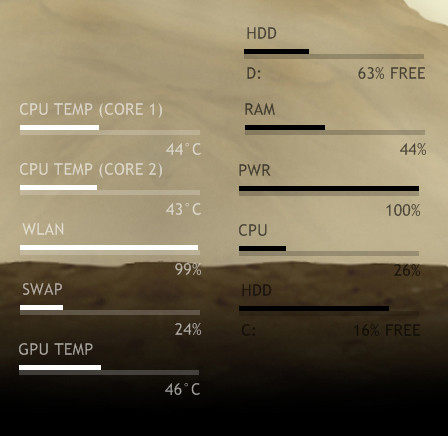
Published: 2010-02-19 23:10:14 +0000 UTC; Views: 280821; Favourites: 490; Downloads: 84129
Redirect to original
Description
Here's a rehash of one of my older rainmeter skins, the Lines suite.All of the pictured lines comes in black and white formats and can be moved around independently.
Note that you'll need to install and have SpeedFan running in order to see CPU/GPU temperatures and you may need to check and edit which gauge checks which temperature (what is correct for my laptop may be different from your system).
If you want to change the HDD meters to show space left in GB/MB, go into the config and comment out the Percentual=1 line under [MeterPercent] section, you'll also change to change the Text= line to reflect GB/MB free instead of %. Refresh when done.





Related content
Comments: 70

can you add the lines to open the drives/eject dvd from the lines
👍: 0 ⏩: 1

Sorry, I'm not making any additions to skins at the moment.
👍: 0 ⏩: 0

i've got a quad core system, so if i use the regular CPU monitor, do i get a monitor of only my first core, or an average?
👍: 0 ⏩: 1

I think it takes an average, I haven't tested it in a quad-core system, though.
👍: 0 ⏩: 0

I don't really understand how can I make space left instead of percentage...
👍: 0 ⏩: 1

If you go into the skin config for the HDD meters and replace the [MeterPercent] section with the following, you should get the space left on them:
[MeterPercent]
Meter=STRING
MeasureName=MeasureHD
X=195
Y=40
FontColor=#FontColor#
FontSize=#FontHeight#
FontFace=#FontName#
StringAlign=RIGHT
AntiAlias=1
Text="%1B FREE"
AutoScale=1
👍: 0 ⏩: 2

Doesn't work too well...
For an example, my HDD is 88% free. I changed it into Text="%1B FREE", it says "88B FREE" instead. It doesn't actually went to get more information about HDD and say how many space reminding.
[MeterPercent]
Meter=STRING
MeasureName=MeasureRAM
StringAlign=RIGHT
X=195
Y=40
FontColor=#FontColor#
FontSize=#FontHeight#
FontFace=#FontName#
AntiAlias=1
Text="%1%"
Percentual=1
AutoScale=1
👍: 0 ⏩: 1

Are you trying to get space remaining in GB or as a percentage?
If you are trying to get it in GB, you need to comment out the Percentual=1 line or delete it entirely in the [MeterPercent] section of the skin. That should leave you with a scaled number of GB free.
👍: 0 ⏩: 0

Actually, just delete the penultimate line there (the Percentual one).
👍: 0 ⏩: 0

actually it was't the original simplicty was in 2006
[link]
sorry
👍: 0 ⏩: 1

Ah well, I beat Kaelri.
I based it on a screenshot I saw somewhere. Haven't seen Simplicity before.
👍: 0 ⏩: 0
<= Prev |