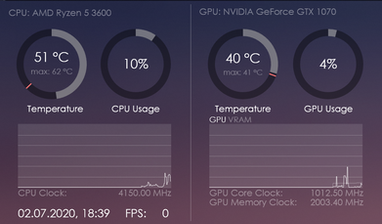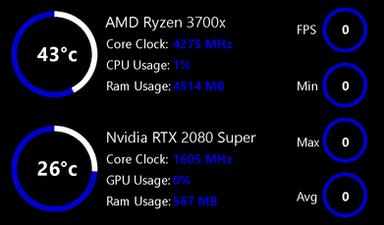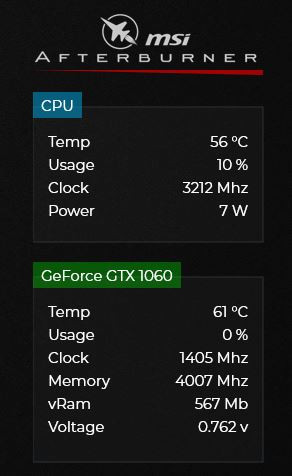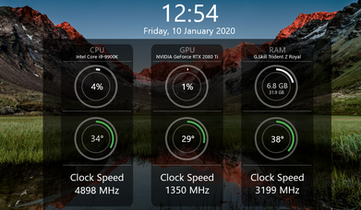HOME | DD
 DevilRev — GPU Monitoring for CircuitousTwo
DevilRev — GPU Monitoring for CircuitousTwo

#rainmeter #gpumonitoring #systemmonitor #rainmeterskin #desktopcustomization #circuitoustwo
Published: 2015-10-06 14:36:25 +0000 UTC; Views: 138447; Favourites: 119; Downloads: 32916
Redirect to original
Description
This is an Addition to the CircuitousTwo Skin by FlyingHyrax to monitor your GPU.It is a modified version of the original skin that fits perfectly in the design. One skin monitors GPU and VRAM load while the other one monitors temperature and clock speed.
Related content
Comments: 64

You're a hero. I'm not using this rainmeter skin, but another one that uses OHM. Ran this and rebooted as you said and everything worked like a charm. Much thanks.
👍: 0 ⏩: 0

It works on Windows 10 x64. I think those who are having trouble just goofed up, it's not a Windows 10 thing. Anyone playing around with Rainmeter should be able to figure it out. Just in case anyone else runs into the same trouble, make sure you first download Open Hardware Monitor. Just make it start up with Windows and run in the background minimized and it will be fine. Before you minimize it, though, copy and paste the name it uses for your Graphics Card into the correct location (Says "YOUR GPU NAME HERE") .ini file for both the temperature and usage monitors. The other names should be fine, such as "Load" and "GPU Core" and all that, but if you are 100% sure everything else is correct, then make sure those match up with what is on the window. It's easy to guess and I don't want to make long instructions, it's pretty straightforward for anyone who has done their homework for Rainmeter and pays attention to detail.
👍: 1 ⏩: 1

It will depend on the videocard as to whether the other names (the sensors) will need to be changed or not.
In my case, my card doesn't have the GPU Memory Controller sensor used in the gpu.ini, so I changed the sensors around in the two skins to suit what I had available: gpu load and clock speed on one, temp and fan speed on the other.
👍: 0 ⏩: 0

For me it works okay-ish ...it's like turning off.... at first it's running okay and then all stats drop to 0% and 0°c like it dosen't work for couple of seconds and then it's working for some time and then it stops again... Open hardware monitor is running normally.
👍: 0 ⏩: 1

I have the same issue. I tried the Powershell fix that Akiito12 suggested, no change.
It also worked fine with my old GPU, the issue started when I upgraded last week. OpenHardwareMonitor shows the temps just fine.
👍: 0 ⏩: 0

Love the idea, but with OHM running it says that "The requested sensor does not exist", despite typing in the name exactly as OHM displays it.
👍: 0 ⏩: 0

I got it working on Windows 10 x64 just fine after I started Open Hardware Monitor and wrote the exact name of my GPU as it's written in OHM.
Thanks!
👍: 0 ⏩: 0

When I first put it on my desktop, Rainmeter just crashed whenever I started it up.
I just deleted the Rainmeter.exe and reinstalled Rainmeter, and now it doesn't show any statistics.
Help?
👍: 0 ⏩: 1

Did you replace the "YOUR GPU NAME HERE" text in the .ini files of the two skins with your GPU name in Open Hardware Monitor and do you have Open Hardware Monitor running?
👍: 0 ⏩: 1

Applying my GPU in the slots (NVidia GeForce GT 740) in the slots didn't help.
And when I tried to run the Open Hardware Monitor, Rainmeter crashes again.
(Forgot to mention, I'm on Windows 10 x64)
👍: 0 ⏩: 1

Yeha someone already mentioned crashing on Windows 10 x64. I only tried it with Windows 7 x64 and didn't have problems but I don't know how Windows 10 differs concerning Rainmeter skins so I can unfortunately not fix that at the moment.
👍: 0 ⏩: 0

crashes on win10 x64. software like speedfan required?
👍: 0 ⏩: 1

It should work with Open Hardware Monitor only but I only tested it on Windows 7 and I don't know how Windows 10 differs concerning Rainmeter.
👍: 0 ⏩: 0
<= Prev |