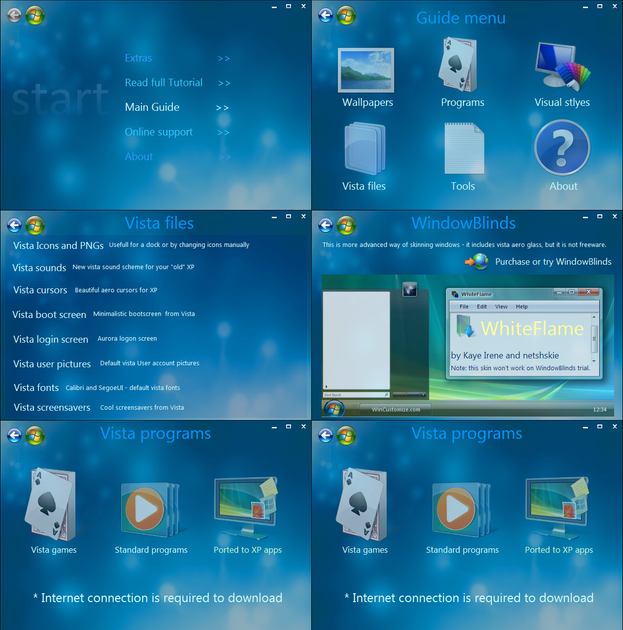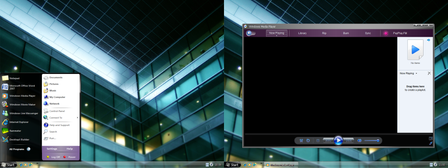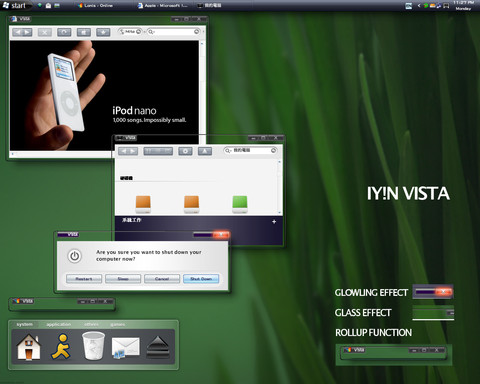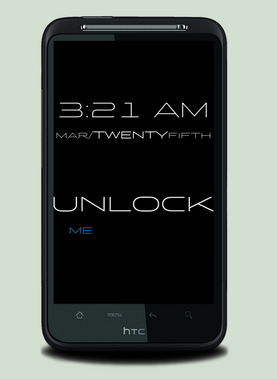HOME | DD
 fediaFedia — Smartphone model made in word
fediaFedia — Smartphone model made in word

Published: 2009-05-21 11:26:37 +0000 UTC; Views: 7203; Favourites: 32; Downloads: 431
Redirect to original
Description
I wanted to show everyone how powerful word 2010 really is. It's not just a text and document editor, it's much more. This is my first creation in word actually introduced to public, i made many more but didn't feel like submitting them.This smartphone model is based on some other smartphone's aesthetics and design. It's made completely with using word 2010, not a single pixel was edited in another editor. It's pretty simple actually, sample shapes with effects gradients and such. You can see how it's made in the zip file, I included both docx files for the model and the wallpaper i recreated on the smartphone.
I might submit more wordart soon, currently polishing this vista logo: [link] It's almost done too, will release the docx file for educational purposes too.
Comments are welcome!
Related content
Comments: 70

im using word 2003, but after seeing this, i must try out 2007 version O_o
👍: 0 ⏩: 1

Haha and still it give me errors after the install, when I start it up. And those errors look someting like this:
""""""""""""""""""""""""""""""""""""""""""""""""
Error:
[Yes] [No]
""""""""""""""""""""""""""""""""""""""""""""""""
Lol there's not even an description of the error. They're just empty popups, giving you the option to click yes or no. 
👍: 0 ⏩: 1

I knew about PowerPoint's graphical capabilities, even in Office 2007, but it's good news that Word can do the same now
👍: 0 ⏩: 1

PowerPoint 2007 was just a tiny bit different from word, I used word 2007 to design lots of things too.
👍: 0 ⏩: 1

Hmm... Don't know but I couldn't get all the effects in PowerPoint in Word...
Anyways good work
👍: 0 ⏩: 0

yep me too, but me because i wanted to test outlook with ribbon style 
i had no idea what can be done with word 2010 - pretty nice work fedia
👍: 0 ⏩: 0

zomg WORD?! I know how powerful the Word and PowerPoint are but not like this!
👍: 0 ⏩: 2

It can do even more than this
👍: 0 ⏩: 1

I really like how you did the wallpaper. Soft edges, gradient and transparency... are these the effects you applied to the circles?
👍: 0 ⏩: 1

Actually first I made the circles, gradients, radial gradients and fades, then made the screenshot of the image, and used the custom picture effects in word - increased the contrast a bit, smoothed it. You can notice how the wallpaper docx is slightly different from the phone wallpaper, you can right click the phone wallpaper and see what kinds of adjustments i used.
👍: 0 ⏩: 1
<= Prev |