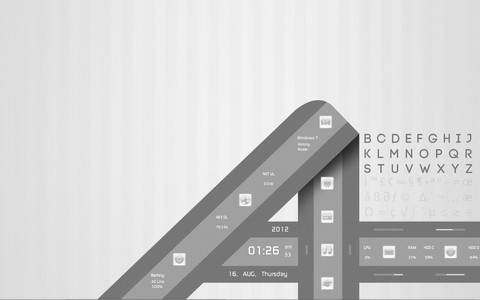HOME | DD
 fediaFedia —
iPhone clock 2.0 for Rainmeter
by-nc-sa
fediaFedia —
iPhone clock 2.0 for Rainmeter
by-nc-sa

Published: 2009-10-10 17:57:03 +0000 UTC; Views: 187565; Favourites: 384; Downloads: 47275
Redirect to original
Description
NEW VERSIONDecided to update this. If it has to be a Daily Deviation, at least it's gonna be premium quality now.
Everything is updated. Instructions included, make sure to check the new readme!!! Ready versions for almost all resolutions included.
Added 3 translations! (German, Russian, Lithuanian)
Portuguese translation added (by ~joaor10)
I actually did this about a month ago just for my personal use, released by request. The idea was inspired by the iPhone UI , images and the code were made by me from scratch with the help of this manual: [link]
Comments are welcome!
Edit: DD? OMG, thanks, ^mrrste!
Related content
Comments: 228

Yeah I got it after I posted that comment, lol. I like it alot! Thanks for sharing it!
👍: 0 ⏩: 0

I sorta like it, at least the clear BG, but because the images are all 13xx width the code needs modification to be able to horizontally tile the BG or the BG needs extension to support higher res screens.
=/
👍: 0 ⏩: 1

The background should stretch to the screen width
👍: 0 ⏩: 1

I thought it should too, I dunno what is up then because it didn't stretch for me.
👍: 0 ⏩: 1

Weird, I just tried it on my second display, it stretched automatically, well anyway you can add a temporary fix, in the ini file instead of #SCREENAREAWIDTH# write #WORKAREAWIDTH# or just the width of your current resolution...
👍: 0 ⏩: 1

I figured out the issue. for some reason there was no "H=200" under the "W=#WORKAREAWIDTH#" so it was not auto-adjusting because of that.
Works now =]
👍: 0 ⏩: 1

huh, I just checked all inis, all have valid code, how could there be H=200 missing in yours?
👍: 0 ⏩: 2

I just downloaded rainmeter and the skin today and had the same problem. I'm running a 1440x900 monitor. As soon as I added the H=200, it fixed everything.
👍: 0 ⏩: 0

No idea, but it was. Just like somehow I had a themes feature at some point that removed the meter feature on the icon. Unless it is because I'm on the rainmeter update?
👍: 0 ⏩: 0

Mmmh.
Looks like my deviation no ? [link]
👍: 0 ⏩: 2

Also my idea came from the iPhone...
👍: 0 ⏩: 0

Hmm, I didnt see that one. But I can assure you I'm not using anything from yours. Mine has different code, your version is only for 1280 width resolution
👍: 0 ⏩: 1

Ok. I'm not sure so I tell you more information ^^
And, Your version works only with the latest version of Rainmeter no ?
👍: 0 ⏩: 1

Probably, I used latest beta of rainmeter
👍: 0 ⏩: 0

Even it's not for iPhone, with some tools it could be, but it's Your work (which is really great) and You will do as You please
👍: 0 ⏩: 0

Wow fediaFedia! This is spectacular!
I'd love to use it, but is the skin itself transparent so it'll adapt whatever wallpaper you have on your desktop at the time or do I have to apply a desktop to the actual object?
Last time I used Rainmeter it didn't allow natural transparency and you had to "fake" it.
This is fantastic work! Congratulations on the well deserved dd!
👍: 0 ⏩: 1

Thanks, and yeah it's a transparent PNG, it will adapt to pretty much any wallpaper (for example: [link] )
👍: 0 ⏩: 1

Fantastic!
Time to re-pull in Rainmeter.
👍: 0 ⏩: 1

Make sure to enable the background first if you dont want it overlapping stuff, or right click it and set its position to bottom
(from readme)
👍: 0 ⏩: 1

I kinda like it without the Background, just the clock and the Date is pretty nice. 
👍: 0 ⏩: 0



I downloaded it yesterday, that means: befor the hype!
👍: 0 ⏩: 1

How can I change the "PM" with the 12-hour time to be lowercase?
👍: 0 ⏩: 1

Also, how can I add seconds?
👍: 0 ⏩: 1

Not sure about making it lowercase, sorry
You can add seconds by adding %S
👍: 0 ⏩: 1

Alright then. Thanks for your help!
👍: 0 ⏩: 0

how do you use it, can someone please help?
👍: 0 ⏩: 1

I included the instructions in the ZIP package as a text file which you can open in any text editor supporting plain text format
👍: 0 ⏩: 0

Thanks for the help
IT WORKED!
👍: 0 ⏩: 0

What version of rainmeter are you using?
👍: 0 ⏩: 0

i tried it but im not getting the background 
👍: 0 ⏩: 1

Looks a lot better without the background on your desktop anyway
👍: 0 ⏩: 1

yeah .. but i keep changing it .. so just in case
👍: 0 ⏩: 1

You sure you enabled the background > background_big config?
👍: 0 ⏩: 1

when i enable background_big it says:
The meter border has zero dimensions and Your configuration file doesnt contain any meter! Your skin's ini-file might be out of date! o.o
👍: 0 ⏩: 1

Hmm, it works fine here
👍: 0 ⏩: 1
<= Prev | | Next =>