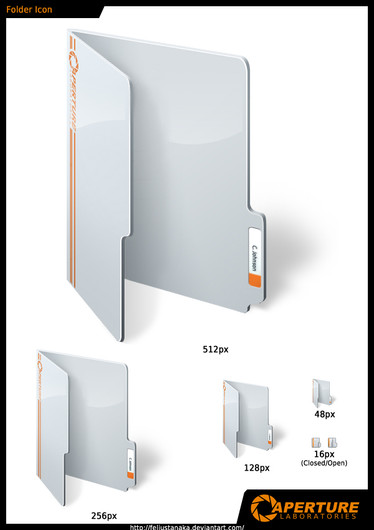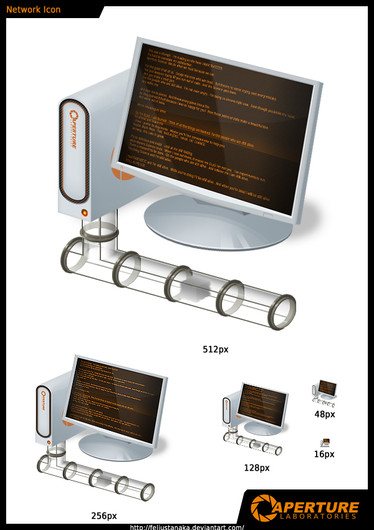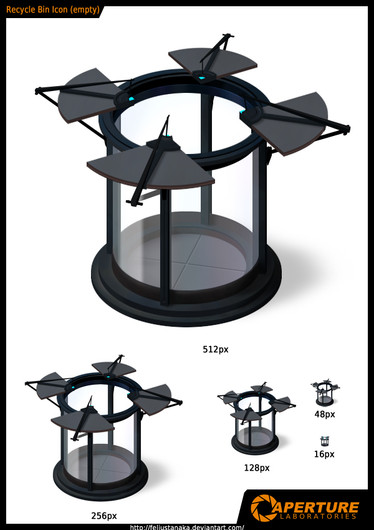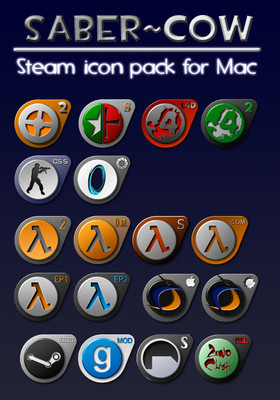HOME | DD
 FeliusTanaka — Thinking with Portals - Pack 1
FeliusTanaka — Thinking with Portals - Pack 1

Published: 2009-05-22 07:54:56 +0000 UTC; Views: 67657; Favourites: 569; Downloads: 13050
Redirect to original
Description
THINKING WITH PORTALS (Pack 1)You can now download the entire Portal icon set. To download the pack, click "Download" on the left side of this page.
You can also download individual icons from the links below.
(8/3/09)
---
ICONS UPLOADED:
- My Computer (5/22/09)
- Network (5/22/09)
- Control Panel (8/3/09)
- Recycle Bin (empty) (5/22/09)
- Recycle Bin (full) (Go to the "empty" version for download)
- Recycle Bin 2 (empty) (6/2/09)
- Recycle Bin 2 (full) (Go to the "empty" version for download)
- Folder (5/22/09)
- Live Folder (5/22/09)
- User Folders (7/30/09)
- User Folders Preview 1 (6/27/09)
- Cursors (5/30/09)
Not part of this pack:
- Control Panel A-G (10/10/09)
Please note that I may go back and modify the icons listed above. Check the uploaded date next to an icon name to see if you have the most recent version of it.
---
Aperture Science and Portal are copyrighted by Valve Corporation.
Related content
Comments: 103

👍: 0 ⏩: 0

👍: 0 ⏩: 0

This is all SO wonderful! Great work and thank you thank you thank you for sharing this! I'm so giddy to portal-fy my desktop!!
👍: 0 ⏩: 0

Hey um.. im kinda new to this could you possibly tell me how to work the folder one..? i downloaded it but dont know what to do-
👍: 0 ⏩: 0

You right click icon, them click properties, customize (or somethin' like this) and chnge icon
👍: 1 ⏩: 0

some icons in this pack are missing their PNG counterparts
👍: 0 ⏩: 0

its compatible with every windows c:
👍: 0 ⏩: 0

everything is falling in place for me, i just need to figure out how to mass change icons, like the folders and stuff. I use windows 7 and i currently have stuff like "my computer" "network" and "recycle bin" changed. But the stuff like "live folders" i have to change each and every one of them individually and i'm not going to do that, if there is a way to mass change the files via default icon, i would love to know. It will not, however, let me change some of the default icons and i'm currently investigating on where to go to change them, like the control panel items.
👍: 0 ⏩: 0

Wow, now my Aperture Desktop is complete. Time to make an Aperture-themed case mod
👍: 0 ⏩: 0

I think so
I'm win7 user and using it now
so gorgeous
👍: 0 ⏩: 0

Thank you SO much for making these! I am a HUGE Portal fan and this is just the icing on the cake[even though the cake is a lie 
👍: 0 ⏩: 0

I cant get the icons to work T-T I'm such a noob
👍: 0 ⏩: 0

Like your note says, I downloaded the Stardock thing. But when I try to install from the disk, it won't let me use this icon pack! Do I have to extract it and put it in a folder? And it says it needs to be a .ip file.
I have vista, does it not work for that?
Help please. XD I feel like I'm missing something. XD
👍: 0 ⏩: 1

I have the icons set up as an .ip file, does it help?
👍: 0 ⏩: 1

Like each individual icon or- the folder "Icons" Itself?
👍: 0 ⏩: 1

I am not worthy of these divine icons!
...however, I will still download them immediately.
Thank you for this!
👍: 0 ⏩: 0

These are all amazing and brilliant and asdfghjkl~ 
👍: 0 ⏩: 0

I've been using these on all my machines for several years now... When are you coming out with pack 2?
👍: 0 ⏩: 0

No words. There are no words. Windows loading screens, log-in screens, backgrounds, system sounds, and start menus have all been affected. This completes my computer's theme. No words.
Only Science.
👍: 0 ⏩: 0

When I get my new computer, I will instantly Aperture-ify it using this.
Thank you so much!
👍: 0 ⏩: 0

Do you have WinRAR? Or 7zip? Or jZip?
👍: 0 ⏩: 0

These icons have been assimilated into my Aperture Science desktop theme like a Borg with Captain Picard. It's telling how two years after you've uploaded them, you're still getting people who are downloading and commenting. This is quality stuff, and there's no other icon pack quite as comprehensive or as pretty as these.
Gosh, look at me still talking when there's science to do.
👍: 0 ⏩: 1

When I look outside,it makes me GLaD I'm not you.
👍: 0 ⏩: 0

I LOVE YOU
This is going to be the greatest thing that has ever happened to my computer. Thank you so much. Amazing job.
👍: 0 ⏩: 0

This needs to be a Daily Deviation.
Right now. This is SO WORTHY.
Amazing work~
👍: 0 ⏩: 0

Can anyone give me a hand with changing the folder icons? I'm a little lost..
👍: 0 ⏩: 0
| Next =>