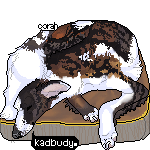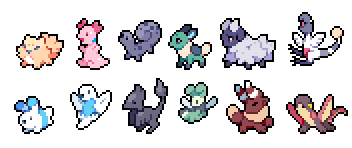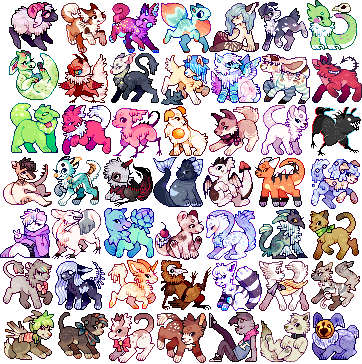HOME | DD
 felw — Icon Shading Tutorial 2013
felw — Icon Shading Tutorial 2013

Published: 2013-01-31 10:31:02 +0000 UTC; Views: 5677; Favourites: 349; Downloads: 63
Redirect to original
Description
Shading tutorial whoo!finally got around to doing one of these hehe
hope this helps you
oxox
Colour theory links:
[link]
[link]
icon sale:
Related content
Comments: 19

its sad youre not active anymore but these icon tutorials you made are very helpful and inspiring ! ;v;
👍: 0 ⏩: 0

Thank you so much for making this! It actually really helped me with using different colors to shade and using a different technique. :3 I already did a couple icons using things I learned from this, so I just want to say thank you!
👍: 0 ⏩: 0

wOW I just don't know what to say.. Like everything in this tut describes all the awsome ways to shade and stuff I mean I never though of shading with more than two colors owo
Thanks so much this was so so helpful!! I hope you make some on other things too vuv<33
👍: 0 ⏩: 1

oh wow this is actually like the sweetest comment ever!!
im so glad it helped you heheh xoxoxo
what other things would you like to see?
👍: 0 ⏩: 1

Wow well I'm sure it deserved a compliment!!
Well now that you ask just plainly the animation if your icon is really really rad!
Like I mean bunch a people just make thing snob up and down but yours is actually showing wagging and it even details the fur and how it strokes and turns and the head and paw and then keep up the shading with that vuv<333
It's amazing
👍: 0 ⏩: 0

So I tested this tutorial on a icon [link] and I think it came better than it usually does, thank you. :3
A thing that I keep getting trouble with is the shading. Before I used to just grayscale with the lineart set as multiply but now I tested your method and it helped me a little better though I only used Blue and Purple. It gave a nice effect though I still think it's a little empty (especially because I only shaded the body, it wouldn't let me shade with colors on the yellow and I think it's because it's too flashy).
I tryed red as you said and setted the layer as multiply but then it got way too red so I just changed to another option, which I don't recal now.
Soo.. which layer option you use to shade and why do you choose those colors?
👍: 0 ⏩: 1

Aww Im really glad this helped you.
Now, I want you to think back to warm and cold colors.
Depending on what kind of mood you are going for (warm or cold)
you'll want to adjust your shading and hues to better suit what your working with.
Because Yellow is a warm color, I still would have used red, or maybe even orange to
give it a nice tone. You dont need to use fire truck red. Try to pick a hue of red which
would be close to the shades of blue a purple you are already using. It'll help blend everything more nicely together.
Its okay to still use grey. I do as it allows you to make the original color defined, but its /better/ to mix together to make it more natural looking 
👍: 0 ⏩: 1

Thank you I will definitely have to try the different opacity when shading and highlighting
👍: 0 ⏩: 1

I tried the shading technique with this [link]
👍: 0 ⏩: 1

Thanks :3 any tips on improving shading?
👍: 0 ⏩: 1

i made my first pixel using your tutorial^^... mines not so good tho
👍: 0 ⏩: 1