HOME | DD
 FerretJAcK — Welcome to My World CSS
FerretJAcK — Welcome to My World CSS
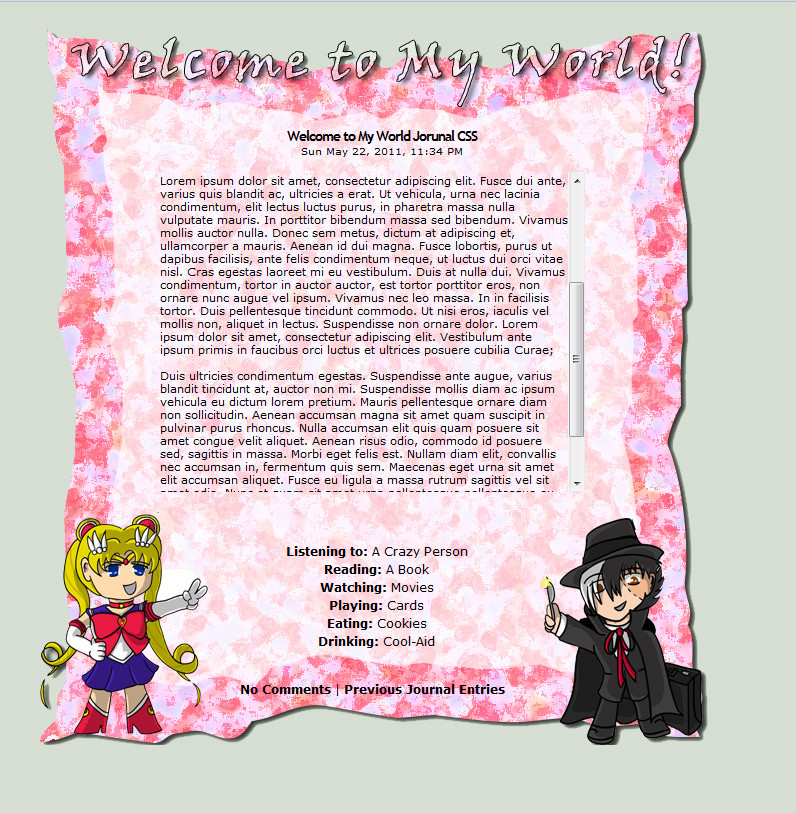
Published: 2011-05-19 05:42:35 +0000 UTC; Views: 1507; Favourites: 27; Downloads: 50
Redirect to original
Description
Though Please Link Me To Where You Use This!
See it live at [link]
This is a new journal skin I have made for myself and am willing to share. It has two of my favorite anime characters included on it. Enjoy and favorite if you install. Comments are welcomed as well.
I drew these images and they can be found at
Related content
Comments: 12

I like the image of Black Jack, And thanks for sharing this. I like the skin also. is it okay if I use it but maybe not have Sailor Moon on it? If not I'll leave it as is. Sailor Moon looks good though.
👍: 0 ⏩: 1

I have actually taken the time and just put this one together [link] It just features BJ.
👍: 0 ⏩: 1

oh thank you. Um... I just check my messages and saw and already commented on it. but you can ignore if u want. sorry about that.
👍: 0 ⏩: 0

Hi just a little note, you need to cite your image sources. Even if you created them yourself.
👍: 0 ⏩: 1

Will do that from now on. I have also went back and credited them in the journal css' I have made.
👍: 0 ⏩: 0

hey redsun, maybe you can help me. I designed a skin for myself but can't make it show up in my 'skins' options. I read the instruction about CSS etc. if you want it to go to the general skins to share category but what do I need to do - or save it as - or otherwise make it an editing option on my page???
👍: 0 ⏩: 1

Can you explain a little more in detail?
👍: 0 ⏩: 1

how do I make my own journal art?
how do I make it installable?
what must I "save as" ?
what category should I choose? (I tried them all)
if I were to 'paste the CSS" info as described, where would I put it?
(where the sun don't shine?)
Is it just adding the suffix CSS to the deviation title?
👍: 0 ⏩: 1

Ok first off to answer your last question CSS is the coding in the journal layout.
To answer questions 3 and 5. When it says to copy and paste it. You need to open a program like note pad and paste it in there and save it as a .txt file like skin.txt
To make it installable for other people you need to first upload the ".txt file you saved it as as the main file for your artwork when you submit it. It will then ask for a preview image which you must have and upload as well.
You would use your own artwork as journal at. You could do something like I just did for someone with their own artwork like [link] It just depends on what you want it to look like. You need a bit of graphic design skills to put it together.
Ok here is the categories you can use.
First click "deviantART Related" next "deviantART Skins & Scripts" next "Journal & Gallery Skins" next for installable skills click "Installable Journal Skins" or if it's just the image file and not installable click "Journal & Gallery Designs".
I hope this helps. If you need help creating a custom journal skin I am for hire for DA points or money through paypal.
👍: 0 ⏩: 1

The Preview image thing! Got it. Thank you very kindly redsun!
👍: 0 ⏩: 1




























