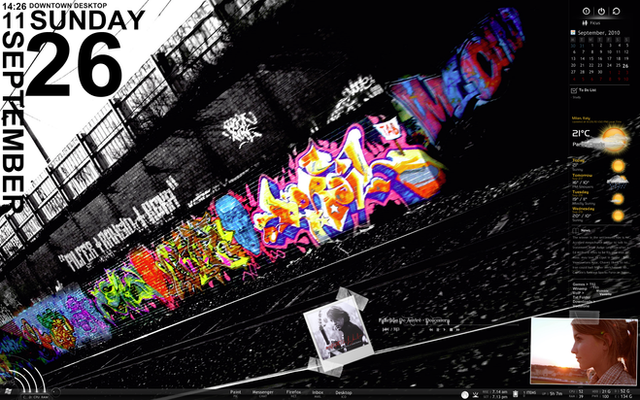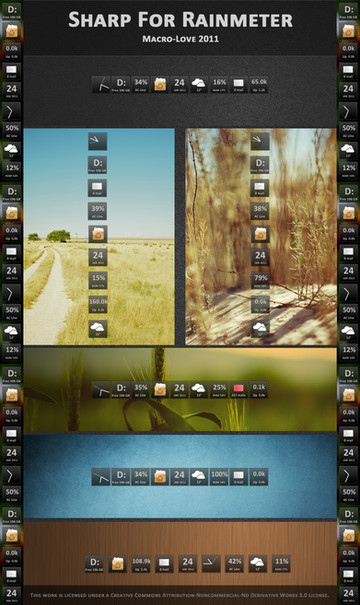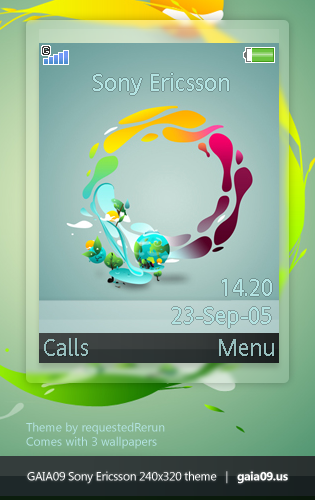HOME | DD
 Ficus86 — Android Phone 7 Desktop Setup
by-nc-sa
Ficus86 — Android Phone 7 Desktop Setup
by-nc-sa

Published: 2011-03-02 05:58:01 +0000 UTC; Views: 35637; Favourites: 73; Downloads: 2880
Redirect to original
Description
*** UPDATE ***After almost a year, I finally updated my Android desktop. By full-time usage, I tweaked the setup to be even more functional and nicer. You can see the result of my work in the second row of the picture, while the first row is my original work. I will discuss the changes more in detail in the latter part of this description.
*** UPDATE ***
This is my Android phone setup. I decided for a setup which both looks good AND it is functional, as using the phone everyday I want all the stuff only a couple of taps away. On the phone it looks better, since the phone screen has more saturated (psychedelic?) colors. On the monitor, colors look bleached.
This theme was originally made for my ZTE Blade phone (480x800 resolution, 3.5" display), but it also works for my new Motorola RAZR (540 x 960 resolution, 4.3" display). The only change needed it is to enable the ADW Launecher EX option: ADWSettings -> UI Settings -> Screen Preferences -> Adanced Settings -> Auto Stretch. Although bigger icon resolution is needed for the 4.3" display: I think I will eventually implement them.
Downloading the .rar provides you all the files needed to recreate this phone setup (except for android apps, which I link below). The bw (blackwhite), orange and green folders are for 1st, 2nd and 3rd screen. In each of these folders, you will find the original image files for each icons ("originals" folder) and alternative images/lockscreens I found on internet ("not used" folder), which I didn't use. But maybe you prefer them!
I found most of the pictures from internet. I use ADWLauncher EX [link] and Desktop Visualizer [link] - In Desktop Visualizer, I put different label colors for the screens: light blue for 1st, orange for 2ns and green for 3rd. Alternatively, you can put none label color.
STARTING SETUP:
4 columns and 5 rows in ADWLauncher. Horizontal icons are 3x1, while vertical icons are 1x2. I included in the .rar file the adw_ex_settings.xml file, so you can just load it to have the correct settings. The two files N4HuX.png and transparent.png are used for the dock bar [link] - Using ADWLauncher EX, you need to place the dock bar (N4HuX.png) through ADWSettings -> Themes Preferences -> Main dock -> Custom. After that, you place the invisible icon as app drawer launcher.
*** FIRST VERSION ***
Starting from left screen, going from left to right:
1st screen:
Reboot: Fast Reboot [link]
Alarm clock: default Android app (I will change it eventually)
Memos: Taskos [link]
Games: open up a folder with the games I installed on phone. This "folder thing" is done with Folder Organizer [link] - It is a bit tricky, as in Desktop Visualizer you need to select as launch option: other -> Folder Organizer Folder link.
Car Mode: default Google car mode app
Calculator: RealCalc Scientific Calculator [link]
Buttons: Widgetsoid [link]
2nd screen:
Text: Minimalistic Text [link] - Tapping on it, opens the calendar app, Jorte [link]
Weather: Fancy Widgets [link] - Everything is set on hide, except for weather icon of course. Tapping on it, opens your favorite weather app. The icon set is MIUI, which can be downloaded for free from the in-app market.
Comics: random comics reader. I still haven't found a complete comic reader..
Newspaper: random newspaper reader.
Music: MortPlayer Music [link] - The picture is from [link]
Messages: SMS Unread Count [link] I used a modified version of the app, which I included in the .rar file (messageunreadcount4x1.apk). I downloaded it from here: [link]
Forums: Tapatalk Forum App [link]
Contacts: SMS Unread Count (see Messages - above - for info)
3rd screen:
Phone stats: PhoneUsage [link]
Browser: default phone browser (I will change it eventually).
Camera: Vignette [link] - The picture is from [link]
Email: Gmail. In the screen there is a notification by SMS Unread Count: unfortunately, this feature is not supported anymore, as Gmail's API were updated for security reasons.
Files: File Expert [link]
Market: default Android Market app
Search: default Google search widget
4th screen - lockscreen:
I customized the lockscreen with WidgetLocker [link]
All the files I used to mod the lockscreen are included in /First version/ folder in .rar file. The clock is BobClockD3 12h or 24h [link] , the wallpaper and lock slider were taken from this post: [link]
Boot animation [link] (which cannot be seen from the preview) is included in the .rar file.
Wallpaper: [link]
*** SECOND VERSION ***
Here I will discuss only the differences from the original version of my setup. If you need any information/file that I'm not describing here, go check the first version! It's there!
Some general information: I removed the Widgetsoid widget because I could have all customization I needed in a couple taps thanks to the great rom Cyanogenmod. I also managed to reduce my setup from 3 to 2 panels thanks to usage of Folder Organizer and by removing all stuff I didn't use so often. Finally, I managed to put all the remaining apps into only one drawer screen, thanks to the option in ADWLauncher EX to hide selected apps.
1st screen:
Files: OI File Manager [link]
Mailbox: simply changed icon, as I didn't like the original one.
Camera: thanks to Folder Organizer, now it opens a bunch of apps that use the phone's camera. I have different camera apps for different purposes, plus Google Googles, Heart Beat Rate, Visual Augmentation or whatever.
Evernote: changed memo app and icon.
Games: new icon.
2nd screen:
Text and weather: text font is different from default. I used ROM Toolbox [link] to change the font: it is named "Antipasto". I also changed the weather app, as the previous one isn't supported anymore. Now I use Fancy Widgets [link] Please note that now you have to create a horizontal 1x2 widget to get a bigger weather icon. Using a 1x1 icon makes the icon too small. Also, you will need to tweak text position by using spaces in Minimimalistic Text. Weather and text widgets overlap (you have to turn this option on in ADWLauncher EX settings).
Treasure Map: Goggle Maps [link]
Newspaper: thanks to Folder Organizer, opens many read-releated apps. Google news, Google Reader, Manga Reader, Tapatalk, etc.
Music: again, now opens different music apps: radio, Google Cloud Music, Poweramp and Soundhound
Authenticator: Google Authenticator [link]
3rd screen - lockscreen:
Changed the wallpaper and the unlock method. It is the gingerbread lock, it's included in Widgetlocker by default. You can find a Widgetlocker backup in /Second version/ folder. Additionally, you can see I added a notification for missed calls or messages, to know immediately when you turn on the screen if there is something to check, without the need of unlocking the phone. When you have nothing to check, the lockscreen is "clean" of any messages. This is done by using Missed it! [link]
4th screen:
This was a work in progress. I placed it there so you can get an inspiration for a different setup. You can also notice a sample of more icons I added to the .rar file, which aren't used in my final setup, but that you may like to personalize your Android Phone 7.
That's all folks!! Enjoy!
Comments and fav are appreciated!
Related content
Comments: 33

👍: 0 ⏩: 0

👍: 0 ⏩: 0

👍: 0 ⏩: 0

👍: 0 ⏩: 1

👍: 0 ⏩: 0

Everything you see in the preview is already included in the download file. You can find that picture with the following path: "\Second version\lockscreen.jpg".
👍: 0 ⏩: 0

Man-alive this rocks! Need help to use on my sammy 10.1 note, specifically the margin spacings, how did you get them so close in ADW, was it the widget or tile dimensions, icon oversize or the column & rows number settings please?
👍: 0 ⏩: 1

In the description I wrote this about the changing of resolution: "This theme was originally made for my ZTE Blade phone (480x800 resolution, 3.5" display), but it also works for my new Motorola RAZR (540 x 960 resolution, 4.3" display). The only change needed it is to enable the ADW Launecher EX option: ADWSettings -> UI Settings -> Screen Preferences -> Adanced Settings -> Auto Stretch. Although bigger icon resolution is needed for the 4.3" display: I think I will eventually implement them".
Right now I'm really busy, and I don't think I'll look into it in the close period. Anyway, if you find out a method to successfully support higher resolutions please let me know, as I will happily share it in the description (with proper credit of course).
👍: 0 ⏩: 0

Wow! Absolutely amazing! Thank you for the walk through on creating this masterpiece. Excited to try it out!
👍: 0 ⏩: 0

The background image can be found in /second version/lockscreen.jpg. The details of how to make everything else are already written in the description.
👍: 0 ⏩: 1

It's written in the "STARTING SETUP" part. I'll copy here the explanation:
The two files N4HuX.png and transparent.png are used for the dock bar [link] - Using ADWLauncher EX, you need to place the dock bar (N4HuX.png) through ADWSettings -> Themes Preferences -> Main dock -> Custom. After that, you place the invisible icon as app drawer launcher.
👍: 0 ⏩: 1

im going to try it soon. Thanks !
👍: 0 ⏩: 0

I wrote everything needed in the description 
👍: 0 ⏩: 1

I Did make it this time, looks good. But I think I would by Phone 7 some day
👍: 0 ⏩: 0

Ciao, bellissimo lavoro! Per curiosità, che rom stai usando?
👍: 0 ⏩: 1

Grazie! Uso la Cyanogenmod 7, ultima nightly (KANG 21jan - Android 2.3.7). In attesa della Cyanogenmod 9, ovviamente.
👍: 0 ⏩: 0

how did you get the message unread count to work? I installed the apk and made a 3x1 messaging widget but how do you apply it to the widget?
👍: 0 ⏩: 1

I don't understand the question, but it is very easy to use that app.
- If you want, you can download the the latest version of the app from the market (SMS Unread Count). It works as well.
- After an update to Gmail app, SMS Unread Count stopped working with Gmail.
- To create an icon with the unread count, simply create a new widget on the screen by selecting SMS Unread Count as widget, NOT Desktop Visualizer. I hope this solved the issue you had. Otherwise, just ask again!
👍: 0 ⏩: 0

I think it's kinda strange an app doesn't support Android 2.2. Additionally, from Android market you can check that Widgetlocker supports Android 2.1 and up.
👍: 0 ⏩: 0

Hey there! Nice setup!
I am using folder organizer, but i cant get the icon that big(1x3).. How did you do with your game folder/icon?
Thx for advance!
👍: 0 ⏩: 1