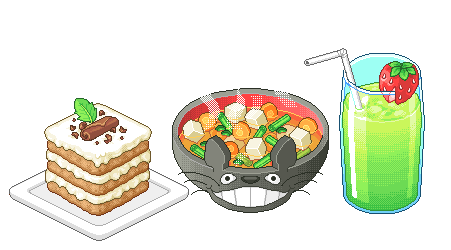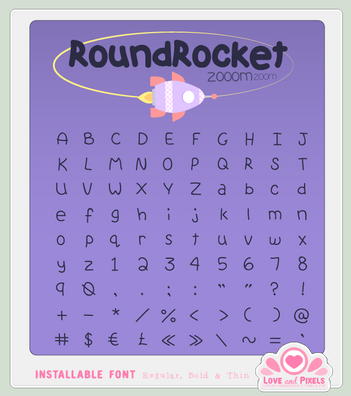HOME | DD
 firstfear — Emotes - Etc Batch 1
firstfear — Emotes - Etc Batch 1

Published: 2008-07-08 19:16:14 +0000 UTC; Views: 24750; Favourites: 966; Downloads: 4365
Redirect to original
Description
Please choose Download for the individual files




These were made to be used on MSN Messenger , however I have decided that they may be used by anyone for anything as long as no profit is made off of them.
So..use these to make blinkies..as avatars, emoticons, on layouts, etc. Whatever you want.
Credit is nice but not necessary.
The only thing I ask is that you not claim them as your own.
Related content
Comments: 109

I absolutely adore these! 
👍: 0 ⏩: 0

Is it okay if I use some of these as inspiration for clothes (e.g. sweater prints) for my Animal Crossing New Leaf characters? I don't publish the QR codes of designs that are inspired by other people's work, even if I only use them in my own game and don't share them anywhere else, but I don't want to offend you as the artist.
👍: 0 ⏩: 1

sure! feel free! 

👍: 0 ⏩: 0

How do I make what exactly?
👍: 0 ⏩: 1

the little emotes
~team Edward~
👍: 0 ⏩: 1

that's a realllllly generalized question though haha 
👍: 0 ⏩: 1

ok cuz i have been trying to find out how to make them for a while.
👍: 0 ⏩: 1

Emoticons can be made many different ways. Some of them are pixelled, some of them are digitally painted, some are vectored..etc. There are tutorials all over the internet on how to do each of those things though
An emoticon is just a small, usually transparent, digital image used to display an emotion. There is no 'recipe' on how to make them.
👍: 0 ⏩: 2

thx for the help i am using paint to draw some write now. what program did u use to draw them pixel by pixel on ??
~Team Edward~
👍: 0 ⏩: 0

i used them (only the food) it's kinda wierd.....
[link]
👍: 0 ⏩: 0

thank you, they're really cute and it's very kind of you to share them with everyone
👍: 0 ⏩: 0

thank yooou they are exactly what I was looking for!
👍: 0 ⏩: 0

these are so cute
but one question, if i use these on msn while talking to my friends, will they see the emoticon even tho they didnt download it?
👍: 0 ⏩: 1

msn allows for custom emotes to be displayed within your msg windows. All your contacts will see them unless they are on another im system or they have emotes turned off
👍: 0 ⏩: 0

Oh god, how did I miss those? They are adorable and terribly well done.
👍: 0 ⏩: 1

Ah, finally something really, really cute I can use on my blog! These are so adorable and perfect, just the thing I was looking for! Thank you!
👍: 0 ⏩: 0

This is adorable.
I'd love to use these, can i replace them with my msn emoticons?
If so how?
👍: 0 ⏩: 1

sure feel free thats where i use the too haha.
Look here -> [link]
it shows how to add emoticons to msn
you'll need to hit 'download' here to get the zip file with all the emotes.
👍: 0 ⏩: 1

Thank you ;3
Can i replace them with the already-made ones by msn though? I would rather use these cuties then the normal msn ones ;3
👍: 0 ⏩: 1

no sadly you must create new shortcuts for them to work. you cannot replace msn's ugly ones haha
👍: 0 ⏩: 2

you can ^^!
delete the old MSN ones and add them with shortcut xD
nnot sure if this works I never tried it
👍: 0 ⏩: 1

you can't delete msn's default emoticons as they are hard coded into the program 
👍: 0 ⏩: 1

hmmmmmmm
go to there actual folder and delete it ???
xD
👍: 0 ⏩: 1

there is no emote folder for msn
👍: 0 ⏩: 1

Dawww okay xD Thanks for your help anyways ;]]]]
Good luck.
👍: 0 ⏩: 0
| Next =>