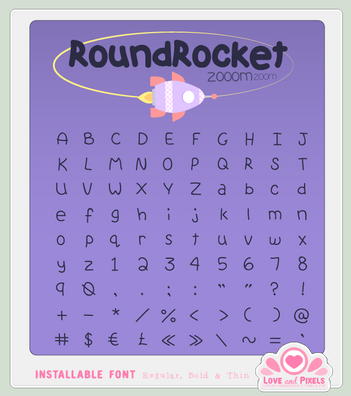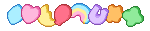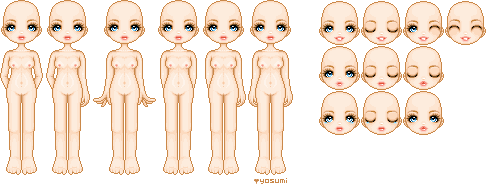HOME | DD
 firstfear — Pixel - Dareling Blink
firstfear — Pixel - Dareling Blink

Published: 2012-04-14 16:10:10 +0000 UTC; Views: 4426; Favourites: 343; Downloads: 312
Redirect to original
Description
Here I introduce the Dareling Base!This Base is free for personal use only
Feel free to edit or recolour, etc.
Please link back to me when using <3
YES! The head of this base is small enough to use for making DA avatars!
Related content
Comments: 49

how do we exactly download it so we make it into a char. we want?
👍: 0 ⏩: 0

How do you make an icon like this? What art programme?
👍: 0 ⏩: 1

Used~ rainbows4evah.deviantart.com/a… sorry, Sorry, i dunno how to animate it... Dx
👍: 0 ⏩: 0

great job! 
👍: 0 ⏩: 0

I use gimp for animation and whenever I pick a color and try to color this it turns into either skin colors, brown or blue
How do I fix it
👍: 0 ⏩: 1

i'm not a gimp user, so unfortunately i cant help, i'm sorry 
👍: 0 ⏩: 1

its ok I figured it out, it was on indexed color
👍: 0 ⏩: 0

How do I get to the frames?? c: I really like this base
👍: 0 ⏩: 1

you need to open it in a program that supports animation
👍: 0 ⏩: 0

Used for my icon
q u q <33
Will credit in my signature
👍: 0 ⏩: 0

i wish i knew how to make these type of things e.e
👍: 0 ⏩: 0

I love these bases! *3* So small and cute~ >3< And I kinda got back into dolling too, so playing with animation again would be awesome. 
👍: 0 ⏩: 1

I'd love to see if you do use them! <3
👍: 0 ⏩: 0

sorry for the late reply 
I only use photoshop so unfortunately I'm not trained on how to open animations and edit them in Gimp. Try using google to find a tutorial :3. I do know gimp is capable of GIF editing, but I don't know how to do it myself.
👍: 0 ⏩: 0

hey i have a question, when u edit the base, how do u keep the animation in it?
👍: 0 ⏩: 1

Once you save the base as a .gif image and open it in GIMP, it should open as layers. Once you've draw hair, clothes, edited it to how you like, etc. you go 'save as' and click the drop down bar that comes up that says 'save image as' or something like that. It will give you a wide range of files to save it is. Scroll down until you find .gif and save it as that.
It will then come up with something with two options. Make sure you have 'Save as animation' checked. Then you can adjust how slow or fast the animation will be.
(100 milliseconds= 0.1 seconds and so on)
Hope that helps you~
👍: 0 ⏩: 1

ok i did that but then when i try to edit it, it doesn't really work..like it wont let me draw on it with pencil or paint brush....
👍: 0 ⏩: 1

You need to change the colour coding thing from inverted to RGB~
👍: 0 ⏩: 1

I don't remember since I don't use the program anymore, gomene!
👍: 0 ⏩: 1

These are adorable.. Definitely going to try to use them!
👍: 0 ⏩: 0

When adding an outfit to doll how to keep the eyes blinking when done?
👍: 0 ⏩: 1

you need a program capable of animation and layers 
👍: 0 ⏩: 1

another question I opened it in gimp but the colors look different, like grey looks pink on the doll and the blue looks odd as well, how do I make the colors looks like they should?
👍: 0 ⏩: 2

I know this is a tad late and you've probably figured it out already, but if you go into Image --> Mode, it'll have the different color modes and whatnot.
If GIMP's making the colors look weird, the Mode might be set to Indexed. To fix them, you just have to switch it to RGB. c:
👍: 0 ⏩: 1

I haven't tried since, but did try the mode and it didn't help and one can't draw on the layers with out getting a new layer added.
👍: 0 ⏩: 2

Really? That's rather strange.
Sorry it didn't help. :c
👍: 0 ⏩: 0

Figured it out but when trying to save it won't save either I merge layers or save as animation
👍: 0 ⏩: 0

idk that happend to me to
👍: 0 ⏩: 1

Like I said to Starlight, this might be a tad late, but if you go into Image --> Mode, it'll have the different color modes and whatnot.
If GIMP's making the colors look weird, the Mode might be set to Indexed. To fix them, you just have to switch it to RGB. c:
👍: 0 ⏩: 0