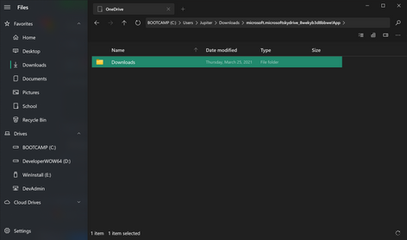HOME | DD
 flooo68 — New Desktop, with Xfce 4.11 and Debian GNU/Linux
flooo68 — New Desktop, with Xfce 4.11 and Debian GNU/Linux

Published: 2014-03-28 16:50:55 +0000 UTC; Views: 9237; Favourites: 11; Downloads: 197
Redirect to original
Description
Hi, You can see my new destop configuration, with content :Operating System : Debian GNU/Linux Testing (x86_64)
Linux : 3.12-bpo (Wheezy backports)
Xfce : 4.11.X
Plank : 0.5.0
Conky : 1.0
Icons'theme : Numix-circle
Ask me please for questions







Related content
Comments: 22

What do you like more, Unity or Xfce, Xfce looks bit ugly in the default theme, but when you just change it. It looks beautiful.
Unlike XFCE, MATE looks pretty at first default glance, but when you download that awesome dark theme, it looks like the best Linux Distro ever.
👍: 0 ⏩: 0

Hello , I am new in linux and I liked the theme , how can I install conky 1.0 ?
👍: 0 ⏩: 1

Hello,
The installation method depends on which distribution you use. Currently the latest version is 1.9.0 conky is well above 1.0. Today the majority of distributions are higher version. More info at :
conky.sourceforge.net/document… . If you are using Ubuntu or Linux Mint or Debian you just had to run " sudo apt-get update && sudo apt-get install conky " (in a terminal for exemple) that's it.
Hoping to help you. Do not hesitate if you have further questions.
Bye
👍: 0 ⏩: 0

YOU ARE AMAZING! I love this config!
Noobie question: Volume icon on Notification Area, how to?
(Sorry for my poor english)
👍: 0 ⏩: 2

Hi, thanks, to had this volume icon in the notification aera, you just had to install Pnmixer ( lfs.traduc.org/view/blfs-svn/m… )
👍: 0 ⏩: 1

Aaaand, can you share the Conky theme?
👍: 0 ⏩: 1

Thanks to : mmesantos1 for the conky conf., I'd just and add and remove sone conf. ligne :
## .conkyrc :
alignment bottom_middle
background no
border_margin 5
border_width 5
default_color 222222
double_buffer yes
draw_borders no
draw_outline no
draw_shades no
gap_x 0
gap_y 35
maximum_width 17000
minimum_size 8000
no_buffers yes
override_utf8_locale yes
own_window yes
own_window_title conky
own_window_hints undecorated,below,sticky,skip_taskbar,skip_pager
own_window_transparent yes
own_window_type override ## normal /override /desktop
text_buffer_size 8000
total_run_times 0
update_interval 1
uppercase no
use_xft yes
xftalpha 1
xftfont Freesans
TEXT
${font Antipasto
${font Antipasto
${font Antipasto
👍: 0 ⏩: 1

How did you perfectly center the clock on the panel? I never really archived that result.
👍: 0 ⏩: 1

alignment bottom_middle ## before TEXT
${alignc}${time %d %B, %Y}${font} ## to center the clock
👍: 0 ⏩: 1

Thanks, but I was talking about the Xfce panel clock.
And by the way, did you compile Xfce 4.11 by yourself or there is some repository?
👍: 0 ⏩: 1

Hi, to install xfce 4.11 yo have to do this : # echo "deb ftp.debian.org/debian experimental" > /etc/apt/sources.list && apt-get update
and then you can install xfce 4.11 with : # apt-get install -t experimental $PACKAGENAME ## ex : xfce4-panel
Ans to center the clock I use 3 panel : One for applications - Two for the clock and the wheather and - Three for notification and after ajust the width
👍: 0 ⏩: 2

And to install it manualy : packages.debian.org/fr/experim… and # dpkg -i $PACKAGENAME.deb
👍: 0 ⏩: 0

certainly : flooo68.deviantart.com/art/WP-…
👍: 0 ⏩: 0

mine : conf. -
cat /home/flo/.local/share/plank/themes/flo/dock.theme [22:20:31]
#This file auto-generated by Plank.
#2014-03-08T14:19:06+0000
[PlankDrawingTheme]
#The roundness of the top corners.
TopRoundness=2
#The roundness of the bottom corners.
BottomRoundness=0
#The thickness (in pixels) of lines drawn.
LineWidth=2
#The color (RGBA) of the outer stroke.
OuterStrokeColor=250;;250;;250;;0
#The starting color (RGBA) of the fill gradient.
FillStartColor=2;;2;;2;;255
#The ending color (RGBA) of the fill gradient.
FillEndColor=2;;2;;2;;255
#The color (RGBA) of the inner stroke.
InnerStrokeColor=0;;0;;0;;255
[PlankDrawingDockTheme]
#The padding on the left/right dock edges, in tenths of a percent of IconSize.
HorizPadding=2
#The padding on the top dock edge, in tenths of a percent of IconSize.
TopPadding=-7
#The padding on the bottom dock edge, in tenths of a percent of IconSize.
BottomPadding=1
#The padding between items on the dock, in tenths of a percent of IconSize.
ItemPadding=1
#The size of item indicators, in tenths of a percent of IconSize.
IndicatorSize=5
#The size of the icon-shadow behind every item, in tenths of a percent of IconSize.
IconShadowSize=3
#The height (in percent of IconSize) to bounce an icon when the application sets urgent.
UrgentBounceHeight=1.6666666666666667
#The height (in percent of IconSize) to bounce an icon when launching an application.
LaunchBounceHeight=0.625
#The opacity value (0 to 1) to fade the dock to when hiding it.
FadeOpacity=1
#The amount of time (in ms) for click animations.
ClickTime=300
#The amount of time (in ms) to bounce an urgent icon.
UrgentBounceTime=600
#The amount of time (in ms) to bounce an icon when launching an application.
LaunchBounceTime=600
#The amount of time (in ms) for active window indicator animations.
ActiveTime=300
#The amount of time (in ms) to slide icons into/out of the dock.
SlideTime=300
#The time (in ms) to fade the dock in/out on a hide (if FadeOpacity is < 1).
FadeTime=200
#The time (in ms) to slide the dock in/out on a hide (if FadeOpacity is 1).
HideTime=150
#The size of the urgent glow (shown when dock is hidden), in tenths of a percent of IconSize.
GlowSize=30
#The total time (in ms) to show the hidden-dock urgent glow.
GlowTime=10000
#The time (in ms) of each pulse of the hidden-dock urgent glow.
GlowPulseTime=2000
#The hue-shift (-180 to 180) of the urgent indicator color.
UrgentHueShift=150
#The time (in ms) to move an item to its new position.
ItemMoveTime=150
and :
cat /home/flo/.local/share/plank/themes/flo/hover.theme [22:20:38]
[PlankDrawingTheme]
#The roundness of the top corners.
TopRoundness=3
#The roundness of the bottom corners.
BottomRoundness=3
#The thickness (in pixels) of lines drawn.
LineWidth=1
#The color (RGBA) of the outer stroke.
OuterStrokeColor=255;;255;;255;;100
#The starting color (RGBA) of the fill gradient.
FillStartColor=0;;0;;0;;200
#The ending color (RGBA) of the fill gradient.
FillEndColor=0;;0;;0;;200
#The color (RGBA) of the inner stroke.
InnerStrokeColor=0;;0;;0;;0
👍: 0 ⏩: 1