HOME | DD
 Flynn-the-cat — ArtRage Tutorial: Ice Within
Flynn-the-cat — ArtRage Tutorial: Ice Within
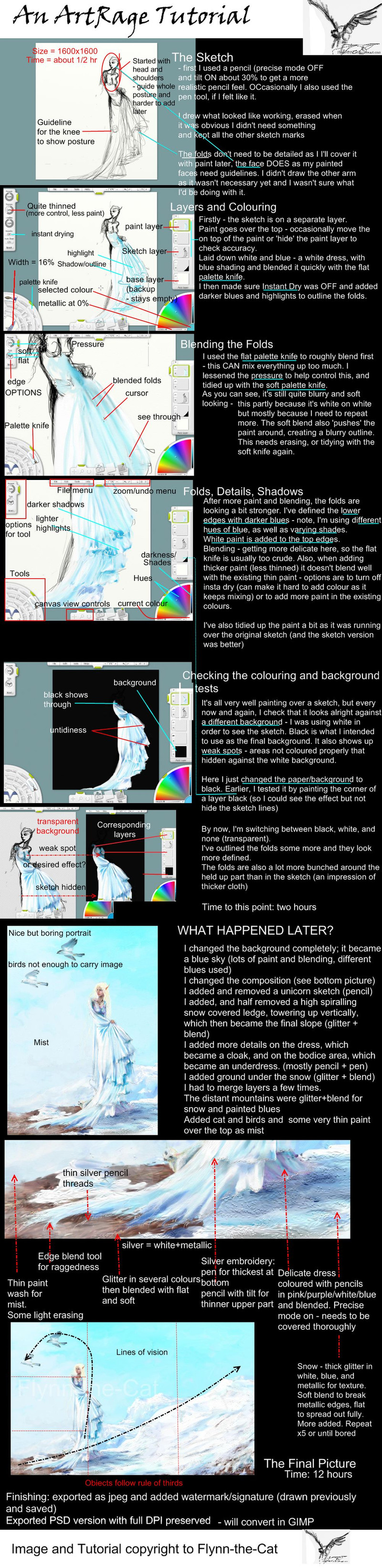
Published: 2008-12-31 03:41:35 +0000 UTC; Views: 22559; Favourites: 172; Downloads: 851
Redirect to original
Description
To be found on the ArtRage Tutorials and Resources page.If you don't know what ArtRage is, start here on the ArtRage: Basic navigation, reviews and how-tos page
Because I actually took screenshots of this one as I went.
Until I got carried away and forgot >.>
Anyway, it's big enough for now.
Copied them into paint.NET and added text and lines and so forth there. Took... over three hours. I'm mad.
I might do more if people want any.
FEEDBACK WOULD BE WONDERFUL as this is my first tutorial.
Requests for other tutorials taken, stewed over, and probably spat out months later. See the above pages for basic 'getting around ArtRage' tutorials.
Original/Finished painting
Details
Please leave a comment if you use it?
All free resources (stock, wallpapers, linearts, tutorials)
People who've used my stock/tutorials/linearts
Tutorial for ArtRage 3
Visit my Zazzle and RedBubble Galleries
Related content
Comments: 20

Wonderful tutorial! Easy to understand, and very detailed. Your painting is lovely, by the way!
👍: 0 ⏩: 0

Excellent tutorial. I've been using ArtRage sporadically, but I want to use it more -- I'm very impressed with its capabilities. Thank you for discussing what many of the tools can do and how to adjust them.
👍: 0 ⏩: 0

do you know if i can draw above other picture?
like for example, a meme or something that i just have to fill it? or take the good ol example of taking a picture of a president and draw a mustach on him on art rage?
👍: 0 ⏩: 0

Awesome tutorial, just got Artrage 2 today, things got the best of Photoshop and Corel Painter.
👍: 0 ⏩: 0

can i ask, what does transparent do? i'm still trying to learn how to color and draw with my pc.
👍: 0 ⏩: 1

Transparent/ 0% opacity is where it turns the background invisible - it's what lets you see what's on the layer below, for example.
People can use it to make icons - like - it's actually a rectangle, but it has parts that are transparent (or possibly they cheated by colouring the same colour as the background!) or this painting [link] which is just a circle on a transparent background (the black bits are because deviantART doesn't like transparency in PNG files much! )
Basically, if you want to make an icon or something - or upload it to DA and there aren't a lot of colours - use GIF
PNG for nice pictures (or TIFF, I think)
PSD for working on your computer with, if that's an option for you.
👍: 0 ⏩: 1

thank you.... i will try to work on this with some of my drawings.
👍: 0 ⏩: 0

this great for a project I'm working on.
Thanks
👍: 0 ⏩: 0

Good to learn of a real ArtRage tutorial (not just GUI explanation as mine 
👍: 0 ⏩: 0

Thank you so much for making a tutorial that touches on basic design and not just "make these strokes". Many of us have a hard time with composition and such, so this is very helpful. Thank you. c:
👍: 0 ⏩: 1

Yes, those tutorials are great... if you want to recreate the same picture. So I tried to explain a bit ^_^ I'm REALLY glad it helped!
👍: 0 ⏩: 0

wow! nice this was good^^, i'll do this when i have a graphical pad ... for now i'm using a mouse so i'll just trace
👍: 0 ⏩: 0

It's a great tutorial, especially for the first time making one.
I love the snow. I've always wanted to learn how to create snow and have it actually look like snow, and this helped.
👍: 0 ⏩: 1

I always have too much to say
Really? Wonderful. Hmmm....maybe I should do a snow tutorial... >.>
👍: 0 ⏩: 1

A snow tutorial would be awesome. @_@
👍: 0 ⏩: 0


































