HOME | DD
 Fobio1 — Undertale Chat Box 1.0
Fobio1 — Undertale Chat Box 1.0
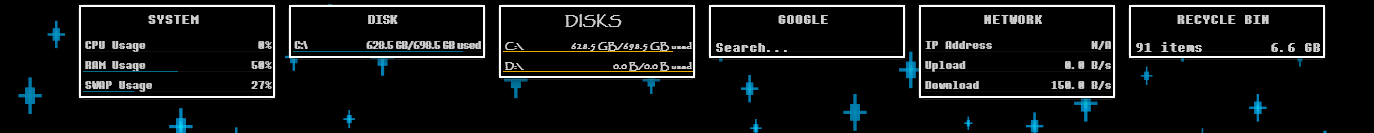
#desktop #determination #rainmeter #undertale
Published: 2015-12-20 04:43:03 +0000 UTC; Views: 1794; Favourites: 7; Downloads: 213
Redirect to original
Description
The Chat Box I used with the Undertale SpritesRelated content
Comments: 6

Hey sorry to ask but I've downloaded your skin and seem to be having trouble upscaling it, whenever I try to change the size of the text or box for example it doesn't change as I expected it to; some guidance would be appreciated. Please and thank you.
👍: 0 ⏩: 0

This is for a program called Rainmeter. It let's you install skins and show them on your desktop, effectively making it easier to controll stuff and/or make it look nicer.
You have to install the program called Rainmeter. After you installed it, you download this or more skins/overlays from websites. (The biggest are Reddit, Deviantart and Rainmeter Hub)
You save the skins you chose, then in the folder you installed Rainmeter in there is a program called skininstaller.exe or something like that. Open that and choose the skins you downloaded and they will install.
Then open Rainmeter and see the chaos you made xD. You probably have to turn off/unload some parts. To do that you can click the "show hidden icons" button on the right side of the taskbar, there you see a raindrop icon. Right click on the raindrop and click manage. A screen should come up and from here you can control the stuff. Open a folder and it will probably contain more folders, use general sense to figure out which one of the folders you have to open to unload that part of the skin. When you found the part you want to unload, open the folder, click the .ini file ONCE, and then a bunch of options light up. A bit under the top right you see the options: (Un)Load, Refresh and Edit. Click Unload to stop showing that part of the skin, to show it again simply click Load.
👍: 0 ⏩: 1

Thanks so much, it really helped ^^
👍: 0 ⏩: 0


















