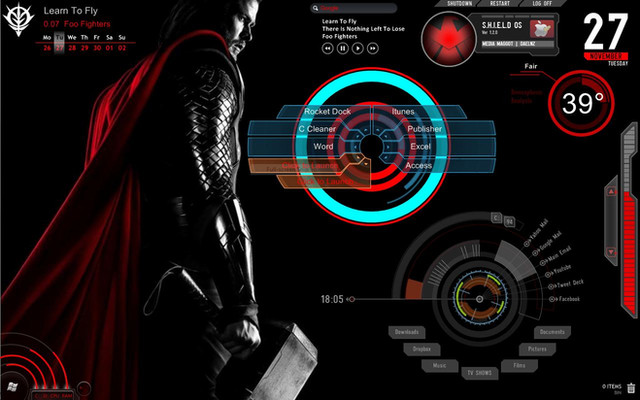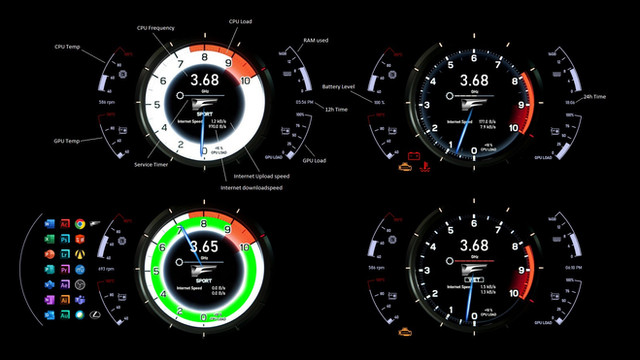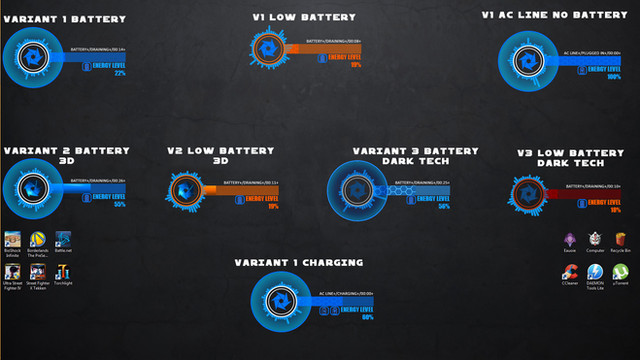HOME | DD
 Fonpaolo — My SHIELD Desktop part 1 of 3
Fonpaolo — My SHIELD Desktop part 1 of 3
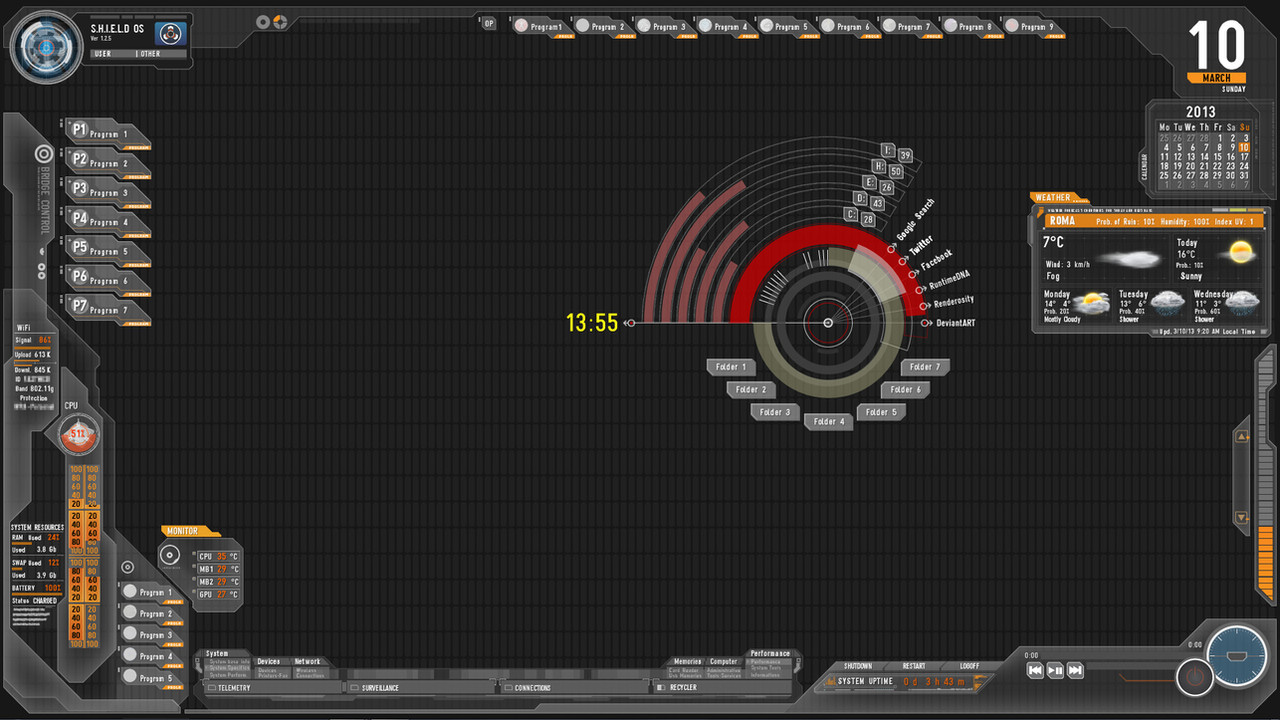
Published: 2013-03-17 09:34:45 +0000 UTC; Views: 30215; Favourites: 41; Downloads: 1530
Redirect to original
Description
...and now, something completely different!That's what I've done, so far, in the last four months, only a few minutes, not every day.
Left aside my 3D works, too little time to try to do something, I rediscovered an old passion, here on DA: Rainmeter!
I used it a lot on my old computer with Windows XP and I enjoied to play with it, creating new "gadgets" as seen in Vista, but for my XP.
One year ago I had to build a new computer with Win 7, so I left Rainmeter, thinking that there were no possibility or reason to use it with the new OS.
Then I found the group here on DA and There was a new Rainmeter program for Win 7 64 Bit!







Thanks to the S.H.I.E.L.D skin, a creation by , found here , and a few images from internet of the movie "The Avengers", I made some... "slight" modification to that skin.
Now, a short description of my personalization, from top left to bottom:
- SHIELD TAG - option to add and edit text, User name and other info, changed/modified both images and upper bar.
- LARGE LAUNCHERS - added another launcher, now they are seven, for programs and/or folders, now with mouse over all the launchers under the selected will move down.
- WI-Fi - a simple meter to show signal intensity, upload, download, ID, band and protection status.
- CPU (processor) - eight bars showing each core's usage and a simple round meter for the total CPU usage visualization.
- SYSTEM RESOURCES - a simple meter to show RAM and SWAP memory used (in percentual and size) and a battery status, for Laptop and UPS, with the battery status when is used.
- SYSTEM MONITOR - reduced will show the temperatures of CPU, motherboard, chipset and GPU (video card), full will also show the temperature of Hard Disks, fan speed of CPU and GPU.
It's possible to set alarms for overheating or fan failure (only visual, the corresponding meter is highlighted with a red color).
- SMALL LAUNCHERS 2 - five launchers for programs and/or folders, as the large ones, the mouse over will move down all the launchers under the selected.
- SYSTEM TOOLS - the "geekiest" part






 six launchers to open Windows functions: System, Devices and Printers, Network, Card Reader and external Memories, Performance and information Tools.
six launchers to open Windows functions: System, Devices and Printers, Network, Card Reader and external Memories, Performance and information Tools.- TELEMETRY - the first of the four launchers under System Tools, opens a window showing a graphic rapresentation of CPU (total and single cores), RAM and SWAP usage in the last six minutes.
- SURVEILLANCE - the second launcher opens a window showing a graphic rapresentation of Hard Disks read/write activity in the last six minutes.
- CONNECTIONS - the third launcher opens a window showing a graphic rapresentation of Wi-Fi's signal strenght and upload/download in the last six minutes.
- RECYCLER - the recycler bin, with mouse over shows number and size of deleted files, the little folder will visually show when it's empty or full.
- SYSTEM UPTIME - shows the time elapsed from the system's start.
- SHUTDOWN - added the option to change language.
- MUSIC PLAYER - only some graphic variations.
- VOLUME - untouched.
- WEATHER - this will show the weather forecast for the next three days, the actual and the today/tonight weather conditions, with temperature, humidity, UV Index, probability of rain and current wind speed.
For the moment, the weather icons are a creation by , here .
- CALENDAR - a little calendar with year indication, the days of the current month, the last days of the previous month and the first few days of the next month. It can be closed or opened.
- DATE - added the option to change language.
- SMALL LAUNCHERS - nine launchers for programs and/or folders, the mouse over will move down the selected launcher.
- OPTIONS - (that little launcher on the left) opens the option skin, where to edit all the settings, launchers, icons, Hard Disks, folders, web launchers, temperatures and alerts, weather location, the User/Other text in the TAG skin, the language...
- 24 HOUR CLOCK - added four Hard Disk indicators (visual and numerical) to the existing one, now they are five, clicking on the letter will open the corresponding disk folder. A few modifications to the web lauchers. The seconds bar is now clockwise (really easy to do) and the hour bar (the white one on the right) counts 24 hours.
As the original, middle mouse over a skin will change the color between orange, red and blue.
Weather, System Monitor, Telemetry, Surveillance and Connections are available only in orange.
Many things still to improve and to try... many more to understand and study.
Comments and suggestions are welcome, obviously only if positive...














Other parts:
Part 2 fav.me/d5ybbnf
Part 3 fav.me/d5ybbat
If you want to download it, it's here
Related content
Comments: 25

👍: 0 ⏩: 0

👍: 0 ⏩: 0

Dear all,
please help me out
i'm trying to edit small launcher programme but failed.
please suggest me how to change small launcher
programme
👍: 0 ⏩: 1

I don't know what version you're using, however, if you use the whole configuration, you have to click on the "OP" button, at top center of your desktop.
If you don't have it enabled, right click on a skin, click on "Avengers", "Options Button" to enable that "OP", or "Options" to enable the configuration directly.
Once enabled, click on the third label from top "small launchers" (the nine launchers on top), or the fourth "small launchers 2" (the five launchers between CPU and temperature Monitor).
Sorry for the late reply.
👍: 0 ⏩: 0

The Time Function is it possible to put the Hellicarrier in as a representation of the PC and letting it show Speed fan info?...how would i do that?
👍: 0 ⏩: 1

I'm already thinking something like this, but you've to wait, I still have to finish the last update.
If you want to try, I can suggest you the Rainmeter manual: docs.rainmeter.net/
👍: 0 ⏩: 0

je m'appel olivier je vient a toi pour te posé une question, je suie aussi entrain de faire mon interface et je me posé une question sur une chose que ta fait et qui me plaie beaucoup, ça concerne les HDD de l'horloge, j'ai vue que tu en a mie plusieurs et j'aurai voulu savoir comment tu fait car je sèche un peut lol .
ci tu voulez me répondre pourrai tu me le faire savoir je t'en remercierai beaucoup.
👍: 0 ⏩: 1

Je suis désolé, ma connaissance du français est très limité.
Je comprends que vous parlez de Time Skin, mais je ne comprends pas le problème pour les HDD.
S'il vous plaît utiliser un langage plus simple ou utiliser l'anglais (... ou Italien?).
Merci.
👍: 0 ⏩: 0

Very impressive ! Can we have some news about this project ?
👍: 0 ⏩: 1

I have solved some little problems, a couple requires further investigations and if I don't find a workaround shortly, the only option is to put them in a future release. 
Upgrading to 2.5 hasn't solved some problems, only the opportunity to add more functions and more code!
The worst part is to clean all the folders... 
👍: 0 ⏩: 1

Thank you very much for the answer good luck may the force be with you
👍: 0 ⏩: 1

this is amazing,...can i have it?,...oh!, and also sa parts 1 and 2,...if it's okay,...
👍: 0 ⏩: 1

Actually they're only screen shots of my desktop made with Rainmeter, the base was made by Daelnz.
To display all the skin options, I had to split the screen shots in three parts (part 1/2/3), you can use everything or not, but all this is one skin.
I'm still refining some aspects/coding, after that, I plan to make it avaiable as a rmskin and upload it here on DA, so, stay tuned!
👍: 0 ⏩: 1

okay,..i'll be waiting for those three skins,..thanks.
👍: 0 ⏩: 0

This is actually incredible. Now I feel like I didn't try hard enough in keeping faithful to the source. Seriously, this is definitely the best modification I have seen so far.
You've also put me in the position where I now can't update anything or people will just think I'm copying your amazing work :L
Well done sir, well done
👍: 0 ⏩: 1

The words you are saying are making me blush... it's an honour.
You've done a really great job and I was in doubt to post this, I was hoping you would forgive me for all the changes, the "mess" I made with your creation.
I made all this to take confidence with the new Rainmeter, a program I love because with it is possible to create almost everything with a little of patience and the curiosity to experiment and sometimes fail, retry and find a solution.
Please don't stop to update it, I'm still in the early stages, I have a lot to learn from you and all the group.
I wish I could ask you some tips or suggestions, when i'm in trouble, if you don't mind.
👍: 0 ⏩: 0

Non ho capito assolutamente che cosa sia ma ha una grafica eccezionale
Davvero, non ho capito di che si tratta, un diverso desktop per windows?
👍: 0 ⏩: 1

Hai presente i Gadget di Windows (Vista e Seven)?
Questo è un programma che sostituisce egregiamente tutti quei gadget e molto di più.
E' molto meno vorace di risorse, e, con un pochino di pazienza e di programmazione ti permette di creare tutto quel che vuoi.
Sei tu a decidere cosa fargli fare e l'aspetto che dovrà avere, non c'è bisogno di altri programmi, tranne uno di fotoritocco.
👍: 0 ⏩: 1

Interessante, sono andato a fare un giro sul sito e lo sto scaricando...
👍: 0 ⏩: 1

Occhio!
Il prodotto, una volta utilizzato dà assuefazione! 


Se necessiti spiegazioni e/o t'interessa qualcosa (magari di quel che ho fatto... 
👍: 0 ⏩: 1

L'ho appena installato e in effetti è molto utile, mi sembra di capire che gli manca solo di fare il caffè e poi ha tutto
Sto cercando di capirci qualcosa con i vari skin
👍: 0 ⏩: 1

Il caffè ancora no e il tè è solo freddo, comunque... 

Beh, per lo più è matematica, con una buona dose di istruzioni, noi dovremmo essere avvantaggiati...
Comunque, spero tu abbia scaricato buona parte della sezione "Docs", lì ci sono praticamente tutti i "segreti" da conoscere.
👍: 0 ⏩: 1

Sì, ho visto. E' davvero molto sofisticato, ho dato un'occhiata alla documentazione on line. Un'altra delle cose che mi terranno occupato quando vado in pensione
👍: 0 ⏩: 1

Beh, io non sono nemmeno sicuro se ci arriverò, se continueranno a spostare ancora in là l'età...
...comunque mi tiene già occupato. 
👍: 0 ⏩: 0