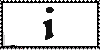HOME | DD
 foxlee — First KiSS - Kisekae Tutorial
by-nc-sa
foxlee — First KiSS - Kisekae Tutorial
by-nc-sa

Published: 2009-08-24 04:21:31 +0000 UTC; Views: 12396; Favourites: 55; Downloads: 1022
Redirect to original
Description
I FINALLY FRICKIN' FINISHED IT!This is a long-delayed project of mine, designed to show how to make an artform using the Kisekae Set System , commonly known as "KiSS", from the ground up.
It's designed for complete newcomers, and will take you through every step of the process of making a typical "KiSS Doll", from drawing a base to making clothes, converting your images to cels and creating palettes, creating your cnf file and fine-tuning it in the viewer, and even a basic introduction to FKiSS scripting.
Included in the zip file is everything used to make the example set! You can follow the steps to construct the set exactly as shown in the tutorial. You can also play around with it, add or remove whatever you like, and even distribute your finished product if you've made significant changes.
PROGRAMS COVERED:
* The GIMP for graphics editing;
* GIF to CEL for Windows for cel conversion/palette creation;
* Any text editor for CNF creation (I prefer EmEditor ); and
* Direct KiSS for viewing/Snap-to code/lzh assembly.
If you have the know-how, you can replace any of these programs with other tools (for example, you can use Photoshop instead of the GIMP if you are a confident Photoshop user), but the tutorial deals specifically with the ones listed.
Other KiSS artists are encouraged to add to this tutorial, adapt it to other programs, or expand upon it as they see fit! Please see the tutorial for full details.
Oh, and the base used is the censored version of my Konatsu II base.
~Please enjoy this tutorial!~ I poured a ton of effort into it. I really hope it will be useful to those who are enthusiastic about KiSS, but intimidated by all the strange formats and the idea of scripting. I promise, it's not that hard at all! ^_^
As always, for everything KiSS:
Related content
Comments: 12

👍: 2 ⏩: 0

Darn... I thought this was for Pochi's Kisekae 2!
👍: 0 ⏩: 0

Fox, you're tutorial just saved my butt right about now.
I could not get anything working for me to create cels and a KCF that wasn't messed up.
Thank you, thank you, thank you~!
👍: 0 ⏩: 1

Oh a tutorial~ Might be useful to touch up an old doll
👍: 0 ⏩: 0

On the page the link for the GIMP takes us to there is alot of Gimps, what is the one you want us to use?
👍: 0 ⏩: 1

You can use whichever one you like, but the tutorial is designed for 2.6 or newer. If you don't have any particular preference, the newest is probably the best choice ^^
👍: 0 ⏩: 1

OK thanks and I'm making mine with a 256 color palette but what I want to know does the background go with that too? Like do I have to use the same colors I used in making the outfits? I was wanting to make little backgrounds, one for each 9 pages of the kissgame.
👍: 0 ⏩: 1

Yes, the palette needs to cover all the colours in the set, including the backgrounds. Though if you run out, you can make multiple palettes :3
👍: 0 ⏩: 0

Thanks so much! i've tried making KiSS before, but failed horribly at it. T_T
This will help me do for real this time, I'm sure of it!
👍: 0 ⏩: 0

Oh, sweet! 
👍: 0 ⏩: 0