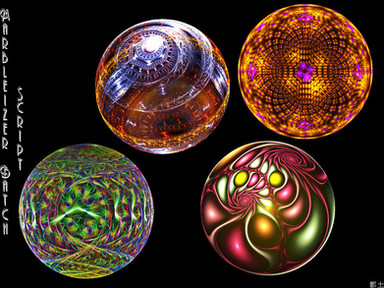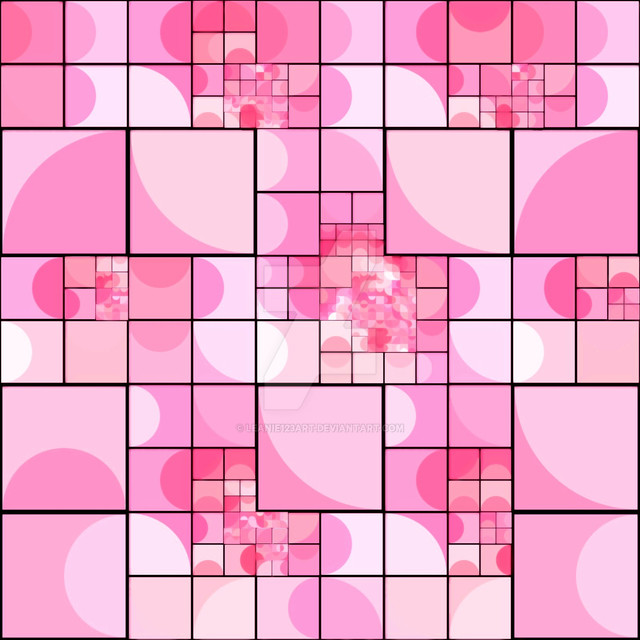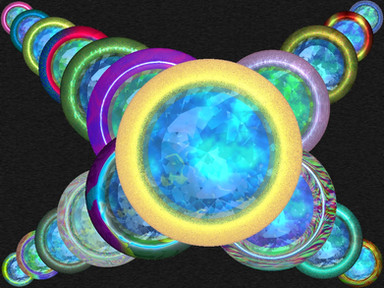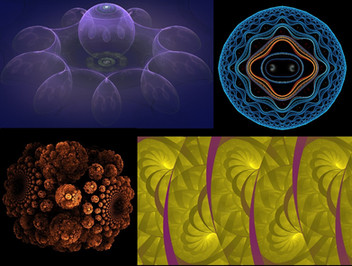HOME | DD
 FracFx — Hemisphere-Marble Scripts
by-nc-sa
FracFx — Hemisphere-Marble Scripts
by-nc-sa

Published: 2008-10-24 01:04:27 +0000 UTC; Views: 6747; Favourites: 66; Downloads: 1905
Redirect to original
Description
Similar to the Marble Batch script only this one creates a different looking type of marble in a batch process by using the Hemisphere plugin by *gossamer-lightAvailable in this plugin pack:
[link]
the file is in a rar file so if you don't have winzip or winrar you can open it with the free sourceware program 7-Zip
[link]
It runs over your already created flames or run a random batch then run it, it adds the Hemisphere FX so if your flame already uses the FX it may not look like you would expect, other than that it creates a sort of 3d marble effect in Apophysis 2.08beta2
The previews show flames I made and then ran the script on. Has also been tested in the Apophysis 3d hack.
*edit*
Updated to include single flame (non-batch) version.
Run it over your current flame and it will add The Hemisphere Fx to it
Related content
Comments: 29

Hi again! I've learned a fair amount since the last time I wrote. (Thank goodness!) I have figured out how to make a script "overlay" an existing flame. Is there something that I can write into a batch script to make it do likewise? Or do all batch scripts already overlay the existing flames? Thanks, if you can advise me.
👍: 0 ⏩: 1

yes it's something you can do as a batch, no, not all batch scripts are overlays, most have users choice to overlay or not, depends on how it was written if that's an option
this part chooses overlay or not, paste it at the top of the script start, after the "End" line paste the rest of your script, when you run it, it will ask for clear or overlay, it's set to 1, so that would be "Clear"
Anything else would assume overlay, paste the whole script into the bottom of the marbleizer batch script overwriting where "bubble" starts, and you'll have a batch script that would allow you to have either one:
x := 1
InputQuery('Scriptname', 'Clear(1) or Overlay(2)', x)
If x=1 then
Begin
Clear
End
👍: 0 ⏩: 1

It works! It runs, anyway. Now I'm having a hard time seeing whether the flames made with "overlay" are any different from those made with "clear." Is there any trick to checking that? The flames aren't very different, in any case. Maybe with more experience and more experimenting, I'll become more certain of what's happenening. For now, I'm glad to have this running. Thank you very much for your help!
👍: 0 ⏩: 1

no problem,
on the ones that were overlayed, probably not without opening each one and checking the editor to see if they have more transforms than the originals, glad it worked for ya
👍: 0 ⏩: 1

Well, I've tried this on all kinds of batch scripts now, and I honestly don't think it's doing anything. The flames look identical with or without adding this. There must be something I haven't understood yet...
👍: 0 ⏩: 1

if you still have the script you tried to do this on note it to me and I'll see if I can figure out what happened
👍: 0 ⏩: 1

I tried all kinds of different batch scripts, downloaded from dA. I think I need a better understanding of how scripts, particularly batch scripts, are written. Do you know of any resources which explain or teach this in a way that isn't too complicated? I think it would be fun to understand more. Thanks!
👍: 0 ⏩: 1

I don't think there is a tut on that, there's tuts that say what each function does (although most aren't complete and outdated now with the addition of linked transforms and xaos). A script just does for you what you do manually in the editor, example from a script would be "Clear;", in the editor that would be clicking the new blank flame button, "AddTransform;" would be like you added a new transform in the editor, then you would change the variations/variables/color, etc. A batch script allows you to create a batch of flames that either overlay on existing flames (there would be no "Clear;" line in the script) or as a batch that are random flames based on the options the script does, if there are no random options it would recreate the same flame every time
(that's what the "generate script from flame" does but that function is often buggy, like not getting pitch/yaw etc. values). Mainly I wrote my scripts for a friend who has epilepsy and had a hard time setting up the basic forms in the editor
👍: 0 ⏩: 1

Thank you! This gives me more to work with. I'll give it another try, and maybe I'll have an example to show you too. With me, the trouble is ADHD. I have trouble reading (beyond a paragraph or so), and also trouble working with teensie tiny or frustrating elements like numbers and triangles. However, I am determined to learn this! Merry Christmas, FracFx! Thank you for your help!
👍: 0 ⏩: 0

Oh, that's neat! I've been ordered to stay away from the computer for a while because I was making so many fractals that I wasn't getting any work done! Eventually, I'll have more time again, though. I can hardly wait!
I feel like I'm learning more and more about Apophysis every time I use it. I'm already quite good with the Ferguson programs and Fractal Explorer. I like a challenge, though, and Apophysis is one!
👍: 0 ⏩: 0

Thanks for your reply! Are you saying that the saved flames are different from the ones shown on the left of the open APO window? (I guess I could try it out, though it's a bit hard to keep so many marbles in my head!)
Are bubble, bubble3d, and ortho different plugins that can be used instead of the hemisphere one? Where can I find them?
I think these marbles are very precious little jewels. Thank you for giving me such joy!
👍: 0 ⏩: 1

When you first start apo it will create a random batch (shown in left panel, default is 100 flames but you can change that in options, I don't use them so I have mine set to 1 for faster loading time), when you save a flame it's usually saved in a file called "My Flames.flame" in the Parameters folder (these can both be changed), when you start apo it loads a random batch each time (unless you change the options to open a specific .flame file)
but you can load your saved flames from a file (hope that makes sense), the randoms aren't saved unless you save them yourself.
Bubble is a built-in variation (I also have a marble script that uses bubble instead of hemisphere: [link] the other plugins, etc. can be found in my faves/fractal resources category: [link]
You should also check my journal for the Beginner Tutorials I've suggested as well as pretty much about all the info you need to get started in using Apophysis
👍: 0 ⏩: 1

Wonderful! You are very helpful. It's time for me to read some Apophysis tutorials, for sure. There is a lot to know. I'm amazed at the beautiful art that people produce with this program, while I am producing mostly blobs! Well, I'll get better at it.
👍: 0 ⏩: 1

That's all I could do when I first started, it's just getting to know the programs bells and whistles and what the variations do and learning the "forms" like Grand Julian, Tiles, Splits+Elliptic, etc.
If you visit chat rooms you might want to visit ApoShack
[link]
It's where myself and a lot of other people hang out including the programmers of Apophysis, you can always find someone to help you there with any questions you might have
Tell Light " `n8iveattitude1 " I sent ya
👍: 0 ⏩: 0

Okay, I figured it out! You have to specify where you want the pictures saved before the script will run, creating the pictures. It's neat, really!
👍: 0 ⏩: 1

Glad you got it figured out and you're having fun with it
One thing is when you run my scripts is to save your current batch if you have any randoms you want saved, at the time I didn't know how to save the current batch before my script(s) are ran and it will overwrite those, on that particular one it's just adding an FX transform (hemisphere) on the current batch to create the "marble", so that's all you need to do to any flame to create that marble effect. You could also use bubble, bubble3d or ortho and a few others for similar effects
👍: 0 ⏩: 0

Hello,
I can't get the "batch" script to run in APO versions 2.09 or 7x. Is there something I'm doing wrong, or is the script just not made for these versions? The single-flame script is working nicely. Hope you can help. Thanks.
👍: 0 ⏩: 0

These are magical! I will have to try this script out. How long have you been working with Apo?
👍: 0 ⏩: 1

ah thanks, it's not doing that much really, it's just adding an FX to your flames for you. I started with Apophysis2.02 about 3 years ago and still learning.
👍: 0 ⏩: 0

Very cool! I'm gonna have to check it out! Thanks!
👍: 0 ⏩: 0

Why are some scripts done in Batches?
I don't understand - so I don't like the batches....but perhaps one
day I will get the Batch Thing!
👍: 0 ⏩: 1

Because I like those steekin' badches
I guess I just like seeing how the flames I've already done and rendered would look as marbles,
I already did another version that uses bubble, this one just gives it a different kind of look, Hemisphere was meant to be used as a 3d hack plugin, using it in apo2.08 still gives it an inherent 3d perspective to it
That would be a good question to pose to other script writers
I added the single flame version for you in the download
👍: 0 ⏩: 1

... 
rendered ... and you turned them into batches for
others to try? I still don't know a lot about the
APO 3dHack and the different biopolars .etc....the
x / y ... but I'm trying to learn how to move the
triangles!
Thanks for the answer! ...
👍: 0 ⏩: 1


I could help explain how to move the transforms and other stuff fairly easily, I've been helping someone else learn recently with a lesson plan I started.
I'm usually in my chat room at 4pm CST (or earlier on Sat.):
[link]
👍: 0 ⏩: 1


on that link - Saturday!
👍: 0 ⏩: 0