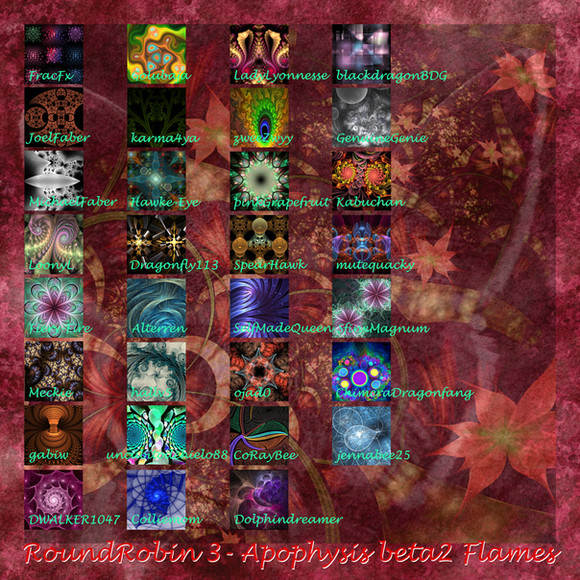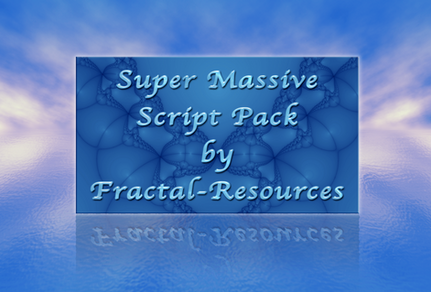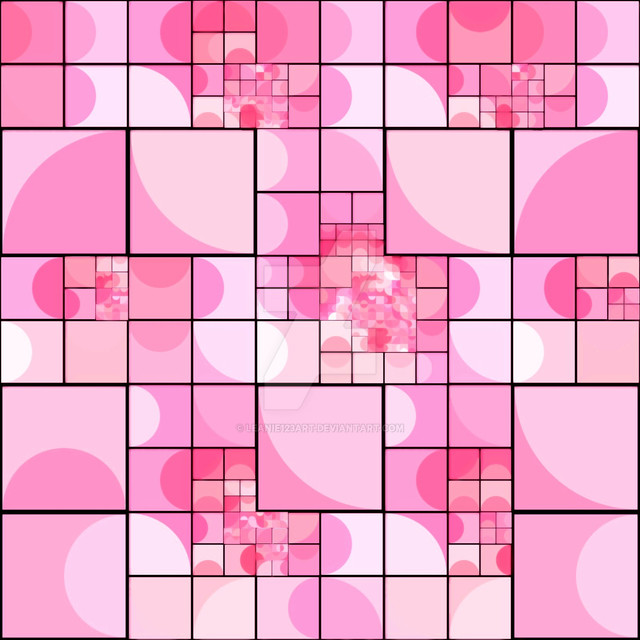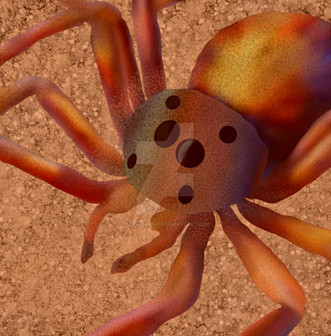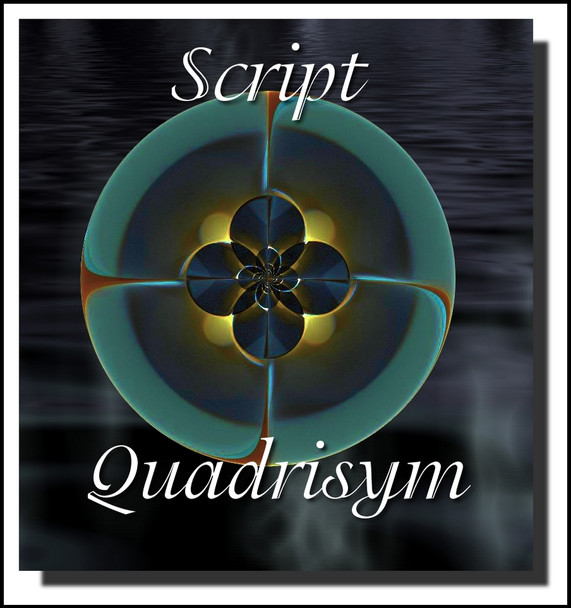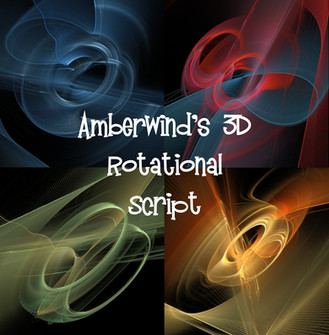HOME | DD
 Fractal-Resources — 3D Butterfly-Scry Script
Fractal-Resources — 3D Butterfly-Scry Script

Published: 2007-12-06 21:24:14 +0000 UTC; Views: 18641; Favourites: 38; Downloads: 1249
Redirect to original
Description
To use this script you need the following plugins for 3D Apophysis:



 Butterfly
Butterfly



 Scry
Scry



 Elliptic
EllipticYou can get those plugins here if you don't have them yet: [link]
Download for a zip of the script and a .flame file
Disclaimer:
This is not my script, this script was sent to me by Bart Doetsch to submit to resources to share with dA. If there is any problems send me a note and I will get them to the creator
Related content
Comments: 32

hmm it looks pretty good and i had that colour error like him but now its fixed but i have one more prob, the plugins on my comp dont seem to work with apo 3D hack well i cant see them when i go to edit the transforms things, it works perfectly fine on beta 2 2.08 but 3D hack is not working that great so what can i do?
👍: 0 ⏩: 0

I never could get to work for me.
I read all the above, Have apo file folder> 3dhack.> plugins went into the plug in folder. seem to work. Script went into the script folder. calculate colors error. Other scripts in this folder work so it must be the right place.
I'ts just too much work to mess with it.
But I do thank you for turning me on to the plug ins as they look like fun.
👍: 0 ⏩: 1

Try this:
~If you ever get the error message “Unknown identifier or variable is not declared \'Calculate Colors\” when using...or rather trying to use some scripts, go to the Apophysis Wikispace: [link] and download the Functions.asc file. This is the most up-to-date functions.asc script.
To use, copy the code, and paste it into the script editor window in Apo, after you've made sure to select a blank script. (The blank script option looks like a page on the right hand side of the editor window). Save the code as functions.asc.
If the file already exists you may overwrite it. Next, open your options window, click the paths tab, and make sure your functions library is set to point to this functions.asc script.
This is where the scripts get the calculate colors command information.
Read this news article for info on copying scripts into Apo. [link]
Lorrie
👍: 0 ⏩: 0

Thanks again... if you notice download as of date and time on my mark.... mark 1:36 a.m. Central Standard Time... well, they be me!
Hugs,
Anj
👍: 0 ⏩: 0

Ahhhhhh.
Found the edit tab.
After deleting I found I had to "save" the deleted version or the calculating colors would return.
Now, what's the trick on the little dots. I zoomed in on them but it took several minutes to resize the screen
That can't be right can it?
👍: 0 ⏩: 0

Error = "calculate colors"
That's the error I'm getting. Now I just have to figure out how to edit the script.
👍: 0 ⏩: 0

Ack, I must have done something wrong installing the plugins....
I keep getting error messages and it won't run the script >_>
👍: 0 ⏩: 2

if it's a calculatecolors error then go into the script (edit it) and delte the line that says "Calculatecolors" and run the script.
👍: 0 ⏩: 1

It doesn't give me an error per se. It just sort of runs the script and all I get are a few tiny dots.
👍: 0 ⏩: 1

You need the butterfly and scry plugins, theres a link in the artists comments. *CabinTom made a tutorial on how to install the plugins, this is also a script for the 3D hack solely. Hope that solves your problems!
👍: 0 ⏩: 1

I have the same problem as MoroNoKimi. And I have all the plugins installed... I used to love the Butterfly script but today I went to put Apo on my new computer and cannot get butterflies at all...
👍: 0 ⏩: 1

Which version? The plugin limit is based on your computer memory now in 2.08b2. You may have to take some of the plugins out for that script. I find Apo gets slower with too many plugins!
👍: 0 ⏩: 1

I have the 2.08b2 I just downloaded everything today. This new computer is pretty good on memory. Much faster than my old pc.
👍: 0 ⏩: 1

That's great! Good Luck!
Lorrie
👍: 0 ⏩: 0

i had a problem installing a Scry script. the problem is not the script but the plugins. i recommend you choose the recommended ones for this [butterfly, scry and eliptic] cause the plugins gives errors. i had to reinstall Apo again
👍: 0 ⏩: 1

It's weird--when I looked inside the zipped file, the files were either in a weird ".bll" format or in ".c" format, neither of which are functional as scripts. It's very odd.
👍: 0 ⏩: 1

u have .dll files... copy/paste in Plugins folder [if there's not one, create it] the ones u need. scry for example 
👍: 0 ⏩: 1

Okay, I put the files in a created plugins folder in the Apophysis folder on the C:\ drive. Now how do I access them?
👍: 0 ⏩: 1

u don't. the program gets them. a plugin it's like a resource to the program so u don't have to open it. when using the 3D Butterfly-Scry Script for example... the program uses those three plugins so Apo can read the script. a script uses those variations, it's made on an installed Apophysis using those variations.
👍: 0 ⏩: 2

Ok, I put the three plugins in the right place, and put this script HERE in the right place, and it runs the script properly, but all I get when it's done is a little dot, sometimes a few tiny dots.
What am I doing wrong THIS time? DX
👍: 0 ⏩: 1

dunno... the 3D doesn't work for me. i wrote in my journal this too
👍: 0 ⏩: 1

Very nice script 
Please say a big thank you to the creator for all his/her scripts...i have been using them a lot lately.
👍: 0 ⏩: 1

They stop by and look, so I'm sure they'll see your thanks
👍: 0 ⏩: 0