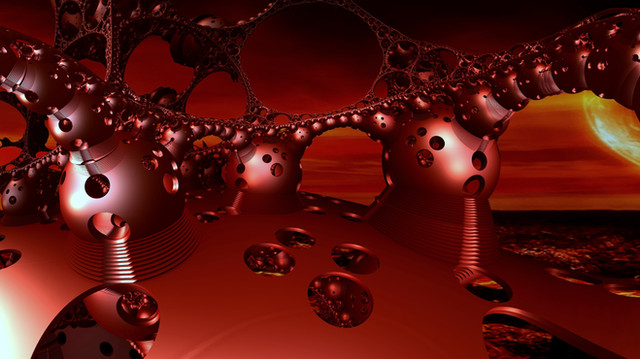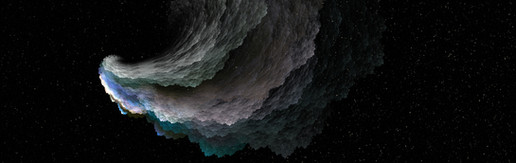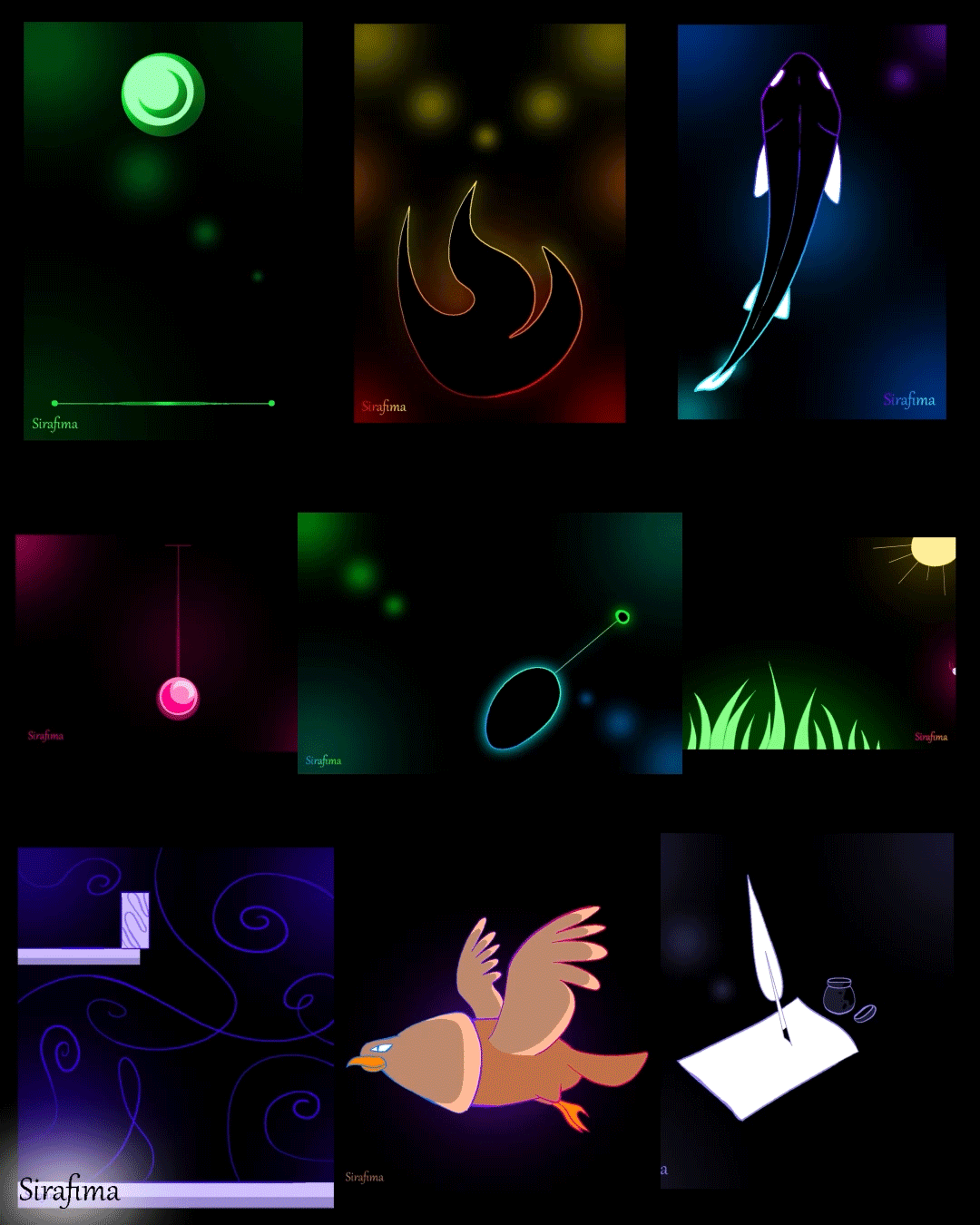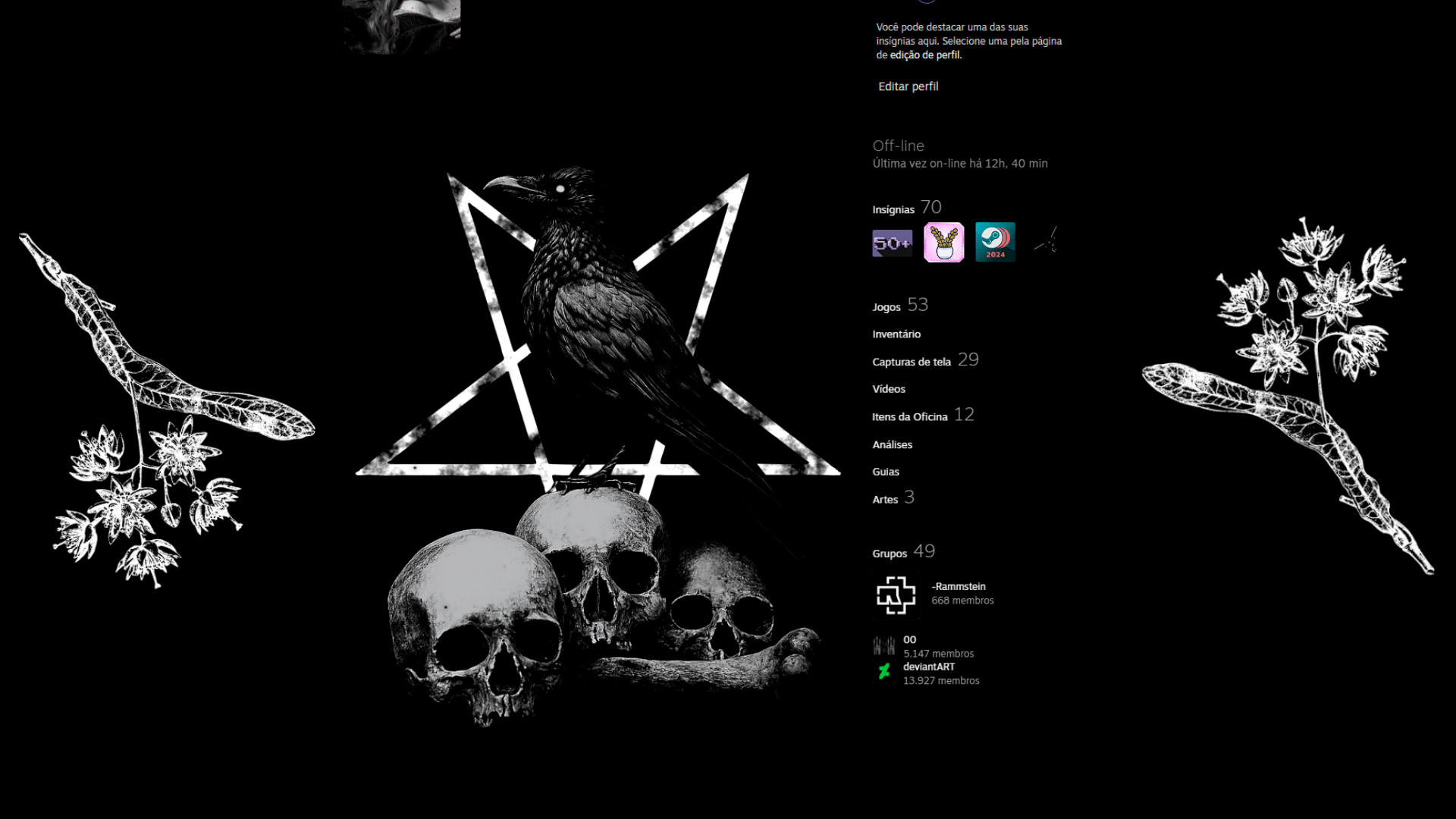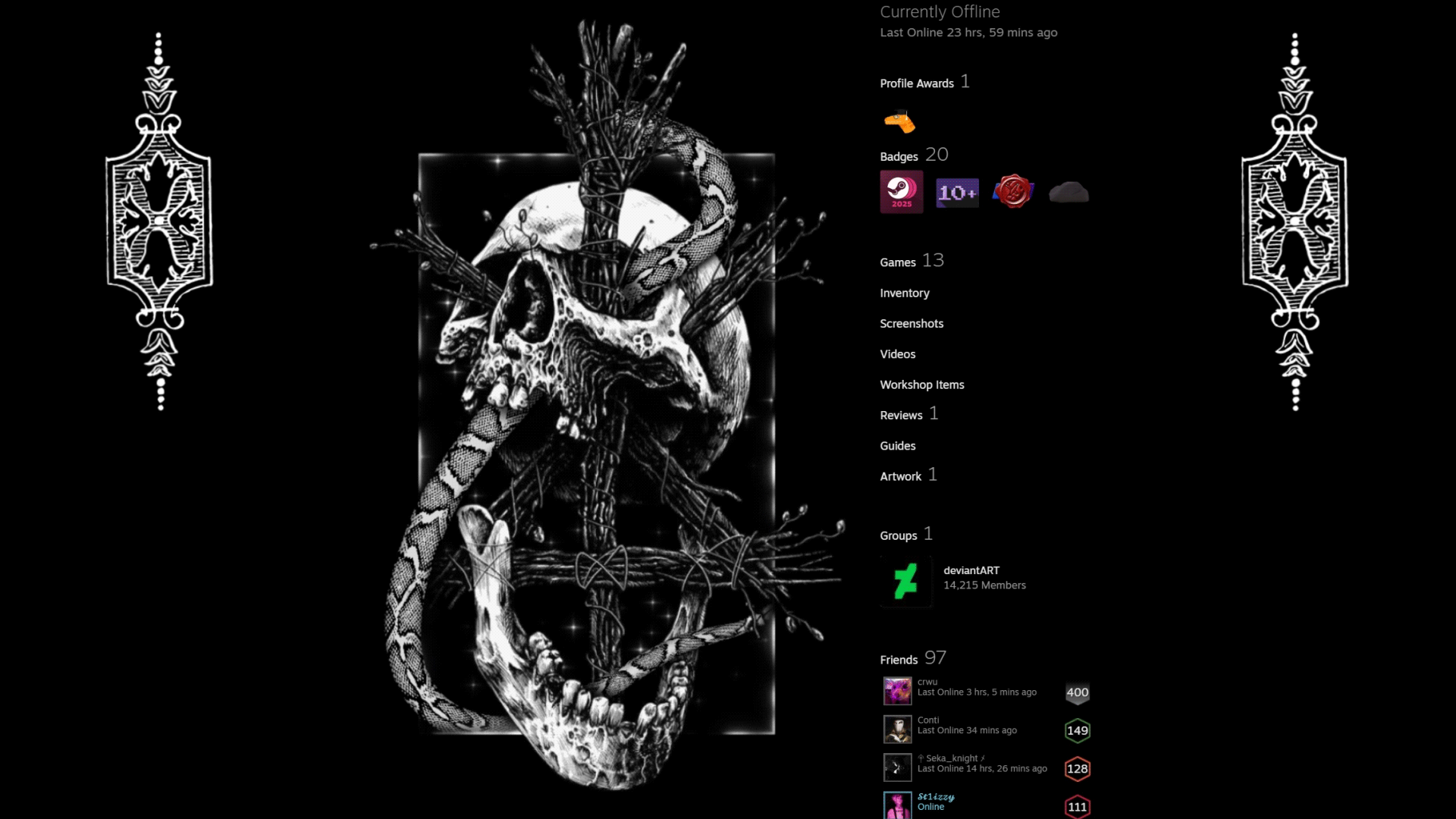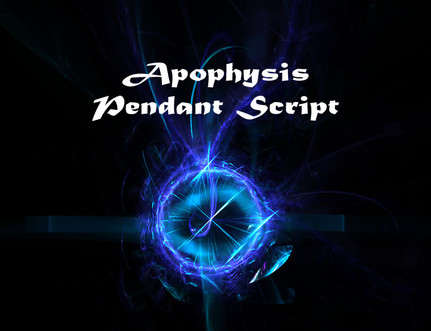HOME | DD
 fractalists — Plastic Script for Apophysis
fractalists — Plastic Script for Apophysis

Published: 2006-09-13 05:40:45 +0000 UTC; Views: 3756; Favourites: 23; Downloads: 967
Redirect to original
Description
by , original deviation here: [link]I was tired of repeating the same set of steps every single time I wanted to make a plastic style flame.... so I decided to write a script that would do it for me. Now I'm uploading it here to share with all of you.




 This is my first script that I'm releasing for Apophysis. Comments, suggestions, questions and critiques are welcome.
This is my first script that I'm releasing for Apophysis. Comments, suggestions, questions and critiques are welcome.You will need Apophysis 2.04 beta or later to use this script because it makes use of the blur and noise variations. If you don't have the latest version of Apophysis you can get it from Sourceforge: [link] ... Once you have that just download the script to your Apophysis scripts directory, open it up from Apophysis and give it a go. It will work on any flame you choose because it removes all of the transforms and makes new ones, this script really couldn't be easier to use.
The preview image here should give you a good idea of the images this script cranks out because I just ran the script, chose a gradient and rendered it. This is NOT how you should use the script in your own artwork, however. It's meant to be a starting point, not to create great fractal art with a single click, so take your results and tweak them! Because the script cranks out fairly typical (but not identical) results every time, it will be really obvious if all you're doing is running it and rendering. I'll know when I see it and it will make me sad to see my poor little script being exploited, cheapened and abused.




 If you can, try to understand what's happening when you run the script, a better understanding of how the images are created and scripts are written will only improve your artwork.
If you can, try to understand what's happening when you run the script, a better understanding of how the images are created and scripts are written will only improve your artwork.If you need some help getting started, try zooming right in on Transform 2 (the small yellow one) in the Transform Editor (use your scroll wheel in the transform editor window to do this), then tweak away as usual. If you're not familiar with the transform editor you might want to read some tutorials, there is a good list of Apophysis links at FracFran forum: [link] You'll also want to tweak the colour settings in the transform editor and gradient editor to get a nice plastic look. Remember the script isn't meant to create a perfect flame with a single mouseclick.





If anyone is interested in participating (it's a good way to make suggestions, find updates, etc.) , there is a discussion about the script on Frac Fan: [link]
Enjoy and let me know what you think of it.





**** 06/29/06 - Updated to remove the annoying final transform and added some comments to make tweaking the script itself a bit easier ****
****06/30/06 - Updated again to fix weight of transform 2 ****
****07/10/06 - Updated using variation constants to make tweaking the script even easier (you don't have to remember variation numbers) ****
Related content
Comments: 5

Thanks for sharing! I'm new to Apophysis, but even I can see that the results of this script can be fascinating xD
👍: 0 ⏩: 0

Thanks so much for this script. I use it often in my work. Although this doesn't work anymore in my Apophysis. I tweaked the script (somehow) to make it work. Not sure what I did to fix it, but hey I can't complain now.
Thanks again. Wonderful stuff!
👍: 0 ⏩: 0

Hey, thanks alot... I use it alot and I have to better myself at it.
👍: 0 ⏩: 0