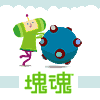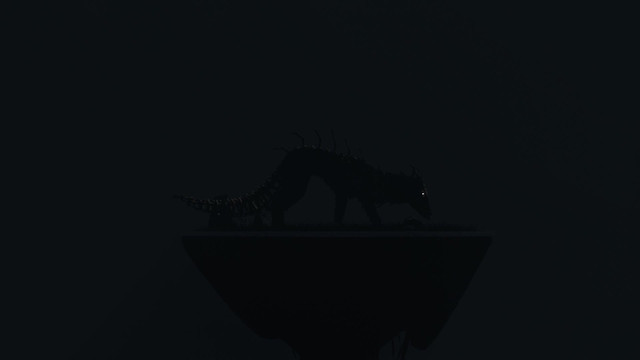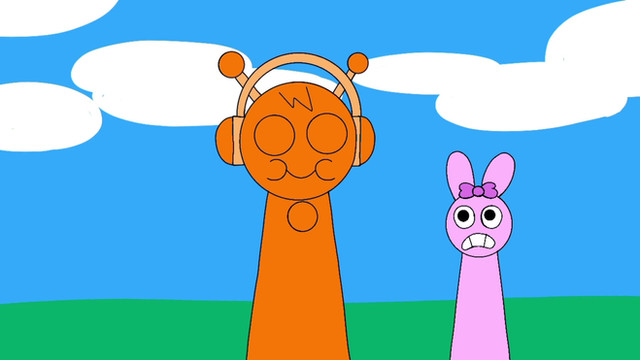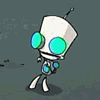HOME | DD
 franticflame — Perspective Fix
franticflame — Perspective Fix

Published: 2006-09-27 06:00:01 +0000 UTC; Views: 3685; Favourites: 12; Downloads: 8
Redirect to original
Description
This is a short tutorial on how to fix a skewed photo in Photoshop. It's probably best if you already know a bit about photoshop in order to understand this tutorial.Thanks for lookin'!
-Anna
Related content
Comments: 15

Wow! thank you so much! I wish I've seen that a few days later when I had to correct prespective for many deformed photos of old wespapers for a work...
👍: 0 ⏩: 0

This is a nice, clean tutorial. You put a lot more effort into beautifying this than most tutorial-doers do!
My only suggestion for the future would be to add the shortcuts where possible - seeing a shortcut in a tutorial is one of the best ways to learn to use that instead of frantic menu-searching. (ex. "Grab Your Crop Tool (C)")
Excellent job!
👍: 0 ⏩: 0

Ah-haaaa! Tiny little Perspective check-box...huge great massive help....thank you!
👍: 0 ⏩: 1

Aren't those tiny buttons killer? I spent 20 minutes in Illustrator yesterday trying to find something that ended up being hidden in a button about 10x10 pixels.
👍: 0 ⏩: 1

I think they're in league with the Optomotrists...deliberately adding wear and tear to our retinas in the desperate search for concealed buttonlets, and driving us prematurely into the optician's chair.
Damn their eyes.
👍: 0 ⏩: 1

I love your work <3
You should post this up at [link]
stop by and say hello
👍: 0 ⏩: 0

I guess the multiple comment rule doesn't apply on DA. I hope not. I just tried out your tutorial on the image I used in my tutorial. I laughed for a good solid minute. I did in 5 seconds what my method takes 5 minutes to do. This just proves that I need to take an actual photoshop class or something. Thanks again.
👍: 0 ⏩: 1

Photoshop is super crazy like that. I've taken a Photoshop I and II class but really the teacher didn't know crap about it. I've learned more from online tutorials than any class has ever shown me. So seriously, the web is a good resource.
And to be completely honest? I just found this perspective method a few weeks ago! I *KNEW* there was a tool in photoshop for perspective but it took a lot of searching before I finally found reference to it online.
Thank YOU for posting your tutorial because it gave me an opportunity to help you save time and hopefully help a few other people also. Thanks for the nice comments as well!
👍: 0 ⏩: 2

The new version of PS has a perspective tool. You draw a line along what should be horizontal, it does the rest.
👍: 0 ⏩: 0

I know what you mean about tutorials. Tutorials have shows me how to use the filters in ways I would never think of on my own. I'll bet they don't spend a lot of time on filters in those classes. And you are welcome. I'm very big on community support.
👍: 0 ⏩: 0

DA! Why don't you add an edit function yet? Gah. I would also like to say your tutorial is aesthetically pleasing to the eye (as they should be). Very easy to follow and short and to the point.
👍: 0 ⏩: 0

OMG! Thank you for making this tutorial! I didn't know you could do that! Puts my tutorial to shame. Oh well I'll still keep mine up for the sake of having something new up.
👍: 0 ⏩: 0