HOME | DD
 FTWRoguE — Caffeinated
FTWRoguE — Caffeinated
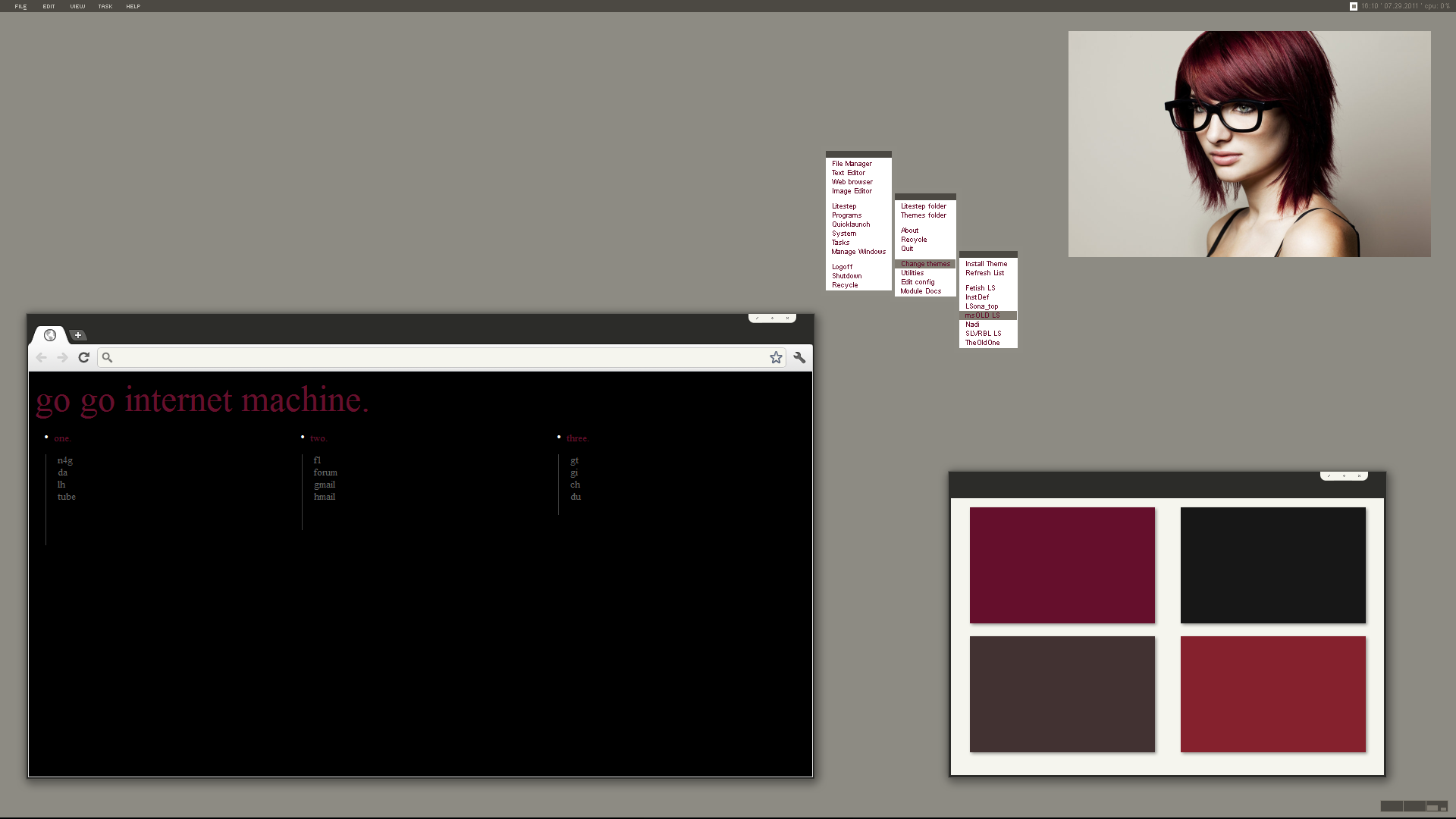
Published: 2011-07-29 21:29:44 +0000 UTC; Views: 1082; Favourites: 19; Downloads: 19
Redirect to original
Description
First shot using Litestep! I was able to install it and get it playing nice with my x64 Win 7.




Took a while it seems to get working, but I am pleased with the results. Still got some learning to do though when it comes to this program.
Anyway, I wanted to kind of remake This Shot (it's one of my favorites




 ) but not completely, just make my own version.
) but not completely, just make my own version. LS: jefinhosss
Related content
Comments: 15

I didn't use a theme for chrome. If you want the visual style search for appows.
👍: 0 ⏩: 1

How can you prevent chrome from loading its own min/max/close buttons? That's really nice
👍: 0 ⏩: 1

It's using a visual style for windows called Appows2010 you can get it here link.
👍: 0 ⏩: 1

Ah, thank you very much, now i've realized the problem: the os under which i use chrome is XP, not 7, therefore i couldn't dress Chrome with default os skin
👍: 0 ⏩: 1

Well I think I've seen Appows Haze for XP on this site before, just look around on here there are a lot of themes for XP.
👍: 0 ⏩: 1

Yeah, but in windows XP it leaves me no other choice but to use the buttons that come with the skin, unlike on 7. I was working on my pal's laptop, in which windows 7 is installed. And the buttons in Chrome are exactly the default win 7 theme's. In XP it seems to be impossible.
Thank you for generously replying to my comments. Very appreciated that
👍: 0 ⏩: 0

Of course Here you go. He has released two new start pages, I didn't know that
👍: 0 ⏩: 1
























