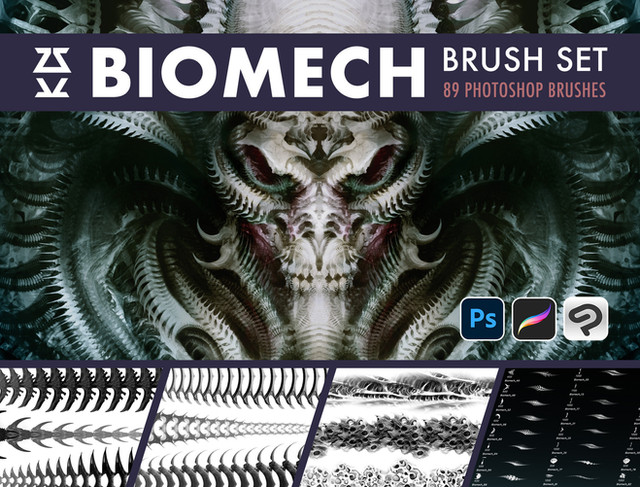HOME | DD
 furesiya — Gemini Tutorial
furesiya — Gemini Tutorial

#chaos #coloring #coloringtutorial #dorian #naia #painting #souls #tutorial #walkthrough #water #walkthroughtutorial #soulsofchaos
Published: 2014-10-02 02:23:25 +0000 UTC; Views: 5468; Favourites: 129; Downloads: 32
Redirect to original
Description
Edit: here is an easier to look at Gif version: DA wont let me submit gif to tutorials though so :I....Decided to do walkthrough/tutorial on how I did my Quietly Fade peice.
I hope someone might find this useful ;u;/
I've been dabbling in this method for a good long while actually. But I just could never GET it. I think it would have been easier if PS wasn't the only program I have that has the Color layer mode.. So I had to really fuss with things to learn how to get Overlay to function for what I wanted. Not to mention what value range is actually workable in picking up Overlay effects..
I'm really picky on skin colors, so the fact that it always looked muddy and gross detered me. Somehow I'm finally getting it though, and I find it allot more easy to color really. Especially since I always, always end up tweaking or outright changing colors in the middle or even end. This method allows that -much- more easily. Also gradients go on much nicer.
Either way, if anyone is curious about anything, ask and I'll try to help :3
Other pics I've used this method on:
~~~~~~~~~~~~~~~~~~~~~~~~~~~~~~~~~~~~~~~~~~~~~~~~~~~~
Program used is Clip Studio Paint
Related content
Comments: 6

Thank you very much for the tutorial. Seems really detailed and helpful
👍: 0 ⏩: 0

Dream come true - I legitimately had no idea how this was done. 👍: 0 ⏩: 1
Fure, I've been looking at your arts all day and I'm just so inspired. This is perfect.
Sorry for the n00b question. >.>

the colors I use on the Overlay layer are the ones shown in panels 7 and 12. They just sit right atop the b/w base layer that is exactly like panel 4.
The Overlay mode allows the b/w layer underneath to show through the colors. And even though with just a single, flat color on the overlay layer, it takes on the shading of the b/w, it looks kinda icky so I go onto that color layer and add other colors, usually cooler shades for where the darker shades bellow will be etc. to add actual depth.
and not noob at all I'm still learning this style simply because it completely scared me away for so long OTL Everyone was just like, make a b/w drawing and overlay colors! but they never really told me how/to what extent etc.. OTL
👍: 0 ⏩: 1

Oooou I'm going to have to try that when I have a tablet again OTL
I think that was partially my problem too - I would see all these brilliant tutorials about people going from B/W to colour and it just boggled my brain because they simply said "Well just use the overlay." I derp derp derped around for so long and still couldn't figure it out - I'm not super comfortable with Photoshop. >.>
This is such a huge help though - sankyu!
👍: 0 ⏩: 1

sure~ and if you do get to trying it, I wouldn't mind giving you the psd to see how things are layered on etc. I think if I had had that before I wouldn't have been so like WRAR FORGET IT.
(also, I only use photoshop for adjustments, like level and color adjusts. I gave up trying to draw and color in it looong ago. I went to SAI then am now in CLIP which is sooort of a mix of Sai and ps.. but still easy to use. and more painterly friendly but still has things like the layer effects etc.. its only missing the Color layer effect.. which would be even easier to use than Overlay OTL but ah well, I'm slowly getting the hang of it.)
👍: 0 ⏩: 0