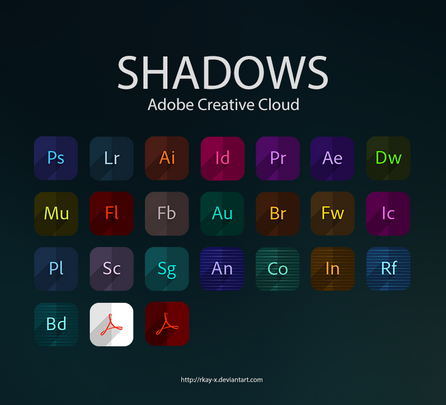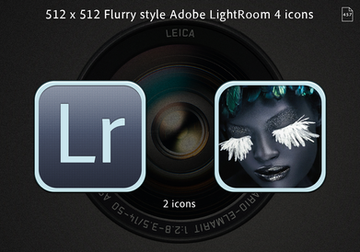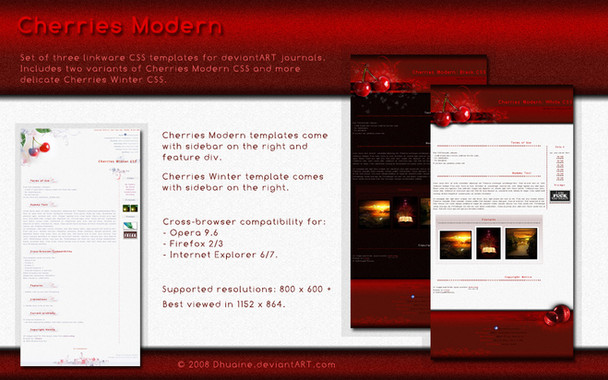HOME | DD
 G3mpi3 — Appows Inspired for Trillian
G3mpi3 — Appows Inspired for Trillian

Published: 2011-05-02 23:34:10 +0000 UTC; Views: 14163; Favourites: 47; Downloads: 4370
Redirect to original
Description
This is a custom trillian contact list inspired by the visual style 'appows'. It's very minimal and usable.Thanks to Scream81, the fonts and icons are packaged in the skin. Just unzip the folder to program files/trillian/skins and then select it in the trillian settings.
The included readme file contains all the info you need to install it. I actually made a newer contact list which I like more, so keep an eye out for my next screenshot / preview.
Feel free to change anything and redistribute this contact list, please just mention me or give me some credit.
Once again, I can't thank Scream81 enough for all of his hard work and help, he really made this skin everything I intended it to be.
Related content
Comments: 23

How to I add the away message bar & medium icons? Like their is in the normal skins.
Thanks
👍: 0 ⏩: 0

Love it, wish you could skin the windows as well.
👍: 0 ⏩: 0

Amazing theme but the lack of being able to set the status for every service individually from within the contact list itself as in the default theme drove me back to default theme.
👍: 0 ⏩: 0

Simple and wonderfully dark!! -bows to-..thank you.
👍: 0 ⏩: 1

how can i connect fscebook chat partners in trillian?
👍: 0 ⏩: 1

[link]
Just add the account and your friends will show up on your contact list.
👍: 0 ⏩: 0

how can i change the font? names writen in russian just transparent
👍: 0 ⏩: 0

Like it also, but i dislike the drop shadow, its too strong.
i would prefer a version without any drop shadow.
👍: 0 ⏩: 1

I believe I included the .psd file. If you have photoshop you should be able to adjust the drop shadow.
👍: 0 ⏩: 0

Extract the Appows folder from the zip archive to your trillian skins folder (Usually: C:\Program Files\Trillian\skins\).
Also keep in mind that this is a Custom Window and must be selected under the custom window section of trillian preferences, not the skin select section.
👍: 0 ⏩: 0

I'll have a look at including the status icons and Fonts directly in the list... shouldn't be too hard I think.
👍: 0 ⏩: 1

That would be awesome man. I always appreciate your help
👍: 0 ⏩: 0