HOME | DD
 ganknevets — TIFA - Codename Avalanche Mini-Suite for Windows 7
ganknevets — TIFA - Codename Avalanche Mini-Suite for Windows 7
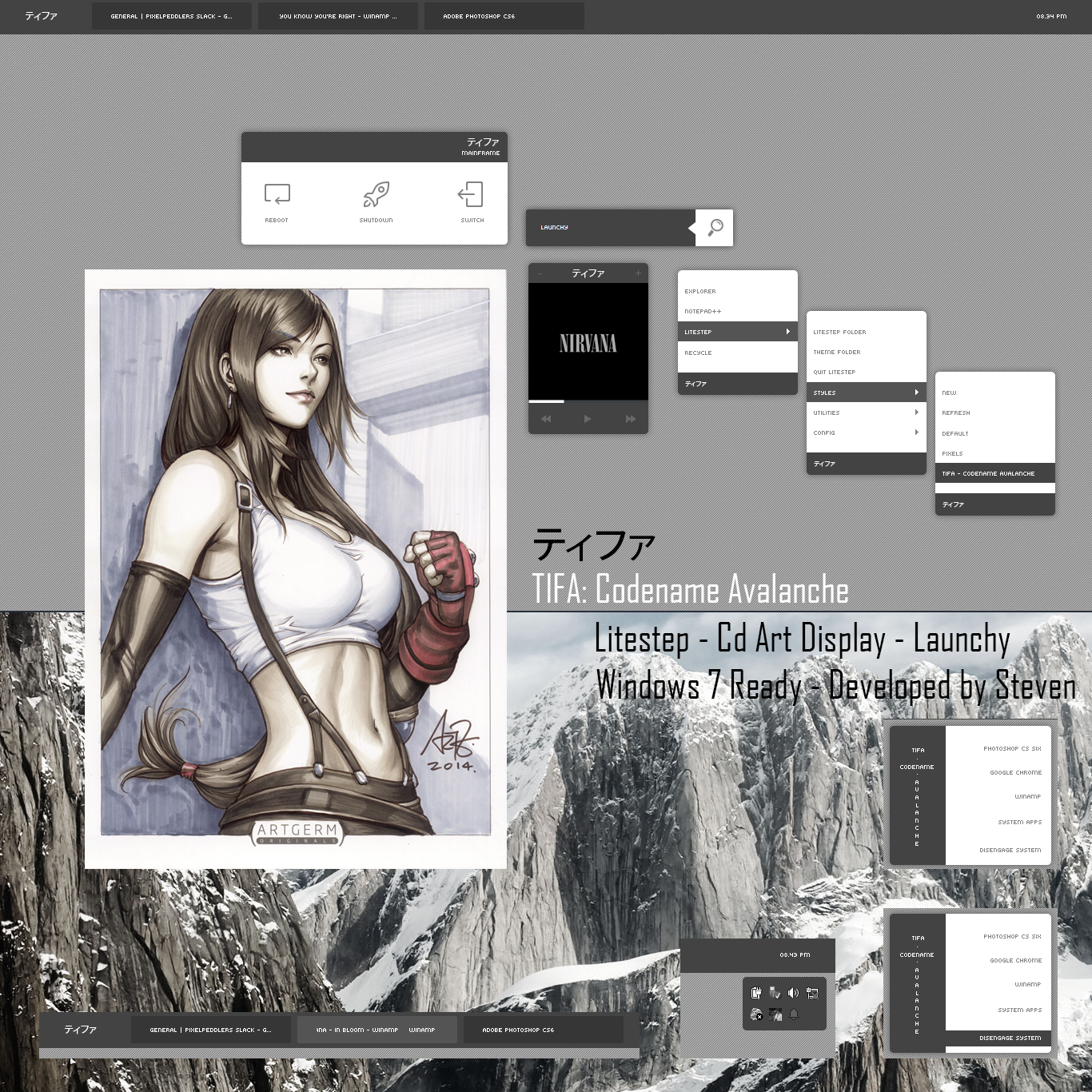
#2015 #avalanche #cad #codename #custo #grey #litestep #minimal #minimalism #screenshot #tifa #windows7 #launchy #cdartdisplay
Published: 2015-06-07 05:06:29 +0000 UTC; Views: 5882; Favourites: 57; Downloads: 327
Redirect to original
Description
TIFA: Codename AvalancheA Mini-Suite for Windows 7 (SP1 Approved)
Litestep * Cd Art Display * Launchy
----
Package Includes:
Font Style - Install font "Kroeger 05_55" before using any of these skins!
LiteStep Skin - Move Tifa - Listestep folder to Litestep's skin directory. Recycle. Select TIFA.
Cd Art Display Skin - Double click on cad skin to install.
Launchy Skin - Move Tifa - Launchy folder to Launchy's skin directory.
Wallpaper Top - Mod of My Mod of Jeans by cathycatchy , Original wall by ??
Wallpaper Bottom - Erm. I'm not sure who made this, but shout out mangosango for sharing.
Comments & Faves are most appreciated!







Questions? Problems? Let me know!







-----
Special Thanks: Cathy - for allowing me to use 4FX '13 as a base and helpin' me out with some interface issues. Thanks for helpin' me give my skin one last surgery before the release missy! It's always fun working with you!







* *
Tifa Lockhart by Mr. Artgerm







Related content
Comments: 36

Is there is any way to correct installing lite step I meet alot of errors when installing it
👍: 0 ⏩: 1

Hey mate.
Are you having problems installing litestep or my skin for litestep?
If you are having trouble installing litestep on your computer,
you should definitely check to make sure you are getting the correct installer.
There is a installer for each of the 32bit and 64bit systems on windows 7.
Second, if you are operating windows 8. I'm really sorry but, I have no idea how
to assist for I don't and have never used win 8..
If you are missing modules, just let me know and i'll send you my modules folder
which you can replace yours with.
If you are having issues installing/using my skin, let me know through a note
and i'll help you out!
Cheers.
👍: 0 ⏩: 1

not in your beautiful skin but in litestep itself
when installing in windows 8.1
👍: 0 ⏩: 1

Please visit this journal, it's a tutorial for Windows 8, Windows 8.1
I hope this will help you out as I have no knowledge of how or whether litestep works on 8.
But tack uses Windows 8.1 with litestep!
Cheers.
👍: 0 ⏩: 1

thank you so much for interrest
👍: 0 ⏩: 1

of course thank you
finally worked with me but it affect volume control canot adjust it how to fix this ?
👍: 0 ⏩: 0

Thank you Cathy! 
That Conan O' Brien face lolssss
👍: 0 ⏩: 0

So stylish! 
👍: 0 ⏩: 1

Thank you for the kind words mate! Yeah. I'm sort of in love with kroeger right now.
👍: 0 ⏩: 0

Thank you Lukas! I'm in need of something else to do now! 
👍: 0 ⏩: 0

Thanks mate! Let me know if you have any questions about litestep! 
👍: 0 ⏩: 1











































