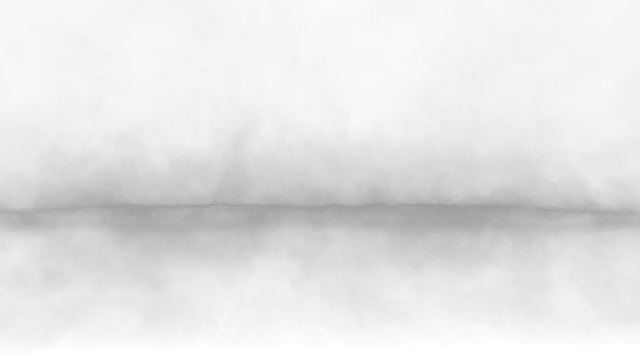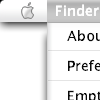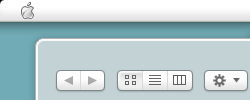HOME | DD
 GavinAsh — Corner Bookmark
GavinAsh — Corner Bookmark
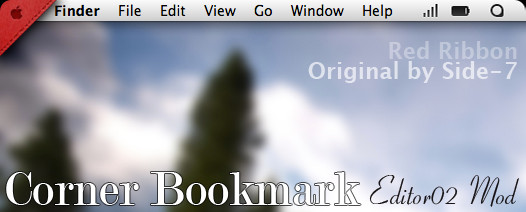
Published: 2011-02-23 09:36:34 +0000 UTC; Views: 11317; Favourites: 82; Downloads: 1328
Redirect to original
Description
**I HAVE NOW UPLOADED v2 - Corner Ribbon, higher res, customisable icons, better looking



 ** [link]
** [link] ------------------
I was sitting at my computer, enjoying my new setup when I thought about what Side-7's Red Ribbon [link] would look like if were a corner bookmark tab.
After a while in photoshop, here is the result.
To apply, open Geektool [link]
and add a new image geeklet. Put the image in a safe place, and link geektool to it. Make sure "Keep on Top" is checked or it will be behind the menubar (defeating the purpose).
Works best with Displaperture installed (responsible for the curved effect on the corners of the image.) Its free and found here: [link]
Please see v2 - [link]
Related content
Comments: 28

Thanks, I sent you a note...
👍: 0 ⏩: 0

You wouldn't believe how much I appreciate that! I've followed iconpaper for years! Thank you!
👍: 0 ⏩: 0

If you haven't already found out, my newer version is now available. It is better quality and customisable with multiple different icons. Hope this helps: [link]
👍: 0 ⏩: 0

Hey thats great! Thanks. Be sure to check back to my deviantart page soon, I have an update for this in the works...
👍: 0 ⏩: 0

O.o I didn't know that. I thought Side-7 made it :S He didn't link to this at all in his original post. Thanks for sharing all the same man
👍: 0 ⏩: 1

yeah, I know, not my idea for ethics 
👍: 0 ⏩: 0

i'd re-do it with that .psd, it could help straighten our the stitching
👍: 0 ⏩: 1

good idea. working with the original .psd will help.
Rather than replace this upload I'll make a version 2, and change a few other things. Thank you for helping out mate
👍: 0 ⏩: 1

Corner Banner is nearly done, just doing some finishing touches. 
👍: 0 ⏩: 0

I made some color mods, but really enjoying this, let me know if you mind.
👍: 0 ⏩: 1

Nah no problem at all! Feel free to mod as you wish. Just if you want to upload to deviantart, just be sure to link to both this page and Side-7's original 
👍: 0 ⏩: 0

Just love it. And although I love Side-7's, I think this one won't get so much in the way...
Cheers,
PL
👍: 0 ⏩: 1

Thanks 
👍: 0 ⏩: 1

I think I've figured another interesting way of bypassing this although my graphic skill aren't so great so it'll take time to acheive...
A sort of ribbon effect comprised of 2 images. One above everything and the ribbon effect beneath the rest...
If I manage to get this half decent I'll let you know... Or you can have a stab at it
Cheers,
PL
👍: 0 ⏩: 1

haha yeah. I think I know what you mean. The problem that ruins the effect is the shadow of the menubar, which after hours of searching, can not be hidden unless you do some strange work in photoshop to every wallpaper you use. How frustrating. However, if you do come across something nifty, let me know!
I'm currently in the process of a version 2 to this corner bookmark, I found access to a higher res ribbon to mod so i'm redesigning it a bit.
👍: 0 ⏩: 0