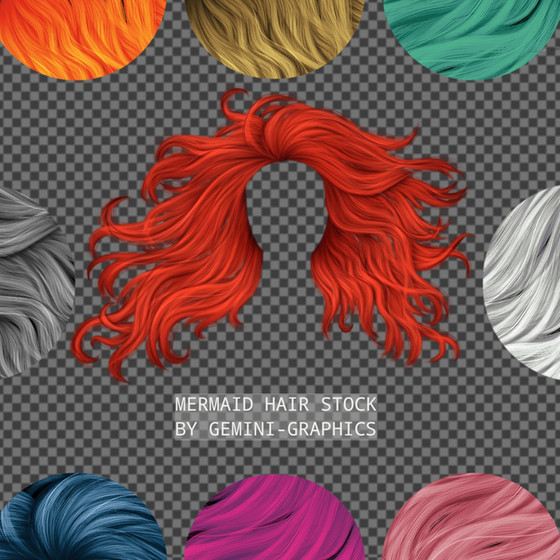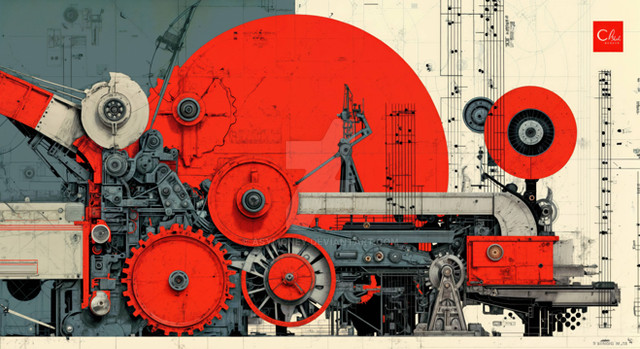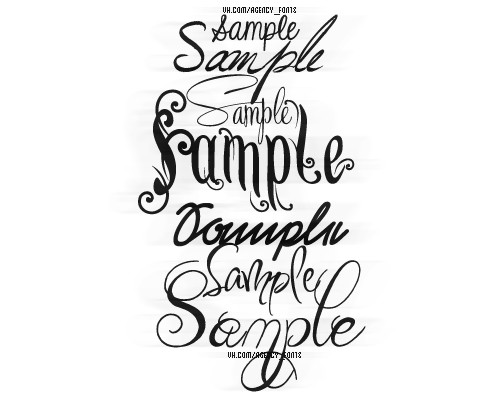HOME | DD
 gemini-graphics — Text Styles for Pixellab (Android Users)
gemini-graphics — Text Styles for Pixellab (Android Users)

#glasstext #pixellab #preset #resources #textstyle #androidcustomization #lightbevel #heavybevel
Published: 2019-03-22 19:19:15 +0000 UTC; Views: 10418; Favourites: 60; Downloads: 747
Redirect to original
Description
Inspired by (Wattpad: onederstruck-)Contains three text style presets (light, heavy and glass) in .plp format that can be used in pixellab only.
If used, credit is a must!
Can be used for making wattpad graphics, for personal use only.
Don't claim as yours.
Do not redistribute without attribution.
If inspired, mention me.
Fonts used in preview are property of their owners.
A tutorial on how to use, will be posted in my tutorial book on Wattpad.
my.w.tt/w8uqRoWUgV
Donation, favorite and comments are welcome.
Related content
Comments: 25

👍: 0 ⏩: 0

👍: 0 ⏩: 0

👍: 0 ⏩: 0

👍: 0 ⏩: 0

👍: 0 ⏩: 0

👍: 0 ⏩: 0

👍: 0 ⏩: 0

👍: 0 ⏩: 0

👍: 0 ⏩: 0

👍: 0 ⏩: 0

👍: 0 ⏩: 0

👍: 0 ⏩: 0

👍: 0 ⏩: 0

👍: 0 ⏩: 0

👍: 1 ⏩: 1

👍: 0 ⏩: 0

Wow....can you please tell me how you made them and how to add them on pixellab
👍: 0 ⏩: 1

Thanks... A detailed tutorial is available on my Wattpad. Link to my profile on main page.
👍: 0 ⏩: 2

Hafsa, I checked your book but there is no tutorial on how you made them... Can you please do a tutorial on it... Only if you would like to
👍: 0 ⏩: 1

I think I mentioned a person who actually started making text styles first and taught me. You can check her book maybe?
👍: 0 ⏩: 1

I also tried that... Whenever I would click on it it would show that the profile doesn't exist
👍: 0 ⏩: 1

Ah! So I will try to explain it to you here, tbh I have forgotten how I did it but ok, you make a text style by modifying the text as you like for example you can add bevel to it, maybe shadow or a texture. Then you have to save it. You will see three vertical dots on the top right on your app, on the slide down there's going to be save as . php, do so. And then I think you know how to access and use a text style right?
👍: 1 ⏩: 1

👍: 0 ⏩: 1

Glad to be of assistance! 😊
👍: 0 ⏩: 0