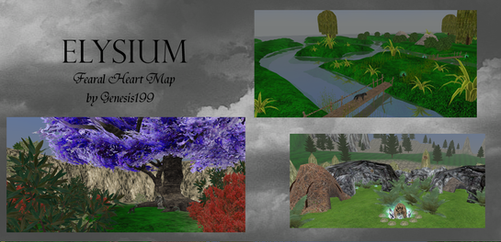HOME | DD
 Genesis199 — Underworld FH Map
Genesis199 — Underworld FH Map

Published: 2012-12-02 23:02:51 +0000 UTC; Views: 12717; Favourites: 152; Downloads: 305
Redirect to original
Description
Dropbox (Zip): drive.google.com/open?id=0BwsL…The Underworld includes:
~ An 'overworld' or the land of the living
~ Eternal Staircase
~ Hades Palace
~ Demon Quarters
~ Soul Prison
~ Hellhound/Lava pit
Related content
Comments: 78

The magic of meshes :3
👍: 0 ⏩: 1

👍: 0 ⏩: 1

One only needs patience and practice in the sacred art of map making my young padawan
👍: 0 ⏩: 1

I am willing to undergo any chalenge, master! I am ready!
👍: 0 ⏩: 1

xD Well what would you like to know?
👍: 0 ⏩: 1

I don't know, what can you teach me? c:
👍: 0 ⏩: 1

Well I know a lot about making height maps so I can give you some tips on those .3. And I can also give ya the link to all the amazing meshes I've found over the years, if you'd like ^-^
👍: 0 ⏩: 1

My knowlegde of height maps is not big but I can live with it c: The meshes, however.... link, please?
👍: 0 ⏩: 1

Meshes
Converted WoW objects: [link]
Tetsu's meshes: [link]
Glaves meshes: [link]
Hamilton meshes: [link]
Zeaphyr's billboards and throne: [link]
Ingredient's Water Textures: [link]
Candles and Dens: [link]
Granted, this isn't all of the meshes I have, but it's where I got the bulk of them from. The rest I got from just looking around DeviantArt and the FeralHeart forum, hope this helps ^-^
👍: 0 ⏩: 1

Thanks so much! You're really kind and helpful, if you need anything from me, just ask. It's the least I can do c:
👍: 0 ⏩: 1

Aw, thank you! And no problem, I'm glad I could help ^-^
👍: 0 ⏩: 1

I do have one more question; I've put all the stuff in My_Objects, but it still doesn't show. Am I doing something wrong?
👍: 0 ⏩: 1

When installing objects, you have to upload them into your FH game individually. It can be tedious and confusing if you're not sure how to go about it, but I'll try to explain it as easily as I can. Let's say, for example, that you wanted to upload the Stone Angle object into Fh. After placing the files in My_Objects, you would open up your game and go into Tools>Object Maker. Then tab over to Mesh. In the Mesh bar, you would type in AngelStatue1.mesh This gives you the basic shape, but without the material, it would turn up as just white. To add the material file, you go to the Material bar below, and type in AngelStatue1.material Then you can use the buttons below to re-size it. If you click the 'own collison' box, it means that you cannot go through it. You should click it for things like dens and rocks, but I would advise leaving it blank for plants and trees. Once you've finished this, go back to the 'Object' bar, and type in the name of the object beside Name: and then type in the group you want it to be in. You can choose from the existing groups, such as MyRocks, or you can make a new group to put them in, such as AngelStatue. Be advised that making a lot of groups will equal lots of lag, so try to place them all in related groups. I like to stick to Rocks, Plants, Trees, Particles and Misc objects. Hope this helps! If you need more instruction you should look up some tutorials on how to correctly install objects.
👍: 0 ⏩: 1

I've tried to do as you said, but the mesh just doesn't show up, be it white as you said it would or not
👍: 0 ⏩: 1

What meshes are you trying to install? Sometimes taking a look at the 'readme' file can help, as it normally has instructions on correctly uploading objects.
👍: 0 ⏩: 1

For now, I'm going with the candle one and I tried the birges too. Nothing shows.
👍: 0 ⏩: 1

Alright well the candle mesh is a bit tricky because it involves billboards as well. You need to type in candle.mesh and candle.material to get started. Look around the small map area for it because it will be pretty small and you might miss it. You need to make sure you're typing everything correctly or it won't show up, object making is rather finicky!
👍: 0 ⏩: 2

[link] Just follow this link and say something when you get there so I can start x3
👍: 0 ⏩: 1

If you would like, I can set up a join.me to show you how to get it done properly! It would be a lot easier to show you xD
👍: 0 ⏩: 0
<= Prev |