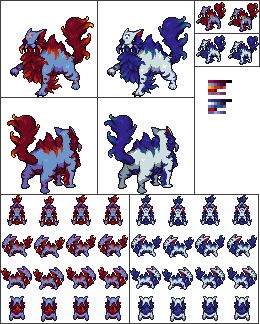HOME | DD
 GENZOMAN — Tutorial - Phoenix
GENZOMAN — Tutorial - Phoenix
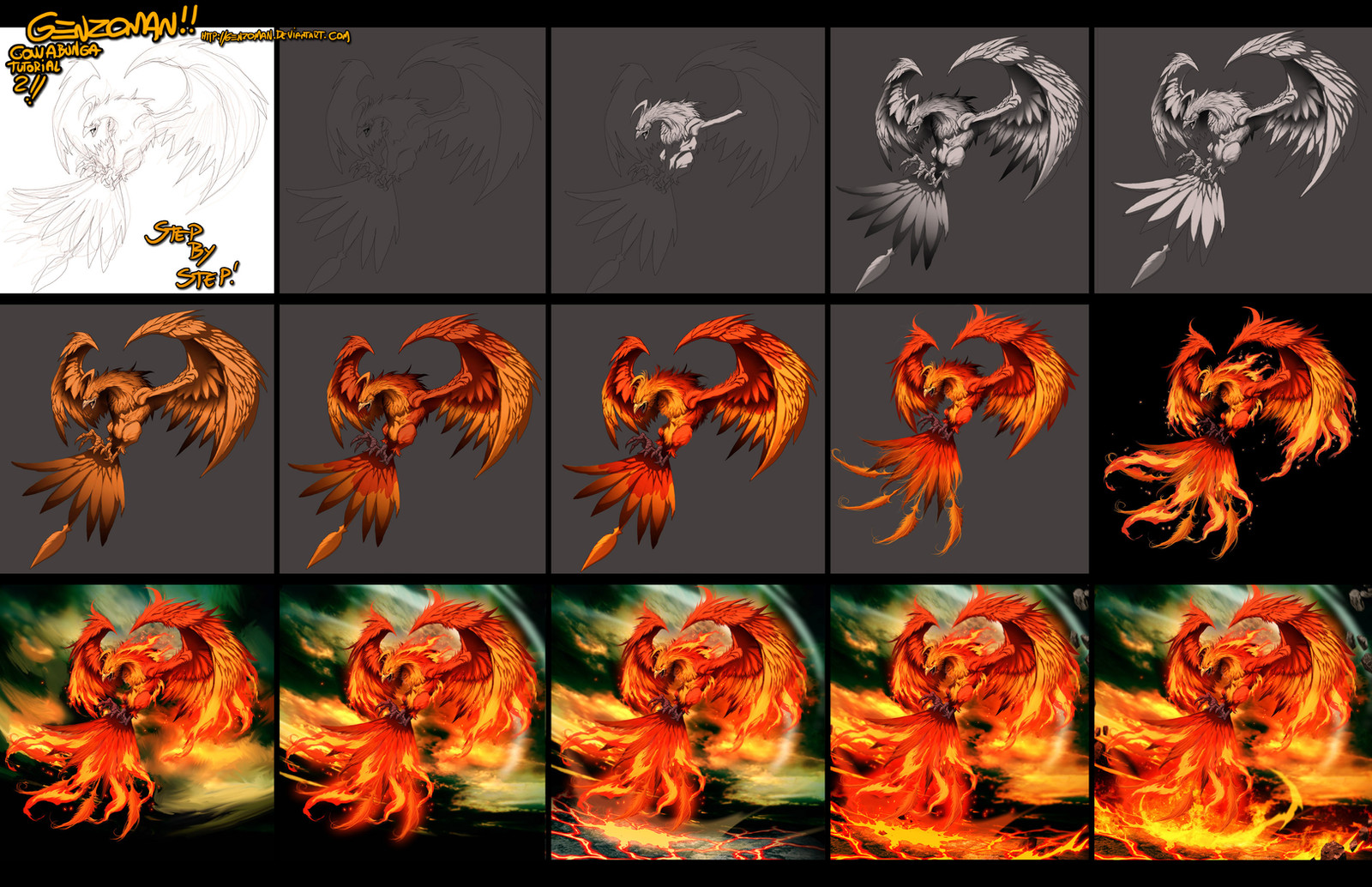
Published: 2011-06-11 18:20:54 +0000 UTC; Views: 202849; Favourites: 4954; Downloads: 12312
Redirect to original
Description
(edited)DOWNLOAD FOR A RLY BIG VERSION.Hi guys! I was asked several times to do another COWABUNGA TUTORIAL! on livestream, to do a step by step based in one of my pics. Here goes a little step by step based on the Phoenix image. Hope you like it





FINAL IMAGE
PSCS/bamboo/music: Oxygene 8 - Jean Michel Jarre
[link]
OTHER COWABUNGA TUTORIALS!
This final image is featured in Legendary Visions Artbook edited by you can order it on amazon





Amazon USA: [link]
Legendary visions, 30 USD, Free shipping worldwide in bookdepository!
[link]
Related content
Comments: 284

Step one- Create the line art
Step two- Give a splash of awesome and ta da!
Love your artwork, some of the best with it's own identity I've ever seen!
👍: 0 ⏩: 1

its like i look at a box and the next box keeps getting better and better than i could think
👍: 0 ⏩: 0

i was wondering; what program you use to color?
i'm in photoshop and i was wondering how you could overlay the color on top of the grayscale
👍: 0 ⏩: 1

Photoshop CS and a wacom bamboo tablet
color is pretty much of a flat layer in multply or a selection and then ctrl+U
👍: 0 ⏩: 1

Se nota que te falta mucho cuando ves un tutorial de alguien muy bueno y no lo entiendes todo T-T
Aun asi esta muy padre y tratare de desifrarlo! /=3
👍: 0 ⏩: 0

Wow always wondered how you make your awesome images! NOW I KNOW! your secrets are mine!
That is why you can create these images so fast.
Awesome bird!
👍: 0 ⏩: 0

How long does it take to make the drawing?
👍: 0 ⏩: 1

sketch and ink from 10 to a hour, depending of the difficult
👍: 0 ⏩: 1

Lucky, if only I could take a drawing class at my college.
👍: 0 ⏩: 0

You make it seem so easy!How many layers are there?
👍: 0 ⏩: 1

one for ink, other for color, other for BG... there is more layer s but usually are effects and details, in the end I merge all.
👍: 0 ⏩: 1

Oh ok you made it look awesome.
👍: 0 ⏩: 0

Oh god, no offense but the anatomy of that bird is HORRIBLE. xD;
👍: 0 ⏩: 2

Not really. I can draw birds juuuust fine.
👍: 0 ⏩: 0

Good. ;3; I tend to get bold when things hit the front page. xD
👍: 0 ⏩: 0

XD
como dice el coco legrand
PAPAYA VIEJO PAPAYA!
👍: 0 ⏩: 0

OMG!! how much RAM does your computer have?? xd
thank you! this is cool!
👍: 0 ⏩: 1

4gb ram.
but i used to work the last year in a 2gb laptop.
👍: 0 ⏩: 1

lol
i asked because that tutorial is really huge. xd
my laptop would die if i dared to open such a file in PS.
👍: 0 ⏩: 0

I think i like the 10th frame better than the finished artwork =x some of the mad detailing is lost with the background. Thats just me- I'm a sucker for fine detail haha.
👍: 0 ⏩: 0

This is really cool and helpful but I was wondering when you add the second color is it on the same layer as the other color?
👍: 0 ⏩: 0

Brilliant colors! My eyes are gonna pop out from watching this
,Zach
👍: 0 ⏩: 0

now that so generous of you...thanks fo sharing this lovely tutorial!!!
👍: 0 ⏩: 0

acaso tu eres uno de los ilustradores de mitos y leyendas????
bueno oviamente creo que si
el tutorial es genial y asombroso, pero me gustaria tener mas detalles de como hisiste el fondo(por que batallo en eso XD)
👍: 0 ⏩: 0

by frame 9 the phoenix is looking extremely awesome, its neat, its awesomely detailed, it looks really cool.
once you add in the background and the flames and the extra elements you have there, the picture starts getting crowded, and you loose all of the work you initially put into the phoenix, theres just too much, in there.
👍: 0 ⏩: 1

it was suposed to be a phoenix birth form the ashes/fire, so the BG was needed in that way
👍: 0 ⏩: 1

yeah, i can understand that a background was needed, i was more intending to say that you overload the effects and backgrounds, they take away from the target object
👍: 0 ⏩: 0

Your tutorials are just stunning, amazing, marvelous...
Just awesome!!
👍: 0 ⏩: 0

Very helpful indeed, how do you get the clean lines to begin with from your actual drawing?
👍: 0 ⏩: 1

the ink lines are in a separated layer over the sketch 
I ink in photoshop
👍: 0 ⏩: 0

OMG that's so awesome! I always wondered how you managed your stunning art. Now I have the secret of your mastery haha! Thanks a lot, really
👍: 0 ⏩: 0

Great job! I love the phoenix. I can't wait to get the new issue of ImagineFX with your work on the cover.
👍: 0 ⏩: 0
<= Prev | | Next =>