HOME | DD
 GENZOMAN — Tutorial - Phoenix
GENZOMAN — Tutorial - Phoenix
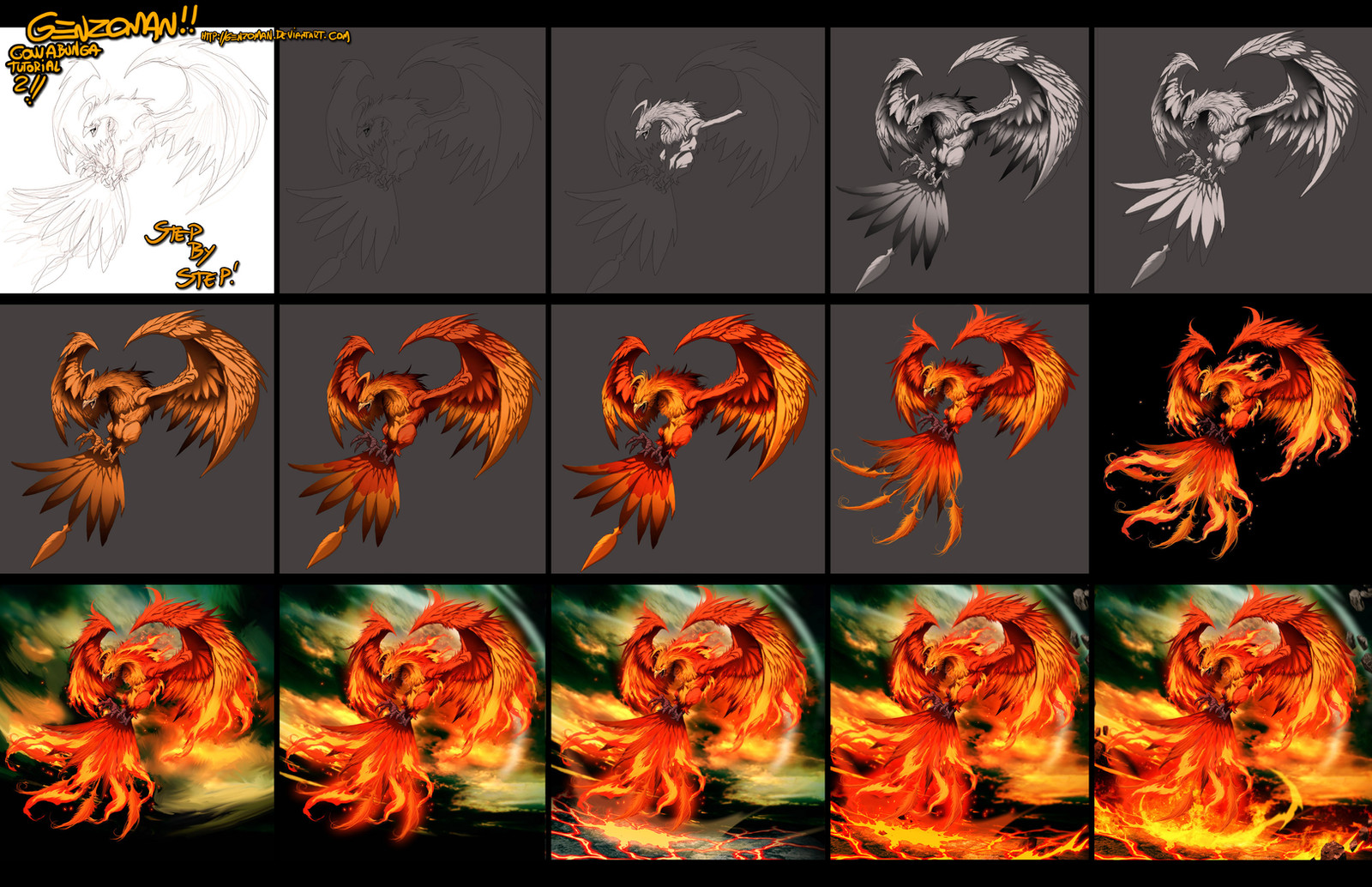
Published: 2011-06-11 18:20:54 +0000 UTC; Views: 202826; Favourites: 4954; Downloads: 12312
Redirect to original
Description
(edited)DOWNLOAD FOR A RLY BIG VERSION.Hi guys! I was asked several times to do another COWABUNGA TUTORIAL! on livestream, to do a step by step based in one of my pics. Here goes a little step by step based on the Phoenix image. Hope you like it





FINAL IMAGE
PSCS/bamboo/music: Oxygene 8 - Jean Michel Jarre
[link]
OTHER COWABUNGA TUTORIALS!
This final image is featured in Legendary Visions Artbook edited by you can order it on amazon





Amazon USA: [link]
Legendary visions, 30 USD, Free shipping worldwide in bookdepository!
[link]
Related content
Comments: 284

I started working in grqyscale on a single layer because of you. But i.m still having a hard time with the coloring part because I don.t know exactly how you start asding colors in. I personally create layer maps for each different color after th3 grayscale is done and add gradients to them (gradient maps) but it doesn
T always looks so good and i habe to go back to the shading and edit it or I merge the grayscale with the colors and just paint over reselecting the colors.
My guess is you have another method. Do you like make a diff layer on multiply or other and fill it with one color? Then merge and repeat the process and repaint where needed? I.m rly curious cuz i could use a simpler technique xD something more organized than what i do xD
👍: 0 ⏩: 0

i like it so much.the colors is os aweasome!
i have one too!
take a look. i hope that help someone^^
👍: 0 ⏩: 0

So you're always starting with the bright places first?
I use to cell shade and then put the shadows everywhere but that seems harder than your technique.
I shall try it one day :>
👍: 0 ⏩: 0

Como dibujar un búho:
-Haz un circulo
-Termina el Búho
👍: 0 ⏩: 0

thanks for tutorial!
i will try to do this with my phoenix x_x
👍: 0 ⏩: 0

todavia no entiendo como le haces pa cambiar el color de gris a esa tonalidad media naranja .... una vez lo intente averiguarlo y deje la caga xD
👍: 0 ⏩: 0

Amazing piece and well done on the step by step, you can clearly see the Changes done. I know you probably have many other things to do but it would be great if you could add what brushes you used etc. Thx!
👍: 0 ⏩: 0

Thanks for super the helpful tutorial. C:
👍: 0 ⏩: 0

Used your tutorial to make my own phoenix. Hope this is okay. (see link below)
[link]
👍: 0 ⏩: 0

no way to understand your tut, its a pity cos u big artist
👍: 0 ⏩: 0

How do you add colors? I mean, from gray to color and then multiple colors maintaining the values? What different layer 'modes' do you use?
👍: 0 ⏩: 1

Overlay or color in layer mode
👍: 0 ⏩: 1

Deberias hacer mas tutoriales asi O.O son impresionantes y utiles
👍: 0 ⏩: 0

But this tutorial is for Photoshop? Corel Draw? or other?
👍: 0 ⏩: 0

se ve sencillo pero no es tan sencillo :I sda o es muy peludo o soy muy wn XD
👍: 0 ⏩: 0

waaa, me encanta tu trabajo, ojala algún día pueda dibujar como tu!!!, por cierto, podrías hacer un vídeo para ilustrar mejor el método que utilizas? yo apenas estoy iniciando y la verdad no se nada de photoshop sería una ayuda realmente increíble, gracias!
acabas de ganarte un nuevo fan
👍: 0 ⏩: 0

this is one of the best tuts ever. bow down to your eternal glory my master
👍: 0 ⏩: 0

this tutorial is great and all, but i dont understand how you went from grey scale... TO AWESOMENESS!! >
👍: 0 ⏩: 0

WOWW... this is the best of all i must say, love it, thanks for the guide showing step by step friend. love it
👍: 0 ⏩: 0

This can be a good start for me 
👍: 0 ⏩: 0

nice birdie^^ your artwork is awesome! how much time did you spend on this one?
👍: 0 ⏩: 0

I think this explains why your backgrounds always feel a little out of place to me. Have you done some with the background line art too?
👍: 0 ⏩: 0

I'd like to ask, why do you have to colour it in black and white first?
Won't colouring in colour be faster?
👍: 0 ⏩: 2

It.s simplifies the process. 1 you can work on just one layer without worying about mixing the colors. 2 once you set your light sourse it is easier to see where the shades come and where there should be light and so you can give the drawing a more 3d appearance.
👍: 0 ⏩: 0

to see how the light and shade falls
👍: 0 ⏩: 0

Epic. If I may ask, what did you do between steps 5-7? (what filters/tools were used?)
👍: 0 ⏩: 0

esta bueno, pero lo malo es que no lo explicas como lo hiciste con el de leonidas
👍: 0 ⏩: 0

In a million years I could never do what you do, and all I can say is best I've ever seen. I was a Larry Elmore fan but damn you can make art!
👍: 0 ⏩: 0

O.o thta's should be working like magic on my hands!!!
SICK!!!!
👍: 0 ⏩: 0
| Next =>

















































