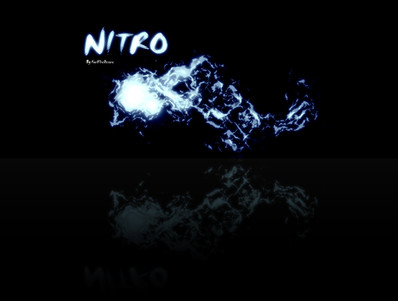HOME | DD
 getfirefox — Splatter Brushes
getfirefox — Splatter Brushes

Published: 2006-12-20 11:48:47 +0000 UTC; Views: 612612; Favourites: 1841; Downloads: 451211
Redirect to original
Description
These brushes were made for Photoshop by ka05 [link]They were converted to The GIMP by me. Please




 if you like to help spread them around to over GIMP users. Thanks and enjoy.
if you like to help spread them around to over GIMP users. Thanks and enjoy.
Related content
Comments: 359

If i may ask, why do you like GIMP better then Photoshop ? What can GIMP do that Photoshop cant, And im pretty sure that GIMP doesn't have blending options which is vidle for a lot of graphic designers.
👍: 0 ⏩: 3

GIMP actually has spectacular blending tools. ^^ And much much more.
👍: 0 ⏩: 0

GIMP does indeed have blending options, and while I'm sure Photoshop is a bit better GIMP is free.
👍: 0 ⏩: 0

srry did I offend you in any way ?
👍: 0 ⏩: 0

to install these brushes, extract them to "C:/Program Files/GIMP-2.0/share/gimp/2.0/brushes" this is at least where mine are located. you want to install it into the brushes folder. click "Extract..." or "Extract to Specified Folder"(depending on your version of windows) find Gimp-2.0 (Mine is in "Program Files," and the rest should be easy... "share" folder, "gimp" folder, "2.0" folder, highlight "brushes" folder, click "ok." I hope that's simple enough. i'll try pasting this on all the pages for each individual brush
---------------------------------
It's better to have it and not need it than need it and not have it.
👍: 0 ⏩: 0

I love these brushes, they come in handy for a lot of my projects.
👍: 0 ⏩: 0

thanks for this, used here [link]
👍: 0 ⏩: 0

lol and here
[link]
👍: 0 ⏩: 1

and finally here [link]
thanks again!
👍: 0 ⏩: 0

Just thought I'd let you know I will probably be using these to design custom pets on Aywas [link]
👍: 0 ⏩: 0

i dont no how to get it on my brushes file in prefrenses can you tell me how you guy's figured it out plz help!
👍: 0 ⏩: 0

i just started using the computer to do art and i dont know how to save or use the brushes i download in gimp can anyone help me i downloaded the zip but now how do i use it in gimp with my art?
👍: 0 ⏩: 0

they are not showing up in my tools? how do i make them appear?
👍: 0 ⏩: 1

the brushes are great!!
thank you!!
👍: 0 ⏩: 0

Thank you very much! I was looking for these ones!
👍: 0 ⏩: 0
<= Prev | | Next =>