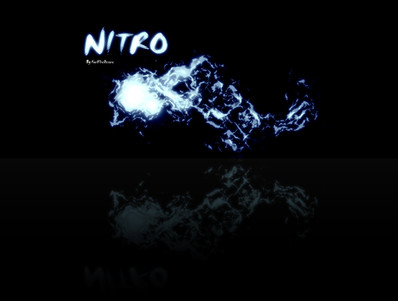HOME | DD
 getfirefox — Splatter Brushes
getfirefox — Splatter Brushes

Published: 2006-12-20 11:48:47 +0000 UTC; Views: 612618; Favourites: 1841; Downloads: 451212
Redirect to original
Description
These brushes were made for Photoshop by ka05 [link]They were converted to The GIMP by me. Please




 if you like to help spread them around to over GIMP users. Thanks and enjoy.
if you like to help spread them around to over GIMP users. Thanks and enjoy.
Related content
Comments: 359

These are great, thank you for converting them.
👍: 0 ⏩: 0

Used in a blog header, its under my recent!
👍: 0 ⏩: 0

wait isn' the link for how to get the brush?
👍: 0 ⏩: 1

just click the download button
👍: 0 ⏩: 0

Nice, Though, Does adding brushes to the file containing the original brushes make GIMP more processor hungry?
👍: 0 ⏩: 0

You download it, and then you go into your documents, downloads, and copy them into your pictures. Then hit ctrl-alt-o and open it into your gimp.
I'm sure there are easier ways, but that's the way I do it.
👍: 0 ⏩: 0

Ahhh...I have a question---How do I get those brushes?
👍: 0 ⏩: 1

Download the file, then extract it to C:\Users\[username]\.gimp-2.x\brushes\.
That's on Vista and Win7.
👍: 0 ⏩: 1

Thanks....But do you know how to do it on Linux Mint?
👍: 0 ⏩: 2

Ohh another mint lover 
Open your Home Folder from the Menu
Press Ctrl+H (display hidden files and folders)
Go to .gimp2.2 (.gimp2.6 whichever you have)
Then go in brushes
Paste the brushes there and it should work like a charm
Remember to press Ctrl+H again to hide the hidden files.
👍: 0 ⏩: 1

Thank you! But I already know how it works...even though it did take time.......
👍: 0 ⏩: 0

I don't know...does 'your user folder' mean anything to you?
I should think it's a similar process.
👍: 0 ⏩: 1

Yes, I already know! Thank you! ^^
👍: 0 ⏩: 0

Yeah! For Gimp!! This is great! ^^
Thank you!
👍: 0 ⏩: 0

thank you for such a wonderful stuff!
👍: 0 ⏩: 0

I know I'm probably gonna come off as stupid, but how do you download the brushes. I can't figure it out. I mean, you leave up photos of what the brushes kinda look like, but that's it.
👍: 0 ⏩: 0

I prefer using Gimp instead of Photoshop, so good brushes like these are really handy 
👍: 0 ⏩: 0

Thanks for sharing, that's exactly what I was looking for !
👍: 0 ⏩: 0

Hi am new to Gimp and deviantart and i was wondering how do you download this brush and other brushes onto your computor and gimp ?
👍: 0 ⏩: 1

...click the download button on the left hand side
👍: 0 ⏩: 0

is it normal that when I download them it's the grb format?? My computer can't read those... can u please help me? Thanks!
👍: 0 ⏩: 0

How do I install the brushes so I can use themmmm??
👍: 0 ⏩: 0
<= Prev | | Next =>