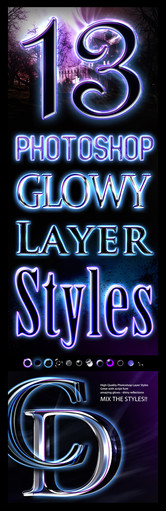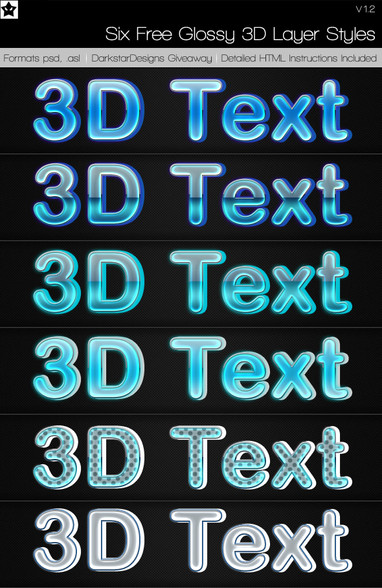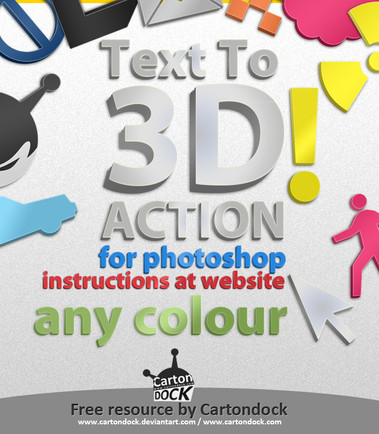HOME | DD
 Giallo86 — Free 3D Metal text action
by
Giallo86 — Free 3D Metal text action
by
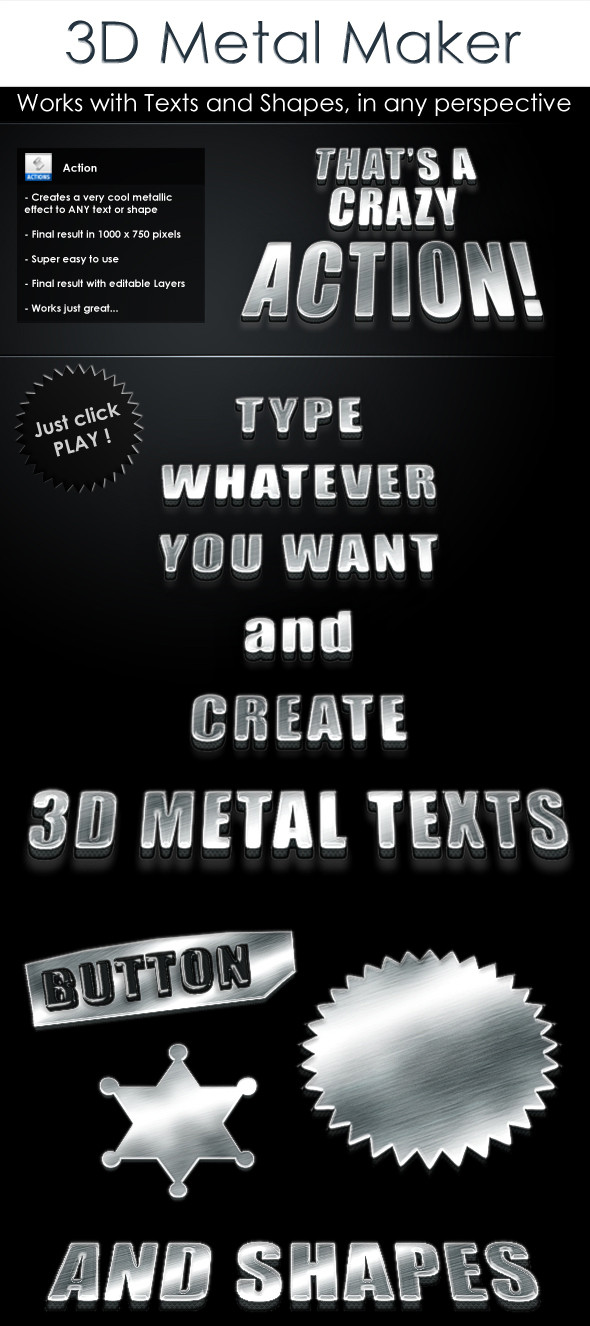
Published: 2010-11-17 10:17:51 +0000 UTC; Views: 45232; Favourites: 174; Downloads: 14380
Redirect to original
Description
FREE DOWNLOADWatch how this Action works!!CLICK HERE TO SEE THE VIDEO
This great and supereasy to use Photoshop Action allows you to create metallic texts and shapes!!
The final size is 1000 x 750 px by default but the Action is FULLY customizable and the final .psd as well.
INSIDE : the file .atn (Photoshop Action), instructions and a short guide with tips and tricks.
This item is very easy to use !! Just type test or draw a shape, rasterize the Layer, name it "Layer 1" and click Play!!
During the Action you can customize the perspective of the shape you're working with (the Action will stop automatically), and in a few seconds you'll have exactly the desidered effect!!
Watch how this Action works!!CLICK HERE TO SEE THE VIDEO
Check out my Other Files!!! [link]
Related content
Comments: 20

👍: 0 ⏩: 0

this action is very old i don't know if it stil works on new Photoshop versions, sorry in case doesn't work
👍: 0 ⏩: 0

I draw a simple line on the separate layer, follow instructions, click on "play" near 3d metal maker... And I get a message that "the object *layer* is not currently available".
I am getting this same message every time I try to do something... What can be wrong? :/
👍: 0 ⏩: 2

Your Ps is probably not in english, you can easily change language [link]
👍: 0 ⏩: 1

Sorry to disturb! I did not think that it's a must to call a layer "Layer 1".
Is it somehow possible to achieve the same beautiful metallic result, without changing the name? Or it's the only way? (though I can rename it later)
👍: 0 ⏩: 0

u welcome, thx and enjoy
👍: 0 ⏩: 0

yeah you're right..forgot to update (a week ago I accidentaly removed my youtube account mybad)
if you come back tomorrow it'll be online
👍: 0 ⏩: 0

very nice 
👍: 0 ⏩: 1