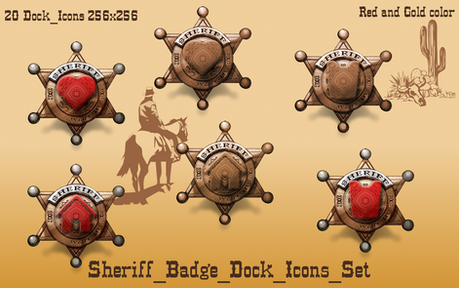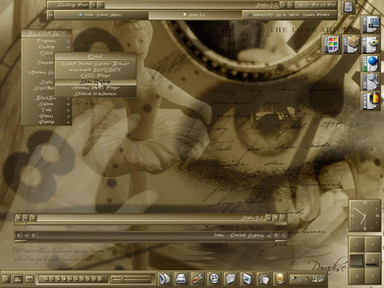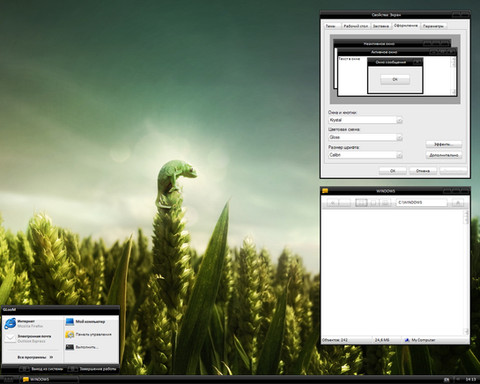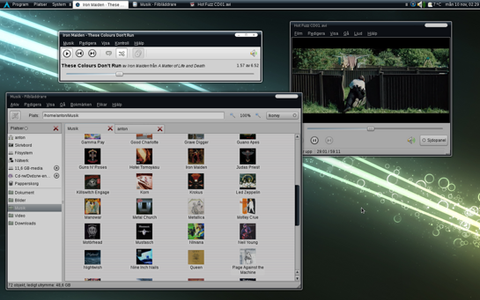HOME | DD
 giancarlo64 — New Leather BE::Shell
giancarlo64 — New Leather BE::Shell

Published: 2012-12-08 18:21:24 +0000 UTC; Views: 3892; Favourites: 32; Downloads: 126
Redirect to original
Description
KDE SC 4.8.5 Be.Shell - BespinWallpaper by me made with Gimp
CoverBox skin by me
Nowplaying script: [link]
I hope you like it
click on it for details
You can download the theme from here[link]
Related content
Comments: 102

Thank you so much...You are very kind!
...and many thanks for all favs,of course!
👍: 0 ⏩: 1

Now this is the meaning of breath taking I think this is the best theme i have ever seen in my young exploring life,i lack adjectives to describe it,leaves me totally speechless you are surely gifted.Congrats
👍: 0 ⏩: 1

Beautiful words...I'm really flattered!
You leave me speechless...only Thanks!
👍: 0 ⏩: 1

Hi giancarlo,would you please help me in installing themes,i even switched to kde because of it but wasn't able to install it,please?
👍: 0 ⏩: 1

Have you installed Be.Shell and Bespin?
What is your distro?
If you've done this in the zip file there is a readme that tells you how to do.
Let me know if you still have problems.
I am at your disposal.
Let me know exactly what your problems are and all your steps.
Sorry for my bad English!
👍: 0 ⏩: 1

Yes i have installed bespin and be.shell but am still having problems,installing it,especially the parts of replacing back ups and the face icon
👍: 0 ⏩: 2

Try to correct the configuration file be.shell.
[BE :: Shell]
Panels = topPanel, MP1, MP2, MP3, MP5
Theme = BE :: New-Leather
Rename face icon in .face.icon and put it in your home folder.
Make sure you put all the files in the right folder.
BE::New-Leather folder to ~/.kde/share/apps/be.shell/Themes or ~/.kde4/share/apps/be.shell/Themes
Put new be.shell file in ~/.kde/share/config or kde4 and reload be.shell: right mouse button Config-Reload
If you can send me a screenshot, I could better understand the problems.
👍: 0 ⏩: 1

thanks for that,how about we use teamviewer?you can just install it for me,from your comp
👍: 0 ⏩: 1

Teamviewer?I do not understand!
For Teamviewer you mean maybe take a screenshot?
If so you have to go to menu-graphic-KSnapshot.
But...Have you solved the problem?
Are you able to install the theme?
👍: 0 ⏩: 2

Hi giancarlo,i have finally been able to install the theme but would you please help me on setting up a panel like that one of yours?
👍: 0 ⏩: 0

not yet,i havn't been able to install,teamviewer is an application that allows someone to see and operate another person's computer from their own computer,i think that may help.
👍: 0 ⏩: 1

Now I understand.
But I've never used Teamviewer.
But the default themes of Be.Shell work?
You can find them in examples folder.
Can you send me your configuration file (be.shell in home/yourname/.kde4/share/config)?
👍: 0 ⏩: 1

i havent been able to apply any themes yet,i will get back at you tomorrow since the internet connection here in kenya has been terrible here in Kenya has been terrible since yesterday,i have been actually using my phone to reply,lets speak tomorrow,i know it will be up by then,thanks again for your support.good day
👍: 0 ⏩: 1

Ok...no problems!
I am at your disposal.
👍: 0 ⏩: 1

Hi,the internet is finally up,so what do you think of getting teamviewer?it is pretty simple to use
👍: 0 ⏩: 1

I use ArchLinux...and on AUR there is no packet Teamwiever.
I'll try to install it in another way.
But it is very strange that do not work even the default themes.
Are you sure you have correctly installed Be.Shell?
I'd be curious to see your configuration file.
Have you done the necessary changes?
What distro are you using?...and what is your version of KDE?
If you can send me your configuration file (Home/.kde4/share/config/be.shell)
👍: 0 ⏩: 1

I use ubuntu 13.04 and i have kde installed,i have sent you my config file,let me try sending it to you again;here it is.
[BE:
BlurRadius=0
Corners=15
ShadowOpacity=0
ShowIcons=false
TrashCan=false
Wallpaper=/home/bryan/Desktop/BE::New-Leather-by-giancarlo64/
WallpaperAlign=132
WallpaperAspect=-1
WallpaperDefaultAlign=132
WallpaperDefaultMode=7
WallpaperMode=7
[BE::Run]
ARGB=true
Aliases=countdown:qdbus org.kde.kwin /BeClock countdown, ll:ls -l
[BE::Shell]
Panels=TopPanel,MP1,MP2,MP3,MP5
Theme=BE::New-Leather-by-giancarlo64
[CPU]
Label=CPU
Mode=2
PollInterval=1000
Type=CpuMeter
[HDD]
Label=HDD
Mode=2
PollInterval=1000
Type=HddMeter
[MP1]
Applets=tasks,stretch,systray,clock
BlurRadius=0
Id=TopRightPanel1
Layer=0
Length=90
Offset=5
Position=1
Screen=-1
Size=38
Visible=true
[MP2]
Applets=CPU
BlurRadius=0
Id=TopRightPanel2
Layer=0
Length=8
Offset=30
Position=3
Screen=-1
Size=150
Visible=true
[MP3]
Applets=RAM
BlurRadius=0
Id=TopRightPanel3
Layer=0
Length=8
Offset=54
Position=3
Screen=-1
Size=150
Visible=true
[MP5]
Applets=Weather
BlurRadius=0
Id=TopRightPanel5
Layer=0
Length=12
Offset=40
Position=3
Screen=-1
Size=230
Visible=true
[NET]
Mode=2
Type=NetMeter
[NETDown]
Mode=2
Type=NetMeter
[NETUp]
Mode=1
Type=NetMeter
[RAM]
Mode=Active
Type=RamMeter
[RunButton]
DBus=session;org.kde.be.shell;/Runner;org.kde.be.shell;togglePopup;$x;$y
Label=Menu
Mode=0
Type=Button
[Tasks]
ButtonMode=1
Buttons=WindowList,konsole,settings,dolphin,opera,thunderbird
Lines=2
OnlyCurrentDesk=true
OnlyCurrentScreen=false
OnlyMinimized=false
Spacing=2
Type=TaskBar
[TopPanel]
Applets=RunButton,globalmenu,stretch,player,stretch,WindowList,volume,infocenter,Pager,sessionbutton
BlurRadius=0
Layer=0
Length=90
Offset=5
Position=0
Screen=-1
Size=40
Visible=true
[Volume]
Channel=Master
Icon=/home/bryan/.kde/share/apps/be.shell/Themes/BE::New-Leather/start-here-circle-s.png
MixerCommand=kmix
Step=5%
Type=Volume
[Weather]
Exec=/home/bryan/.kde/share/apps/be.shell/scripts/meteo.sh Code of your City 48 nowtomorrow de h # weather now and tomorrow, horizontal layout
PollInterval=3600000
Type=Label
[WindowList]
DBus=session;org.kde.be.shell;/Shell;org.kde.be.shell;showWindowList;$x;$y
Label=Windows
Mode=0
Type=Button
[clock]
Pattern=''ddd' · 'dd.MM.yyyy' · 'hh:mm''
Type=Clock
[dolphin]
Exec=dolphin
Icon=/home/bryan/.kde/share/apps/be.shell/Themes/BE::New-Leather/dolphin.png
Label
Mode=0
Type=Button
[firefox]
Exec=firefox
Icon=firefox
Label=Firefox
Mode=0
Type=Button
[globalmenu]
Type=globalmenu
WindowMenus=true
[infocenter]
Geometry=721,436,574,291
[konsole]
Icon=/home/bryan/.kde/share/apps/be.shell/Themes/BE::New-Leather/terminal.png
Service=kde4/konsole
Type=Button
[mtray]
Icon=mtray
Type=MediaTray
[opera]
Exec=opera
Icon=opera
Label=Opera
Mode=0
Type=Button
[player]
Exec=/home/bryan/.kde/share/apps/be.shell/scripts/player
Pollinterval=4000
Type=label
[sessionbutton]
FullName=true
Mode=0
UserIcon=false
[settings]
Icon=/home/bryan/.kde/share/apps/be.shell/Themes/BE::New-Leather/settings.png
Mode=0
Service=kde4/systemsettings
Type=Button
[start]
Icon=/home/bryan/.kde/share/apps/be.shell/Themes/BE::New-Leather/start-here-circle.png
Label=Applicazioni
Menu=Mymenu
Mode=1
Type=Button
WheelDown=killall konsole
WheelUp=konsole
[systray]
FallbackIcons=akonaditray,covergloobus.py,nepomukcontroller
NastyIcons=akonaditray,covergloobus.py,kaffeine,kded4,klipper,nepomukcontroller
Spacing=20
[tasks]
AlwaysGroup=true
ButtonMode=1
OnlyCurrentDesk=true
OnlyCurrentScreen=false
OnlyMinimized=false
Spacing=10
Type=TaskBar
[thunderbird]
Exec=thunderbird
Icon=thunderbird
Label=Thunderbird
Mode=0
Type=Button
[volume]
Exec=kmix
Label=Volume
Mode=0
Type=Button
👍: 0 ⏩: 1

It is just as I had imagined....there are many errors.
Ok...here is the correct procedure.
Extract files...then copy BE::New-Leather folder in /home/bryan/.kde/share/apps/be.shell/Themes (.kde or .kde4...be sure).
Copy scripts folder in /home/bryan/.kde/share/apps/be.shell together with MainMenu.xml.Copy face.icon in your home an rename it .face.icon (don't forget dot).Fix your be.shell file...no
[BE::Shell]
Panels=TopPanel,MP1,MP2,MP3,MP5
Theme=BE::New-Leather-by-giancarlo64
but
[BE::Shell]
Panels=TopPanel,MP1,MP2,MP3,MP5
Theme=BE::New-Leather
Copy it in /home/bryan/.kde/share/config
I believe that you have copied the extracted folder BE::New-Leather-by-giancarlo64...you must copy in Themes only BE::New-Leather.
Then...right click of mouse and Config-reload...then choose the wallpaper..right click-wallpaper-select.
Make sure you've properly installed Be.Shell.
Then open Bespin configuration and import New_Leather.bespin.
You'll probably need to adjust the padding(depends on your resolution)...You can do this by working on the css file.
Good Linux!!!
👍: 0 ⏩: 1

Thanks a lot giancarlo,for your support and time it finally works,i am so excited about,would you please do me one favour please?
👍: 0 ⏩: 1

I'm happy for you...
Ask well...
You can do many things with Be.Shell.
For example...[link] [link] [link] [link] [link]
👍: 0 ⏩: 1

Thanks a lot for the extra themes they are very impressive and i honestly don't know ho to describe your art,classy is the least i can say,so i wanted to know how i could get a panel like the one you have,please?
👍: 0 ⏩: 1

Many thanks for your kind words!
Which panel do you mean? I've made so many...
However, to modify and customize Be.Shell you have to learn to work on the css file in the folder of the theme.
In particular, you should learn a bit of Qt Style Sheet.
Here is a link that can be worthwhile [link]
👍: 0 ⏩: 2

Thanks for the invitation,this is going to be fun.thanks a lot for your kindness.
👍: 0 ⏩: 1

My pleasure...my dear friend!
And welcome on BE-Desk!
👍: 0 ⏩: 1

Hi Giancarlo,am having so much fun with be desktop and i am happy with what you guys are doing,i was wondering whether it is possible to to add folders to desktop and also applets of different applications and also whether the top and bottom panel can show which applications are running,which folders are open?
👍: 0 ⏩: 1

To add folders on the desktop just right click-icons or trash and you can see the folders of your home (music,video,images...) or trash folder on your desk.
To add new applets on desktop you have to create new panels and add in them applets you want.You may have to learn to adjust the position through be.shell file and css file.
To see the different applications running you need to add on the preferred panel task applet...you can choose on be.shell file ButtonMode= 0-1-2 to see only icons,only text,icons and text.
Here is an example [link] .
On top right there is NewNowplaying with controls buttons on a different panel.On left there is a task with icons and indicator applications running and folders open.
On TopPanel,instead,menu,weather script,windowslist,systray,netstatus,clock,sessionbutton.
I hope I was clear with my bad English.
👍: 0 ⏩: 1

thanks a lot for that,your english is exceptionally good,point driven home,loud and clear,once again,thanks a lot for your help and support,appreciate it.
👍: 0 ⏩: 1

Always my pleasure...and Good Linux!
👍: 0 ⏩: 0

Its okay,i have been able to edit the panels but when i click on the desktop icon in the bottom panel,it switches to my default desktop,i think i will figure it out somehow,by the way there is no download link for the extra themes that you sent me.
👍: 0 ⏩: 1

Unfortunately I have not released those themes.
Now I'm working on another theme that perhaps will release.
However, if you like Be.Shell, come with us in our group.
I'll send you an invitation...you will find many interesting things and you will be informed.
👍: 0 ⏩: 1

Wow!i don't know what to say,i am really interested in joining it.send it!can't wait for it!
👍: 0 ⏩: 0

my distro is ubuntu 13.04
👍: 0 ⏩: 0

Definitely the most creative desktop I've seen so far!!!
Not just the wallpaper, but the theme as a whole is so consistant. A real masterpiece of design. Congrats!!!
👍: 0 ⏩: 1

Your words are the most beautiful I ever heard.
A masterpiece of kindness.
Many,many thanks...my friend!
👍: 0 ⏩: 0

wow beautiful screenshot good job my dear friend
👍: 0 ⏩: 1

Thanks again for everything...my friend!
👍: 0 ⏩: 1

You're welcome my friend you deserve it
👍: 0 ⏩: 0

Troppo gentile.Ti ringrazio.
👍: 0 ⏩: 0

Hi...my dear friend and many thanks for everything.Very kind as usual!
👍: 0 ⏩: 1

It's a pleasure my dear friend
👍: 0 ⏩: 0

Many thanks for everything...my friend!
👍: 0 ⏩: 1

Cavolo, in questi giorni turbolenti mi ero perso il tuo ultimo screenshot
Vedo che l'evoluzione del desktop continua
👍: 0 ⏩: 1

Grazie...Jo!
Vorrei rilasciare il tema...anche per contribuire su BE-Desk.
Appena preparo il pack(voglio fare qualcosa di ordinato come il tuo) te lo faccio sapere...nel caso gli dai occhiata per vedere se tutto va bene...ci tengo a Be-Desk,non voglio fare brutte figure.
P.S.: Dammi un pò di tempo però...ho altro a cui pensare in questo periodo.(vedi nota)
👍: 0 ⏩: 1
| Next =>