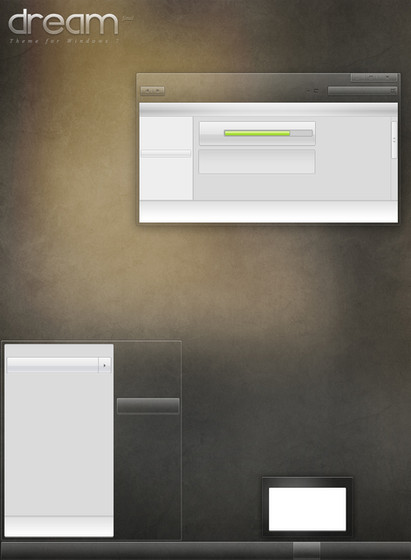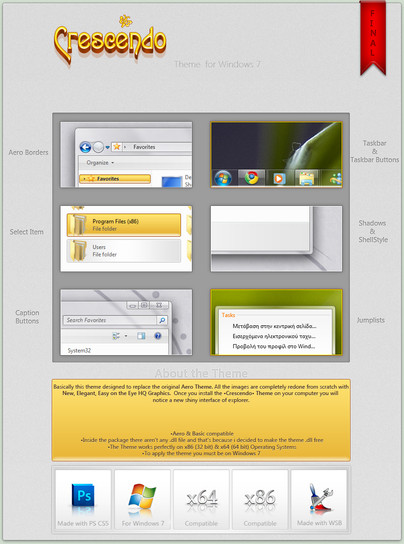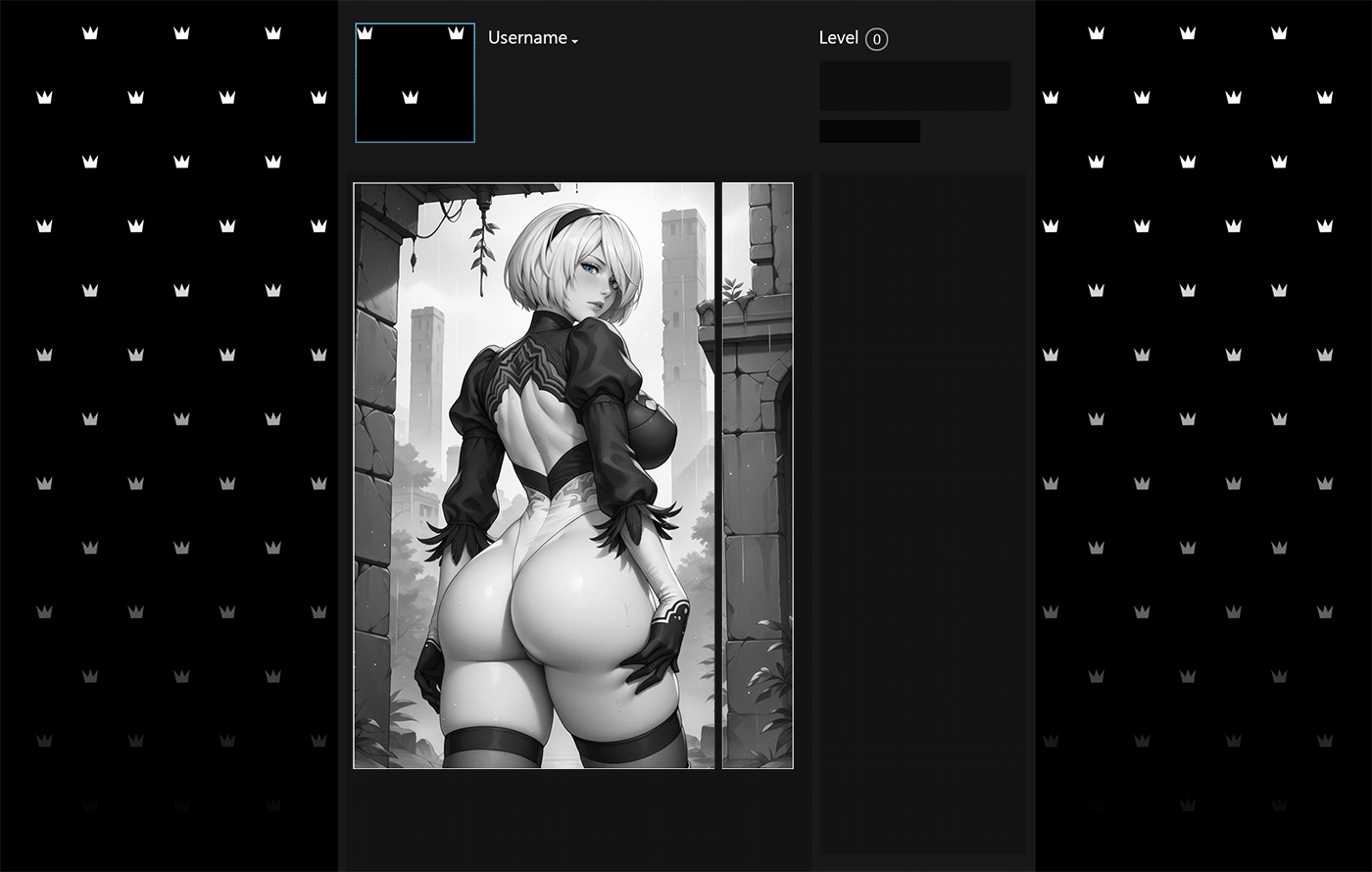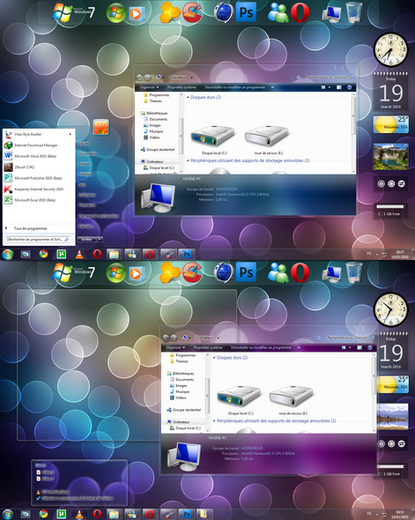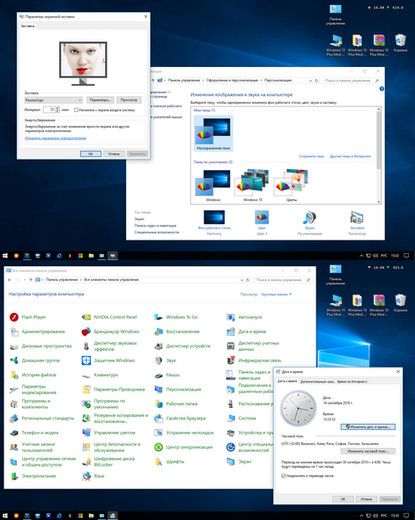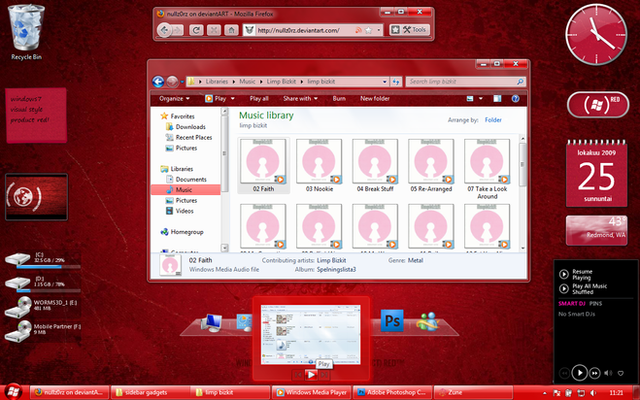HOME | DD
 giannisgx89 — Sonye Theme for Win7 v2
by-nc-nd
giannisgx89 — Sonye Theme for Win7 v2
by-nc-nd

Published: 2010-02-23 23:05:07 +0000 UTC; Views: 457913; Favourites: 870; Downloads: 240662
Redirect to original
Description
Hello everyone!








 UPDATE 12-03-2010
UPDATE 12-03-2010 








 Green Version Included!!!
Green Version Included!!!



 Blue Version Included!!!
Blue Version Included!!!



 Soft Version Included!!!
Soft Version Included!!!Fixed some bugs with soft and blue versions
... plus some other minor fixes.





---------------------------------------------------
So the big wait it over and here is a more clear and complete
version of Sonye Theme for Windows 7!
-------------------------------
Also i would like to say that i'll include blue color of the theme and more colors ro come until then you can still use the previous version of Sonye with multiple color choices [link] .
-------------------------------------------------




 Big Thanks to:
Big Thanks to: 




sunbeem2000 for helping me with WSB use [link]
ka-la for helping me with some mods in WSB [link]
Alkhan [link]
Doom1468 sor the x86 system files [link]
and vajlent for helping me with x86 conversion [link]




 Also i have to thank all those who tested the Theme and sent me suggestions and bug reports.
Also i have to thank all those who tested the Theme and sent me suggestions and bug reports. 




----------------------------------------------
I WILL NOT ALLOW ANY MODIFICATIONS OF MY THEME!!!
---------------------------------------------------------
If you really like my Deviation then just




 it.
it. 




Related content
Comments: 521

I done everything step by step. Only difference was wallpaper change, and once i select text selection background become yellow. What is the problem ? I'm using win7 x64, genuine. It work well with windows aero themes, but i cant do anything to change it to any unique theme. once i download theme i go like this:
1.I run universal theme patcher, and patch those three files.
2.Restart computer
3.Copy theme from downloaded directory to windows/resourse/themes
4.Take ownership, then backup and change explorer.exe in c:/windows, and explorerframe.dll in c:/windows/system32 to downloaded ones.
5.Restart pc
6.Change theme to downloaded one
Any help?
👍: 0 ⏩: 0

that theme.... yeah! it is just like Lucid by nopd11.
👍: 0 ⏩: 0

The wallpaper isn´t included is it?
If it isn't can you release it? Or post any link to it?
👍: 0 ⏩: 0

this theme is beautiful i can't wait to try it out
👍: 0 ⏩: 0

cool! hey how do make third party themes like this
👍: 0 ⏩: 0

Great theme, really great, congratulations 
If you think about updating it again, I would love to see a version for those who use the taskbar on top (I'm included there); right now putting it on top doesn't feel right, i.e. the dark zone in the bottom, the bright line on top.
👍: 0 ⏩: 0

Hey man, where did you get the start orb, I notice that it wasn't include in the theme folder.
👍: 0 ⏩: 0

After months of searching, I have found it. THE GREATEST THEME IN THE WORLD!
👍: 0 ⏩: 0

hi, really nice and professional looking theme
one suggestion, can u make the taskbar jumplist background also transparent. i hv seen some of the themes with that (eg: Mystique M2) and start panel ProgramsListExtended with semi transparency(lucid )!
👍: 0 ⏩: 0

Hey dude, this skin is great!
Here are some suggestions though.
I think you should change the buttons and etc to the same as the ones used as highlight and selection in the listings of explorer and etc.
👍: 0 ⏩: 0

would you like to make a theme with a google chrome 6 style?
👍: 0 ⏩: 0

I don't understand why but using your explorer does not change Navigation buttons?
👍: 0 ⏩: 0

NICE win 7 theme for xp V3 realesed now [link]
👍: 0 ⏩: 0

how can I put the icons in the middle of the taskbar like your image ?
👍: 0 ⏩: 1

just use quicklaunch and make it invisible i think.
👍: 0 ⏩: 0

thank you. this is the best theme for win7 i think.
pretty and stable.
👍: 0 ⏩: 0

One of the best visual styles from one of the best deviant.
it's Soooo good it's almost Perfect.
👍: 0 ⏩: 0

Nice theme...what are using for the calendar on the desktop...widget? and if so whose??
Thanks
[link]
👍: 0 ⏩: 0

amazing theme,
question, you are not allowing mods of yur theme, but am i allowed to post a screenshot of modded?
👍: 0 ⏩: 1

hey super item and download it but my friend porfa publishes the previous version does not come out and that was the best porfa want to download but it tells me plis put it there because the topic
👍: 0 ⏩: 0

Where do you have the other icons in the taskbar?
👍: 0 ⏩: 0

WOW these skins are beautiful, fits perfectly with my ati setup.
👍: 0 ⏩: 0

The link to the old theme is broken, and its not in your Deviant Gallery. No offence but I like the first version better, I also found a hic-up in this version, Ive tested this on multiple computers. On the start menu, the all programs button has some white covering the shadow.
👍: 0 ⏩: 0

waa! from wm, I say that sonye is awesome!
👍: 0 ⏩: 0

Den mou les, mporeis na alakseis to xroma tou keimenou otan to epilegeis? (px stin mpara tou firefox, otan epilego kapoio keimeno to xroma ginetai mia apoxrosi tou gri pou me mperdevei afantasta. Miazei les kai to keimeno einai se katastasi apo-epologis)
👍: 0 ⏩: 1
<= Prev | | Next =>