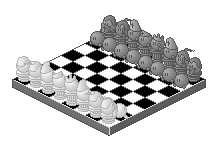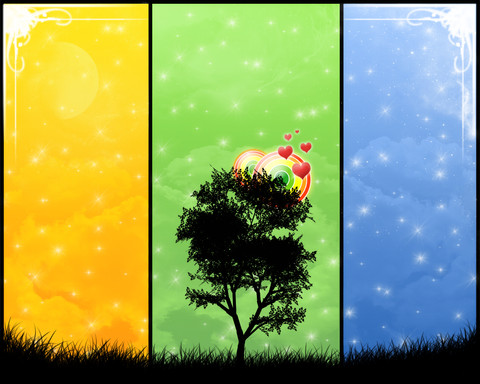HOME | DD
 GibbyGibson — December 2005
GibbyGibson — December 2005

Published: 2005-12-04 04:58:24 +0000 UTC; Views: 1614; Favourites: 6; Downloads: 70
Redirect to original
Description
Legal Information:Ok, I want to settle one thing before I start talking about this screen shot. I did not made this wallpaper. I do notclaim it as my own and all relevance there of. I am ly showing all you people what my current desktop layout looks like.
Information:
Yes, this is a windows computer. I like how easy Windows is to operate, but I like a few features that Macintosh's have, so I basically mimicked Macintosh's some, while keeping some of the Window's features as well. I am in the current market for a Mac, and will hopefully have one soon.
Description:
December, the end. You can assume what you will, but I can think of many things that end durring this month; school, the year, and for some, their bad moods. However, this month also brings the realization that the new is just around the corner also.
I decided that for this month, I will get into the festive spirit. I went somewhat all blue and white, with a few splotches of gray here and there for contrast.





Programs Used:




 Windows Blinds : "GALAXY" by Scion2412
Windows Blinds : "GALAXY" by Scion2412



 Cursor XP : "ProTools" by ?????
Cursor XP : "ProTools" by ?????



 Object Dock : "subterfuge" by sffufoet
Object Dock : "subterfuge" by sffufoet



 Trillian : (default use)
Trillian : (default use)



 Desktop Wallpaper Master
Desktop Wallpaper Master 



 FireFox
FireFox 



 Opera
Opera 



 WinAmp : "WinAmp Modern" (Default)
WinAmp : "WinAmp Modern" (Default)[ NOTE ]
All of the icons that I use in my Object Dock are made from various sources and I cannot recall where they all came from. They are all (for the most part) from different people and different themes, but they are ones that I like ... so they are the ones I use. Some can be found here on deviantART while others can only be found at WinCustomize.com.
Wallpaper(s):
For this month, I am only using one wallpaper. This wallpaper is actually a very well liked one here on deviantART, and I also like it, so I thought I would use it. If you would like this wallpaper for yourself, and if would please, if you favorate this image then please also favorate the original wallpaper as well, can be found at "Reflux ."
Related content
Comments: 12

Looks really nice, I liked the wallpaper too but it was not really what I wanted on my desktop. i like the top toobar and the bottom one too ... really cool features you use!
👍: 0 ⏩: 1



👍: 0 ⏩: 1

hehhe, let see if you been all good this year
👍: 0 ⏩: 0

Pretty 
👍: 0 ⏩: 1

All of the programs that I use to get the Mac look can be found in my Description of the image.
👍: 0 ⏩: 0

tHAT'S a one sexy desktop, anyways, can you give me the link of your wallpaper..?
👍: 0 ⏩: 1

I have given all the links needed to find the wallpaper within my discription. It will be near the bottom, where I have posting information about the wallpaper itself.
Also, thanks for the nice words.
👍: 0 ⏩: 1

but that's like a a wallpaper assorting package...
👍: 0 ⏩: 1

I am not sure what you mean by that.
The submission of that deviation here on dA is under the wallpaper section, and so I figured that it means I could use it. So I used it.
👍: 0 ⏩: 0

I really like your wallpapers. Hey, I was wondering.. how do you get the Mac features for your desktop?
👍: 0 ⏩: 1

Well, it depends on what you mean by "Mac features." If you mean the doc thiing at the bottom, that is called hte ObjectDoc. The link for it can be found within my discription. I also use a program called WindowsBlinds too change the apperence of the menu bar at the top, and I use another prgram called CurserXP to alter the apperence of the mouse.
But if you want to download any of the programs, follow the links within my discription, then look for the link that says download. It would be near the top of the other page.
👍: 0 ⏩: 1

Thoinks. ^.^ I'll see if my bro will let me get the features (he is real picky about what I download.)
👍: 0 ⏩: 0