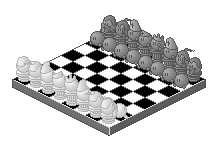HOME | DD
 GibbyGibson — October 2005
GibbyGibson — October 2005

Published: 2005-10-01 02:05:30 +0000 UTC; Views: 1981; Favourites: 7; Downloads: 59
Redirect to original
Description
Legal Information:Ok, I want to settle one thing before I start talking about this screen shot. I did not make this wallpaper. I do not claim it as my own or any relevance there of. I am just showing all you people what my current desktop layout looks like.
Information:
Yes, this is a windows computer. I like how easy Windows is to operate, but I like a few features that Macintosh’s have, so I basically mimicked Macintosh’s some, while keeping some of the Window’s features as well. I am in the current market for a Mac, and will hopefully have one soon.
Description:
October. When I think of this month, I tend to see Halloween, candy, and costumes. So, in order to "somewhat" celebrate the holiday, I decided to have a somewhat dark layout, but not too terrably dark. It is more of a gray color, but still works to give off the Halloween spirit. As the holiday comes closer upon us, I might change my wallpaper to something more "Halloween"-ish, but we will just have to wait and see.
Programs Used:




 Windows Blinds : "VistaXP" by KoL (Silver Normal)
Windows Blinds : "VistaXP" by KoL (Silver Normal)



 Cursor XP : "ProTools" by ?????
Cursor XP : "ProTools" by ?????



 Object Dock : "Vox Zoomer" by WebGizmos
Object Dock : "Vox Zoomer" by WebGizmos



 Trillian : (default use)
Trillian : (default use)



 Desktop Wallpaper Master
Desktop Wallpaper Master 



 FireFox
FireFox 



 Opera
Opera 



 WinAmp : "WinAmp Modern" (City Night)
WinAmp : "WinAmp Modern" (City Night)[ NOTE ]
All of the icons that I use in my Object Dock are made from various sources and I cannot recall where they all came from. They are all (for the most part) from different people and different themes, but they are ones that I like ... so they are the ones I use. Some can be found here on deviantART while others can only be found at WinCustomize.com.
Wallpaper(s):
For this month, I am only using one wallpaper. The wallpaper is one that I stumbled across a while ago, but never used do not not having a setup that worked around the color scheme of it. I tried to stick with the gray-ish feel from the background of the wallpaper, so as to imphesis the blue flower and the text more. I cannot recall where I found it, nor can I give you a link to its location. Sorry about that.
Related content
Comments: 21

please can you email me the wallpaper too? *flutters eyelids*
violetsteel -at- gmail.com
👍: 0 ⏩: 1

I actually don't have this wallpaper anymore. When I converted to a MAC, I didn't keep all my wallpapers from before. 
👍: 0 ⏩: 1

where did you get that wallpaper? it's really beautiful!
👍: 0 ⏩: 1

I cannot really state where I found it. At this time, if I find a wallpaper that I like here on dA, I name it the images number, and if I find it on an outside page from dA, I leave the page in the comment of the image. However, I foud this one before I started to do this, so I am not sure where I found it. If you like it, I could send it to you via eMail attached, but your screen resolution has to be 1024 x 768 or smaller for it to work. Trying to stretch it bigger does not work well.
👍: 0 ⏩: 1

oh.. that would be so kind of you!
send it to miss.carol (at) gmail.com please!
thank you in advance!
👍: 0 ⏩: 1

Alright. I have sent it. Let me know if you get it.
👍: 0 ⏩: 1

i got it
thank you so much!
👍: 0 ⏩: 1

can you send it to me too please???
i 
joanachinesa@hotmail.com
thanks in advance
👍: 0 ⏩: 1

... is that a WindowBlind theme??? If so, would you happen to have a link, for I have a few wallpapers that "might" work witha "crystal" theme.
👍: 0 ⏩: 1

its ok u can find that in [link] . but it change all ur style of xp. it include folder icons, logon screens and too many additional stuff ^^.. hope u like it...
👍: 0 ⏩: 0

Love the wallpaper, fits very well with your desktop
👍: 0 ⏩: 1


👍: 0 ⏩: 0

I want your desktop! *creeps over to GibbyGibson's computer and starts to make off with desktop*
👍: 0 ⏩: 1


👍: 0 ⏩: 0

really nice wallpaper, i really like it, 'tis purdy. The lack of desktop items is quite striking O.o..how do you manage without it? i mean..not all of the programs and shortcuts that would be there are in the object dock..hm...surely it's an inconvinience to go Windows>Start then the folder you want?....ah well, your choice
👍: 0 ⏩: 1

Actually, I have everything set up quite nice for me. All of the programs that I use on a day to day bases (Word, PowerPoint, PhotoShop, etc.) are down in my ObjectDock. Those are the programs I tend to use often, but sometimes not every day. The programs I do, in fact, use every day are up on the Menu Bar (Fire Fox, Trillian, WinAmp). Then, if they are a program that I may have a chance of using, but not that often, they are under the Start Menu, but are right there Quick Start Menu Refereance, so that I do not have to go to Start >> Programs >> etc. I just go to Start and they are right there.
Yes, there are a few programs that I have no way to get too other then Start >> Programs >> etc. but they are mostly the ones that will automatically start up when I double click the file or stick in the CD / DVD (like my DVD player program).
I have been working on this layout for half a year now, so I feel that I have found the way I like it. I do not see it as an incovinience at all, but of course, that is just me.
I do thank you for the quesiton though. I am sure that there are others out there thta may have had that question, but never asked for some unkown reason.
👍: 0 ⏩: 1

heh ok..but how do you access folders with ease? My Documents, etc? i see no shortcut O.o
👍: 0 ⏩: 1

Ah, yes ... the files. Well, all of my files are stored in "My Documents" which can be accessed via the Start Menu, on the right side. But I tend to just open the program needed and then say to "Open" and selected the file, for each program has their own respected folder in "My Documents."
👍: 0 ⏩: 0