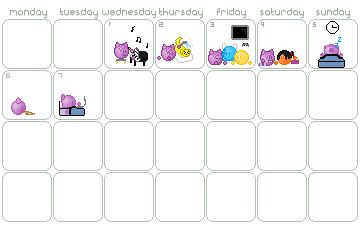HOME | DD
 GiGitheHedgehog — Gia Emote - 1st try - OLD
GiGitheHedgehog — Gia Emote - 1st try - OLD

Published: 2009-12-02 08:12:52 +0000 UTC; Views: 556; Favourites: 3; Downloads: 15
Redirect to original
Description
Yeah, it's a little big for a standard emote. When I made it, I was going to shrink it to a normal size, but that screwed up the shading, so I left it.This is me. I have a hedghog tail, but you can't see it. Ears, bangs, tail....we're all good! This is my first attempt at emotes, so I think I did pretty dang good. Just tell me how my shading is.





By the way, Gia is pronounced Jee-uh.
Update: I edited the background, so it should be transparent now....
Related content
Comments: 8

As nillemotes said, making emotes large and scaling down very rarely works. You do have to start small to begin with
As for the emote (now ignoring the fact its large) the shading is actually really good. There are a few places slight improvement could be made but its certainly above average for a new emoticonists shading. You could possibly add a extra ring of shading between the center and where you have manually added shading as currently theres a ridge where the two shadings meet, but its only going to be someone looking at it closely to notice that.
Nice choice of colour. Its easy on the eyes and great choice of border colour. It contrasts well, but not too much.
As for the features, they are nicely pixelled and fit well together. The mouth could possibly be made a bit larger but its oe of those things that your unsure about unless you try yourself. Not sure if the eyes work all too well being 2 pixels thick but again without seeing them only one thick i can't choose which is better.
Overall a good attempt at an emote. You certaily have the basics sussed except the size, and this is me being honest and not trying to be nice
👍: 0 ⏩: 1

Thank you so much for being honest!!! It's constructive criticism I was looking for anyway.
👍: 0 ⏩: 0

"I was going to shrink it to a normal size, but that screwed up the shading"
Yeah, when working with art on this scale you really can't shrink and expect things to still look good. The only way to make it smaller is to actually start out smaller from the beginning.
"Just tell me how my shading is."
I like your shading, it's a lost better than most "newbie" shadings I've seen. You forgot to shade the inside of the mouth though
An easy way to get rid of the white background from MS Paint is to go to iaza.com , upload your picture, and then click "Transform -> Transparent" in the top right corner.
👍: 0 ⏩: 2

Wow, thanks! That website helped a lot!
👍: 0 ⏩: 1

Yup, Gia's looking better already
👍: 0 ⏩: 1

Thanks for the tips! I'll check iaza.com out
👍: 0 ⏩: 0

You did awesome with the shading! OMG you did it all on paint? If I did that, It would come out all messed up and it would take forever!
👍: 0 ⏩: 0