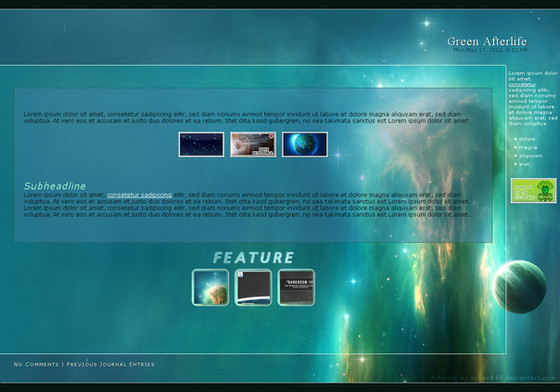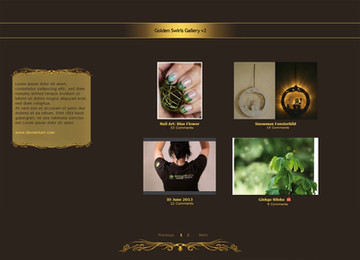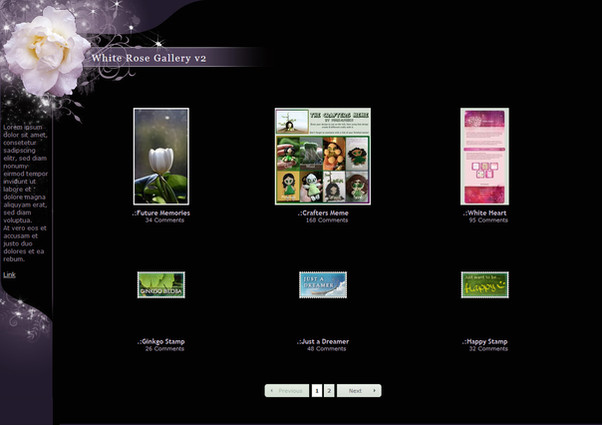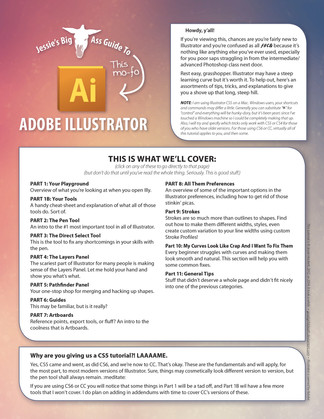HOME | DD
 GinkgoWerkstatt — How to: Modifying the header
GinkgoWerkstatt — How to: Modifying the header

Published: 2013-05-11 17:41:43 +0000 UTC; Views: 978; Favourites: 19; Downloads: 0
Redirect to original
Description
Click the thumb below to get to the tutorial:How to: Modifying the HeaderFor this tutorial series I am explaining different elements you can create or modify with the help of CSS. The level of experience that is needed to be able to understand the tutorials can differ and will be in no order.
Everything explained is based on the gruze-structure of journals. If you are still using the old structure or have a journal installed that used it, things won’t work the same way like explained below.
For simple skins the old structure is fine, but the more features you add, the more I would recommend using the gruze-structure. You can look up the differences here: https://ginkgografix.deviantart.com/art/Old-vs-Gruze-Journals-112772369
This time I will explain you, how to modify the header section of a journal. I will try to cover everything important, but if there are still things you want to know more about, just let me know and I will try to add it here.
Nothing what I will explain here will affect the actual content area and it will always refer to the defaul






 Check my tutorial folder to find more from the same series or other helpful resources related to dA CSS: [link]
Check my tutorial folder to find more from the same series or other helpful resources related to dA CSS: [link] Uploading this to my gallery so that it will be easier for people to find this among my other tutorials.
If you have suggestions for themes i should cover in the future, leave your feedback either as a comment or note me directly.