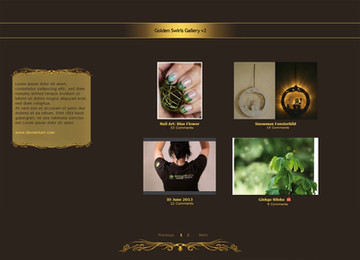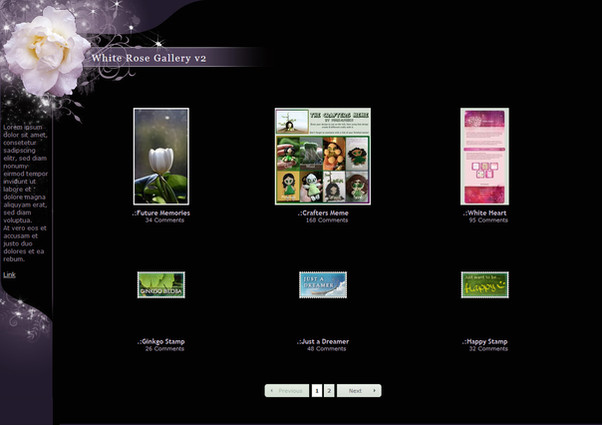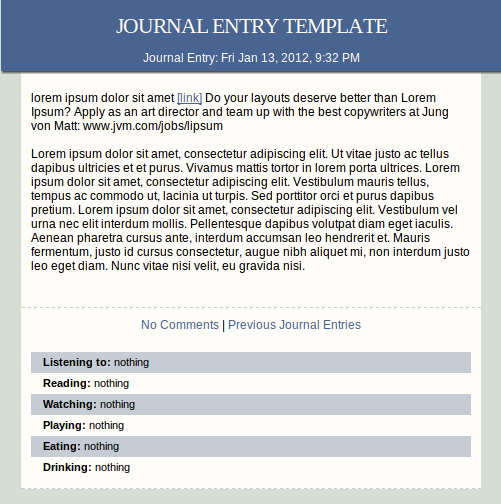HOME | DD
 GinkgoWerkstatt — .:Making a journal layout
GinkgoWerkstatt — .:Making a journal layout

Published: 2008-09-07 19:34:24 +0000 UTC; Views: 39681; Favourites: 782; Downloads: 5602
Redirect to original
Description
And the next more complex tutorial that was laying around for a longer time already. I'm not really satisfied with it and there have been more tutorials planned- showing you the stuff that need to be done next etc- but um.. dunno. Maybe later. If anyone want's that template, let me know, still not coded yet




The zip file is about 3MB big.
I've added:
- the walkthrough pdf (13 pages!)
- the original sized screenshots
Hope that this will help to understand of how to create a journal layout. But keep in mind: it's my way and just one way of doing it. Others might work different. It just should give you a feeling of what needs to be done in general.
I have to thank my beta readers, who took the time to hunt down my grammar/english mistakes and gave me hints where i should add some more stuff.
A big thanks to ~Espiroth , =blissart , ~arrkane and *callsignKateJones





---
Floral brushes by ~Illyera [link] and [link]
Butterflies and sidebar texture by *redheadstock [link]




 My tutorials/guidelines
My tutorials/guidelines 



 CSS Guideline [link]
CSS Guideline [link] 



 Old vs Gruze Journals [link]
Old vs Gruze Journals [link] 



 Ungruze your Journals [link]
Ungruze your Journals [link] 



 How to add image paths [link]
How to add image paths [link] 



 How to add a gallery CSS [link]
How to add a gallery CSS [link] 



 How to make a journal layout [link]
How to make a journal layout [link] 



 ABC of dA CSS Part I [link]
ABC of dA CSS Part I [link] 



 ABC of dA CSS Part II [link]
ABC of dA CSS Part II [link] 



 My walkthroughs
My walkthroughs 



 How to code a gallery template [link]
How to code a gallery template [link] 



 How to code a journal [link]
How to code a journal [link] 



 How to code a journal II [link]
How to code a journal II [link] 



 My video tutorials
My video tutorials 



 Changing sidebar settings [link]
Changing sidebar settings [link] 



 Adding Gallery CSS II [link]
Adding Gallery CSS II [link]
Related content
Comments: 200

Something like that can't be explained that easily or with one/two sentences.
What you need will be a layout that shows how the skin should look like later (colors, images etc) and once that is done you need to code it via CSS and HTML. THat's usually the more time consuming and difficult part.
People who have such unique skins either create it on their, use a template or ask someone else to do it for them. For tutorials about how to code you could take a look at #eCSSited . There are plenty of resources.
👍: 0 ⏩: 1

THX FOR DOING THIS
IT'S PEOPLE LIKE U WHO REALLY MAKE THE DAY FOR SOME LIKE ME
👍: 0 ⏩: 1

I dont think i'll really undestand CSS Ebert in my life -.- all the coding sounds unlogic to me -.-
👍: 0 ⏩: 1

It takes some time to get used to it. But once you figured it out it's just a matter of how to combine the single elements
👍: 0 ⏩: 1

Ummmm ok then I trust you on your word but I've always been bad at scripting codes -.- ever since I met Adobe flash.
👍: 0 ⏩: 1

Flash is way more complex, so i wouldn't really compare both with each other.
👍: 0 ⏩: 1

True but thanks to my first encounter with flash I've come to dislike scripting in any form and way -.- the drawing part for a background won't be that much of a problem but it's just that scripting part that makes me give up -__-
👍: 0 ⏩: 0

Ive not tryed yet, but just wanted to thankyou ahead of time!
👍: 0 ⏩: 1

Hope it is helpful!
👍: 0 ⏩: 1

but may I ask what program you use?
👍: 0 ⏩: 1

It's Adobe Photoshop which is rather expensive, but there is also GIMP which is a free program and very similar to Photoshop that a lot of people use.
But in the end you can use any graphic program you want.
👍: 0 ⏩: 2

I got mine for free :3 Also there are student and teacher copies which have a discount on them, they make it affordable! But yes, Gimp is very nice if you can't afford photoshop. There's also another one that's an online photo editor that doesn't require download, it's called pixlr, it's not bad at all. [link]
👍: 0 ⏩: 1

Yeah those are much cheaper, but as soon as you want to sell the stuff you create you have to get the regular version
👍: 0 ⏩: 1

Photoshop? Nahh I can sell my stuff now. I got it for free, legal and full copy. It came with something I bought, not sure what though. I think maybe my tablet? not sure. But I still got it for free.
👍: 0 ⏩: 1

If you get it for free as an extra when you purchase something, it is a total different story. At least here in Germany. You could get sued if you have only a student/teacher version and would sell designs.
👍: 0 ⏩: 1

I don't actually have the student version. But yes, it is illegal to share work for profit with a student version.
👍: 0 ⏩: 0

thank you so much(:
👍: 0 ⏩: 0

There is a link at the right side of the deviation page.
👍: 0 ⏩: 1

i followed your tutorial and created my layout [link] What do I do now because I have no idea what to do next?
👍: 0 ⏩: 1

The next step would be slicing and coding.
There are several video tutorials on how to do a skin from scratch, take a look at that to get a better idea.
I also have tutorials about coding, that should help you
Also check #eCSSited for more resources/tutorials.
👍: 0 ⏩: 1

i checked your journal about coding and sclicing but i dont understand it. and i use paint.NET and dont know how to do the slicing
👍: 0 ⏩: 1

Hm, i don't know that program or how it works. Do you have any friends you could ask?
Or maybe check the help of the program if it has such a feature like slicing.
👍: 0 ⏩: 0

when you finish the job and keep it to the web, which is next?
you do next?
👍: 0 ⏩: 1

After you have created the layout and cut it into pieces to be used, you have to work on the code. I have more tutorials and a few walkthroughs in my gallery about that. One walkthrough shows the whole process of creating a skin. Maybe check that
👍: 0 ⏩: 1

ok ,thank you very much for your help
I like your work ^^
👍: 0 ⏩: 0

Oh my gosh!! This was really helpful!! Thanks a bunch!! 
👍: 0 ⏩: 1

Always good to hear that. Makes it worth the efforts
👍: 0 ⏩: 0

Could you PLEASE with your immense talent show us how to make matching gallery folders? As a group founder I really like the uniform look of journal and matching gallery. I am a real no-mind with this CSS coding stuff and too poor to pay someone to make one for us, so doing it myself is the only choice but I have no clue how.
👍: 0 ⏩: 1

Would something like this [link] help you?
Of if you mean the galleries and not the folders itself, take a look at this: [link] [link]
👍: 0 ⏩: 1

Thank you! I admire your big heart and your willingness to share your wonderful talent. I wish the world had more people like you.
👍: 0 ⏩: 1

Wow, danke, danach habe ich gesucht! XD Jetzt bin ich nur gespannt ob das auch in meine Birne reingeht^^
👍: 0 ⏩: 1

Einfach in Ruhe durchlesen und dann klappt das schon
👍: 0 ⏩: 0

Oh Mann, nachdem ich nun sooo viele schöne Journale gesehen hab, versuch ich das doch glatt mal selbst!
Und dann... ja, dann werd ich wohl doch eine Premium-Mitgliedschaft brauchen
Danke Dir ...für alle Deine Tutorials und die viele Mühe
Ich meld mich wieder, wenn´s geklappt hat.
👍: 0 ⏩: 1

Na dann wünsch ich mal viel Erfolg und würde mich natürlich freuen, wenn ich zu sehen bekomme, was du kreiert hast!
👍: 0 ⏩: 1

oha, DAS hätt ich eh gemacht, Du machst Dir soviel Arbeit damit, da solltest Du sehen, wie gut das alles klappt... DEIN Green-Swirl-Journal ist schon mal drin 
An einem eigenen Skin bin ich dran
Die Gallery macht mir noch Probleme, ich glaube, grundsätzlich muss ich die Urls in quotation marks setzen (war beim Journal auch so). In der Gallery seh ich allerdings nur gelbe Schrift, ansonsten... nix.
HAb alles probiert, CSS-Text geprüft... Ab hier bin ich also erst mal ratlos. Ich hab schon ganz gute CSS-Kenntnisse, aber... *hmpf* Naja, kommt Zeit, kommt Rat.
Ich bin allerdings im Slincing superneu, kannst Du mir einen Tipp geben, welches Tut das beste ist?
👍: 0 ⏩: 1

Das freut mich zu hören!
Hm, also im CSS hab ich das noch nie gemacht, bei normalen a oder img tags ist es allerdings erforderlich, sonst funktioniert das nicht richtig. Bei `mindfuckx findest du eine Übersicht über die Gallery-Klassen, vllt hilft dir das ja weiter?
Oh, ich hab da noch nie mit nem Tutorial gearbeitet, weil ich es damals in der Kunstschule erklärt bekommen habe. Und ich hab auch ne Kombination aus Slicen und extra Speichern(wenn ohne Effekte gearbeitet wurde). Bei meinen Tutorials sind auch welche bei, wo ich auch aufs Slicen etc eingehe, hast du da evtl mal geguckt, ob das hilft?
👍: 0 ⏩: 1

Danke Dir für die hilfreichen Tipps 


Slicen hab ich intuitiv schon richtig gemacht, aber hier noch nicht umgesetzt. Photoshop ist ja schon fast selbsterklärend 
Und jetzt trau ich mich noch mal an die Gallery-Styles. Das will immer noch nicht, so wie ich gerne will 
Haha.
Ich meld mich gerne wieder, wenn das Ergebnis feststeht...
👍: 0 ⏩: 1

Haha, "deine Schuld" hört sich so böse an
Freut mich zu hören, dass du erfolgreich bist und auch angesteckt wurdest
Galleries ist nicht soviel schwerer, aber man braucht ne Weile bis man damit zurecht kommt. Sofern du es noch nicht gesehen hast, bei `mindfuckx gibts ne Übersicht über die Klassen, die man nutzen kann. :aww.
👍: 0 ⏩: 1
| Next =>