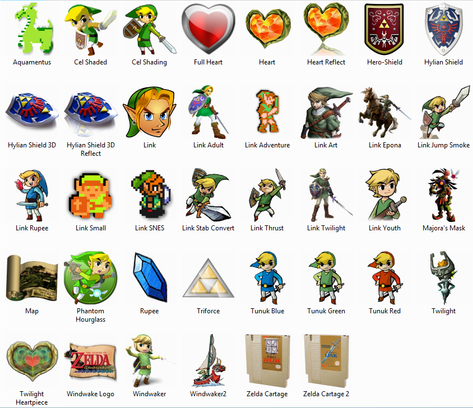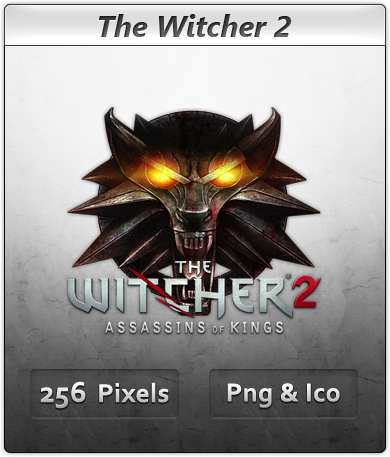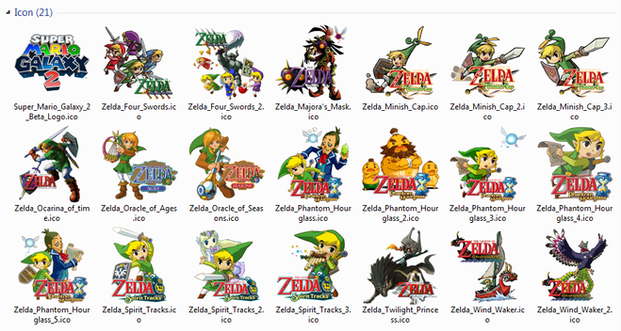HOME | DD
 Ginokami6 — Twilight Princess Icons
Ginokami6 — Twilight Princess Icons

Published: 2013-04-13 22:32:24 +0000 UTC; Views: 3360; Favourites: 76; Downloads: 594
Redirect to original
Description
Chibi wolf link made byAgain, no request, I just made them cuz I love LoZ.
Glass folder pieces were made by
DOWNLOAD LINK ON THE RIGHT OF THE PAGE.
Instructions:
1) Right-click the folder you want to change.
2) Select properties.
3) Click the "customize" tab.
4) Select "change icon".
5) Select browse and navigate to whatever location you stored the icons in.
6) Double-click the desired icon, then click apply.
Enjoy.
Also, you can comment here or on my page if you'd like to have an icon like this made. Just leave me the name of the series and the character (they have to be chibi though, they fit better in the folders lol). I actually prefer to do sets as opposed to singles, so don't be shy in requesting more than one. I reserve the right to decline (though I likely won't without good reason.) I can't guarantee they'll get done quickly or at all, but no harm in trying, eh?
MORE FOLDERS FROM VARIOUS FANDOMS:
[link]
Related content
Comments: 22

*foaming at the mouth with joy* my favorite game.......icons......MIDNA...
👍: 0 ⏩: 1

Glad ya like 'em, and the others as well! It's always great to hear they're gettin' some use
👍: 0 ⏩: 0

DX I WANNA USE IT SO BADLY BUT I NEED MY OLDER SISTER'S PASSWORD!!!! DX DX
👍: 0 ⏩: 1

I did! Now i have a Linky-loo for my music 
👍: 0 ⏩: 1

Another satisfied customer
That'll be exactly $20 and a soul~ (can be yours or someone elses 
👍: 0 ⏩: 0

ok its on my desktop but...the customize tab isnt there...
👍: 0 ⏩: 1

Hmmm...you are using windows 7 right?
👍: 0 ⏩: 1

i...dont know actully wait...yes. yes i am
👍: 0 ⏩: 1

thanks! oh and i like the blue exorcist icons too~
👍: 0 ⏩: 1

Got it working? and I'm glad you like them, they're the ones I use
👍: 0 ⏩: 0

Your icons have to be on the desktop.
👍: 0 ⏩: 1

When I click the properties there is no customize tab.
👍: 0 ⏩: 1


👍: 0 ⏩: 1

The icons you are changing are on the desktop right? According to what i just read, [link] , if they aren't on the desktop, you'll have to navigate without using libraries to change the desired folder.
👍: 0 ⏩: 1

I put it on my desktop and it's there now. Thanks for the help! C:
👍: 0 ⏩: 1

No problem! Glad you got it working!
👍: 0 ⏩: 0