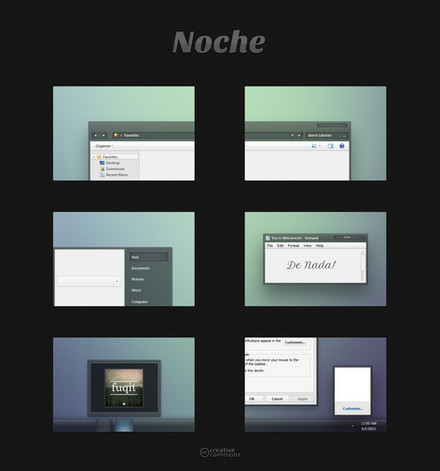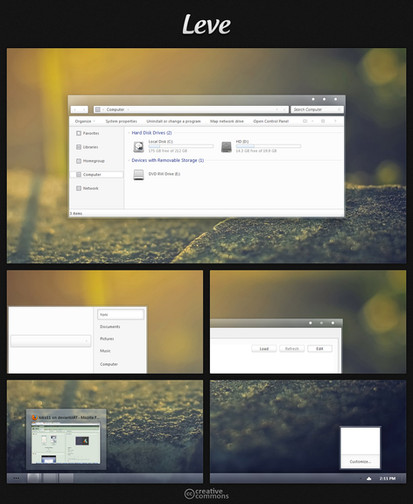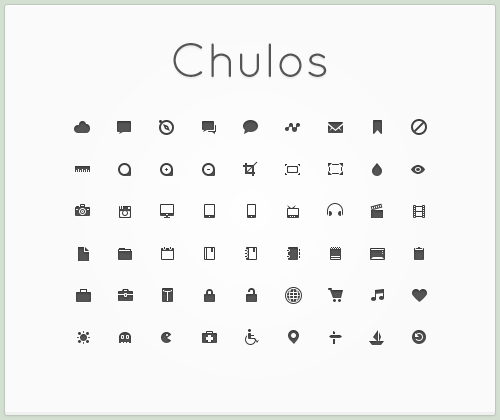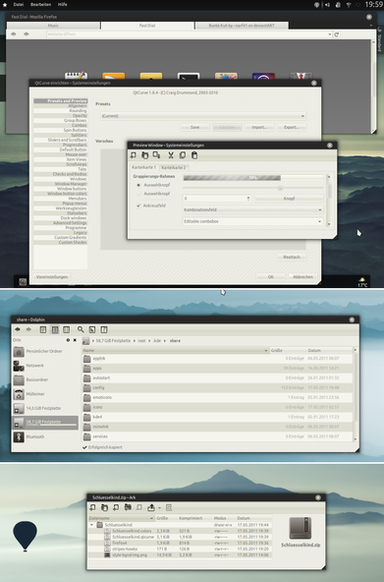HOME | DD
 givesnofuck — Drop
by-nc-nd
givesnofuck — Drop
by-nc-nd
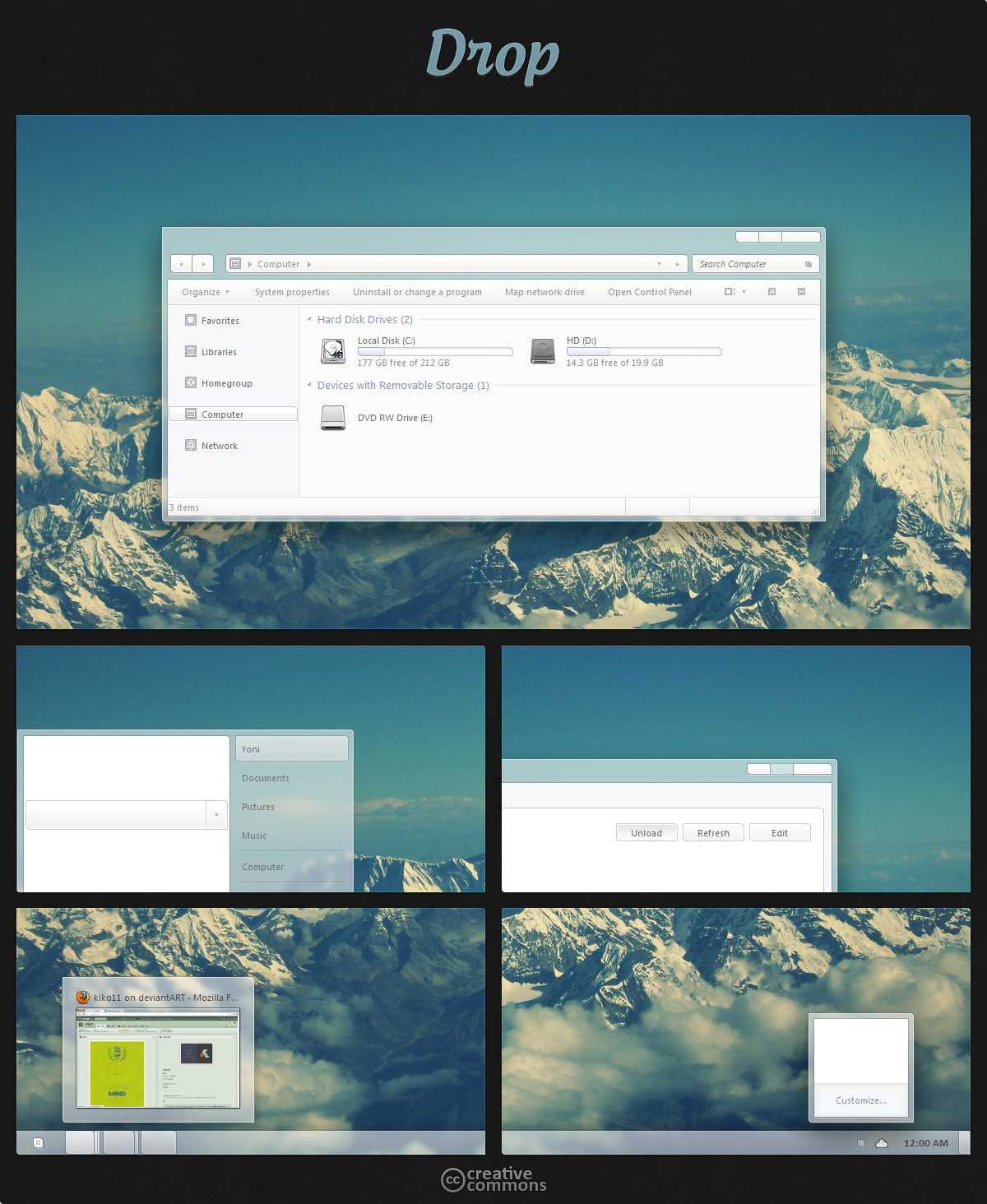
Published: 2012-08-06 16:49:31 +0000 UTC; Views: 110094; Favourites: 567; Downloads: 40183
Redirect to original
Description
Hello fellas, today i would love to share with you a new Vs that i have made with the resource of ~ainq . As you may see thistheme turned out to be so soft and gentle. I'm really digging this theme. I think i might use it for a while.





It better work with x32 and x64 bits or else, i'll jump of a bridge.





Don't forget that Critiques are welcome and comments 2.





• Wallpaper
• PSD Resource
How-To Video
ExplorerFrames.dll Here!
The .rar pack includes:
Orbs
Drop theme
For top and bottom
If there is any bugs plz report it to me!
Please comment and





I appreciate the




 even if i may not say "Thank You"
even if i may not say "Thank You"Questions? Comments? Feel free





Enjoy!





Related content
Comments: 189

Thanks for the Critique bro and yes the clock may look out of place with the rest of the theme but i like how it turned out.
👍: 0 ⏩: 1

no prob. also, can you make the caption buttons 2 pixels lower and fix the show desktop button? that would be awesome!
👍: 0 ⏩: 1

If i move the cap butt 2 pixel down you won't see the light shadow, the way it is, is the farthest it can go down.
And whats wrong with the desk button?
👍: 0 ⏩: 1

the upper right corner is white. the only solution is to turn the blur off.
👍: 0 ⏩: 1

I like this a lot, and wish I had to know how to port this to WIN8. :/
👍: 0 ⏩: 0

I like almost all of your VS...
A question. How can you make that sharp corner??
Did you manually blend the corners with the color??
👍: 0 ⏩: 1

Magic...
Just have to work your way on Style builder and photoshop!
👍: 0 ⏩: 0

Fix it for the latest version of mozilla firefox, please!
Seems so messed up :\
👍: 0 ⏩: 0

how exactly do you get the taskbar icons to disappear... could you possibly link me to a program? thanks.
👍: 0 ⏩: 1

oh... well thank you anyway.
👍: 0 ⏩: 1

You can try to find an empty .ico file and replace all the other icons with it, that way they will look invisible, but really the icon is just transparent.
👍: 0 ⏩: 0

Could I possibly get the side icons, explorer icons, and some sort of program to make the taskbar icons disappear like in the pictures?
👍: 0 ⏩: 1

Not real mate, i edited the preview/presentation picture with Photoshop.
👍: 0 ⏩: 0

Is it possible to use this theme with Windows 8? It looks awesome!
👍: 0 ⏩: 1

I'm really sad
What about us windows 8 users!?
👍: 0 ⏩: 0

hi i installed your other theme bello but decided to download another (love your customization btw) But i'm just wondering if their compatible with the new windows update? I used bello before the post update and it worked beautifully. now after the update whenever i try to use one of your themes, it disables the DWM thus making the entire windows aero shut down
👍: 0 ⏩: 1

Just re-apply the system patcher! [link]
👍: 0 ⏩: 0

What are those icons on the left?
Where can I find them?
Thank you
👍: 0 ⏩: 2

Did you edit imageres.dll or registry kies to change the icons?
Thank you
👍: 0 ⏩: 1

Thanks again
Btw, your new logo is sooo cool!
👍: 0 ⏩: 0

Your avatar inspired me, so I made a new one for myself :3
👍: 0 ⏩: 1

I had the same problem with the close/minimize/full screen buttons overlapping, and it is easily fixed by changing the scale! However on my monitor that makes it impossible to read anything thanks to all the words being so tiny haha. Still my favorite theme I've come across, even if it doesn't work for me!
👍: 0 ⏩: 1

I'm sorry to hear that, i recommend you to re-install the theme and see what happens. Oh, one more thing whats your resolution?
👍: 0 ⏩: 1

Okay, I'll try that, thank you! :]
And my resolution is 1920x1080
👍: 0 ⏩: 0

hey, this theme looks amazing, but the "close","minimize","full screen" are being overlapped by the aero theme - i can see the X over the dot. how to fix this?
👍: 0 ⏩: 1

Try restarting you pc or re-applying the theme.
👍: 0 ⏩: 2

can you make it work at 125% dpi? 100% is too small
👍: 0 ⏩: 0

i figured it out, my dpi scale was 150%, at 100% works great!
👍: 0 ⏩: 0

¿Cómo dejas en blanco los iconos de la barra de tareas y del menú inicio?.
👍: 0 ⏩: 1

Edite la imagen original para el preview.
👍: 0 ⏩: 0

wow....this theme compatible with windows colors..
it can change so many colors...
👍: 0 ⏩: 1

very like your design theme ,,,but i can't download your ExplorerFrames.dll..
👍: 0 ⏩: 1

i must use VPN to download it...anyway.thanks..
👍: 0 ⏩: 0

Nice, and aesthetic work. Does it work with Windows XP?
I tried to install it on my pc, but when I trying to run it there's an error. It tells me that cannot load my composition because one of needed element cannot be found. It says that this may happens when the composition is not installed or prepared well. It ask me about right localisation of icons, folders, and another files.
I can't understand why this is happening, because those files I have in C:\WINDOWS\Resources\Themes, and I pached uxtheme.dll file before.
If You may know what I could do with it I will be glad. Is there's something I should install. And if so, where and how?
*sorry for any mistakes in English, if there were.
👍: 0 ⏩: 1
| Next =>