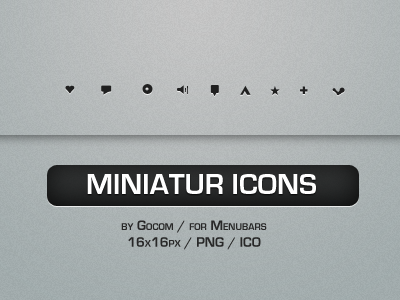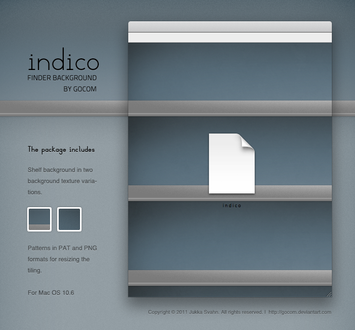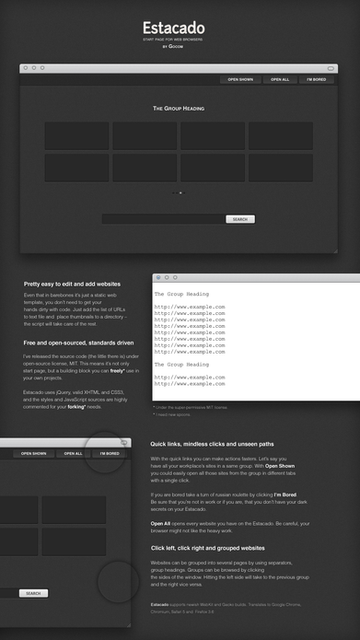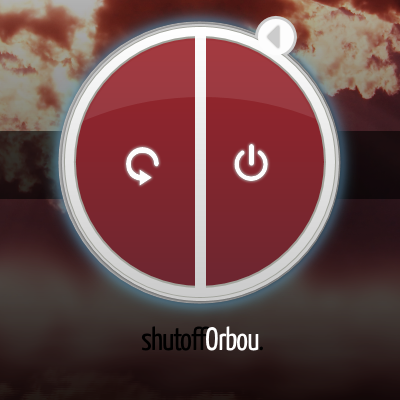HOME | DD
 Gocom — ShellsNurm
by-nc-sa
Gocom — ShellsNurm
by-nc-sa

Published: 2009-05-18 22:45:15 +0000 UTC; Views: 5975; Favourites: 10; Downloads: 942
Redirect to original
Description
Shellstyle for Windows XP.Requirements:
* Segoe UI font.
* Windows XP.
* ClearType font rendering.
* Optional: white explorer window background color (if you want the folder type watermark background image to show up).
Note:
* It's just a shellstyle: it doesn't hide icons, nor it comes with the font as it is commercial. It basically just changes the places and actions thingy.
* In the preview image the shellstyle uses Adobe's AvantGarde family font in all caps, but that font too is a commercial font. If you want the style to look exactly the same, you will need to buy Adobes' softwares, or the font individually, and change Shellstyle's string table settings to the font you want.
* Also note that by default the icons will be visible, as in the preview I'm using transparent icons. Shellstyle's do not replace icons.